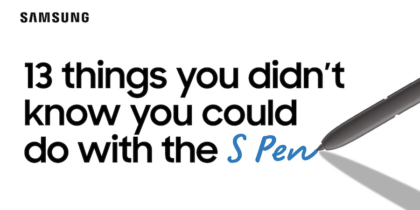As mobile device use within the enterprise continues to rise, so too has the ability for employees to collaborate anytime from anywhere. A new research report by MarketsandMarkets estimates the enterprise mobility market will more than double in size between 2016 and 2021.
Yet, despite the productivity gains, mobile computing offers enterprises when it comes to collaboration, there remains a productivity gap. Smartphones frequently fall short of a desktop experience in enabling other types of work. Tasks such as being able to organize and send files, write a report or manipulating a spreadsheet are either impossible to do or are difficult and time-consuming on mobile phones. To accomplish these tasks, employees end up juggling multiple devices to get work done, negatively impacting their overall productivity.
Multi-tasking on Multiple Devices Leads to Less Productivity
Having to jump from one device to the next to accomplish tasks may not seem like a big deal, but the impact of this type of mobile computing is greater than most realize.
Increase Productivity With a Mobile Desktop
Here are three ways you can save time with a mobile desktop. Download Now
“Every time you switch your focus from one thing to another, there’s something called a switch cost,” Earl Miller, professor of neuroscience at Massachusetts Institute of Technology, told Time Magazine. “Your brain stumbles a bit, and it requires time to get back to where it was before it was distracted.”
Users that text and manage calls on their smartphones while working on documents on their laptops and PCs, may think that they are improving productivity, but each small switch is reducing, not increasing their productivity. To get greater gains from mobile devices, mobile workers need a more seamless experience — one that provides access to the apps they enjoy on their phones and on their desktops.
Furthermore, with this goal of multitasking, users are trying to do more tasks that have traditionally been completed on laptops on mobile devices. Not only can this slow productivity for users, it can make trying to complete multiple items much more complicated, since not all business and productivity applications are optimized for a mobile OS experience.
Mobile desktops, like Samsung DeX, are changing this dynamic and helping to boost productivity. Ideal for highly mobile workers, Samsung DeX allows users to dock their Samsung Galaxy S8 or S8+ and connect to a full-size monitor, keyboard and mouse.
ou’ll be presented with an intuitive desktop home screen that allows you to open and resize multiple windows and use keyboard shortcuts and mouse inputs such as drag-and-drop, right-click for contextual menus, zoom and scroll. The experience is so seamless, you’ll sometimes forget you’re working from your phone.
Optimized to provide an intuitive desktop experience, DeX allows the user to open and resize multiple windows, and use keyboard shortcuts and mouse inputs like drag-and-drop. User can also launch a VDI session on their preferred client and access a full Windows virtual desktop, all powered by their phone. Instead of having to switch between multiple devices, employees can access the apps they enjoy on their phones and the productivity apps they need to get work done, such as Office 365, all from one location on one, desktop-sized screen.
Changing the Way Work Gets Done
With DeX, enterprises and their employees can be more productive and lighten their load. Whether using hoteling cubes equipped with docking stations in the office or connecting to a monitor at home, employees can enjoy the multi-tasking environment a desktop offers without the need to also delegate which device should be used for which task. Not only do on-the-go employees juggle multiple devices, they also spend time trying to simply locate the documents they need.
From one interface, an employee can conference from their phone while responding to emails, editing Microsoft Office documents or browsing the internet. They can create presentations while docked and then take only their mobile device to the conference room, where they can again dock their phone to share the presentation with clients on a larger display.
Even when at home, Samsung DeX allows employees to access sensitive information. Using Knox Workspace and a virtual desktop infrastructure (VDI) solution, employees can securely connect to the corporate network without the inconvenience of booting up and logging into a laptop or desktop that might not be configured for their workflow.
More Work in Less Time
Samsung DeX blends virtual and native computing, allowing enterprises to maximize the productivity of mobile computing. With the ability to plug in their mobile devices to any full-size monitor and keyboard and access data through the cloud or through a VDI solution provider, it’s now possible to not just collaborate effectively on mobile devices, but to work productively.
Learn more about how Samsung DeX can boost productivity in your enterprise.