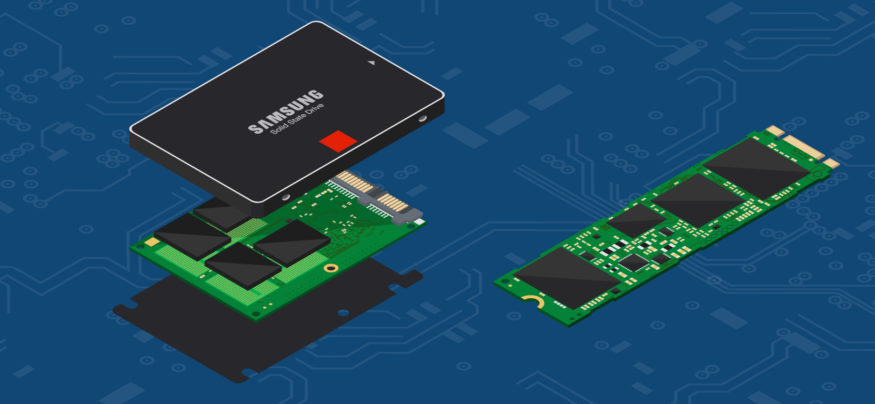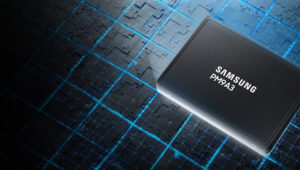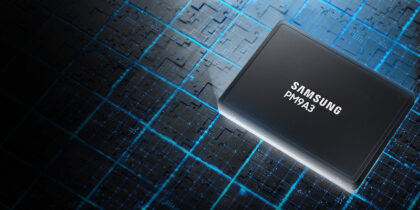SSD storage continues to evolve and shrink in size, increasing the potential for storage density. While this is great for users of laptops and tablets, data centers are the real beneficiaries of these advances in technology. To get the storage capacities they need for big data, the Internet of Things and e-commerce, data centers are often full of 19-inch equipment racks stuffed to capacity with hundreds of 3.5-inch hard drives. These specialized chassis accommodate 60 or more 3.5-inch drives per 4U (4 rack units, or 7 inches high) chassis, allowing 480 terabytes per chassis, or 4.8 petabytes per rack. Needless to say, all those spinning drives draw a lot of power and generate a lot of heat.
Smaller SSDs Increase Storage Capacity
This is why storage vendors are turning to 2.5-inch “laptop-style” SSDs and their even smaller cousins, the M.2 NVMe drives, to increase storage capacities. M.2 NVMe SSDs like the Samsung 950 Pro (which, it should be noted, is designed for client PC and not heavy server use) measure 80.15 x 21.15 x 2.38 mm, or 3.16 x 0.83 x 0.09 inches, with current capacities of 256GB and 512GB, and larger capacities on the way. As storage vendors shift high-density systems from 3.5-inch drives to 2.5-inch SSDs or M.2 NVMe drives, they can take advantage of the increased storage density that’s possible with smaller drives.
Performance is also an issue, with 2.5-inch SSDs outstripping 3.5-inch HDDs handily, and NVMe drives up to 10 times faster than HDDs, with the right PCIe 4x interface. The solid state drives are faster in both input/output operations per second and transfer speeds, allowing increased performance with large data sets.
Additional Benefits of Smaller SSDs
In addition to the increased capacities of SSD storage systems based on 2.5-inch and NVMe SSDs, the systems also draw less power and require less cooling, since the smaller drives don’t use as much energy and produce less heat than 3.5-inch spinning disk drives. This means that even in a high-density, crowded chassis, cooling isn’t as much of a factor. Also, the sound produced by SSDs is much less than that of HDDs, a factor that will be appreciated by anyone who’s experienced the high noise levels of a data center in operation.
SSD Endurance Testing with SMART Attributes
Increase ROI by measuring your enterprise SSD lifespan. Find out how in the white paper. Download Now
New SSD-Based Storage Systems
Some vendors have recently announced SSD-based storage systems with capacities of 512TB that fit in a 3U (3 rack units, or 5.25 inches high) chassis. This would allow as much as 7 petabytes of storage in a standard 42U rack. Capacities could increase even further using spacing similar to the high-density systems based on 3.5-inch drives.
With 2.5-inch SSDs available in capacities of up to 15.36TB, 3.5-inch drives no longer have the edge in capacity. In fact, considering the smaller volume of 2.5-inch SSDs, four or more 2.5-inch drives could fit 60TB in the space used by one 3.5-inch drive, and the largest HDDs are only a paltry 10TB. NVMe drives are smaller still — with the right packaging, 12 NVMe drives could fit in the same space required by one 3.5-inch drive.
While prices for high-density SSDs are currently higher than the equivalent capacities of 3.5-inch drives, the reduced size and superior performance, speed, latency, and power and cooling efficiency are attracting lots of attention from buyers. As prices drop over time, many prognosticators are already predicting the end of HDDs.
No matter the size of your business, our SSDs can help you handle all your storage needs. Check out our full line of SSDs here.