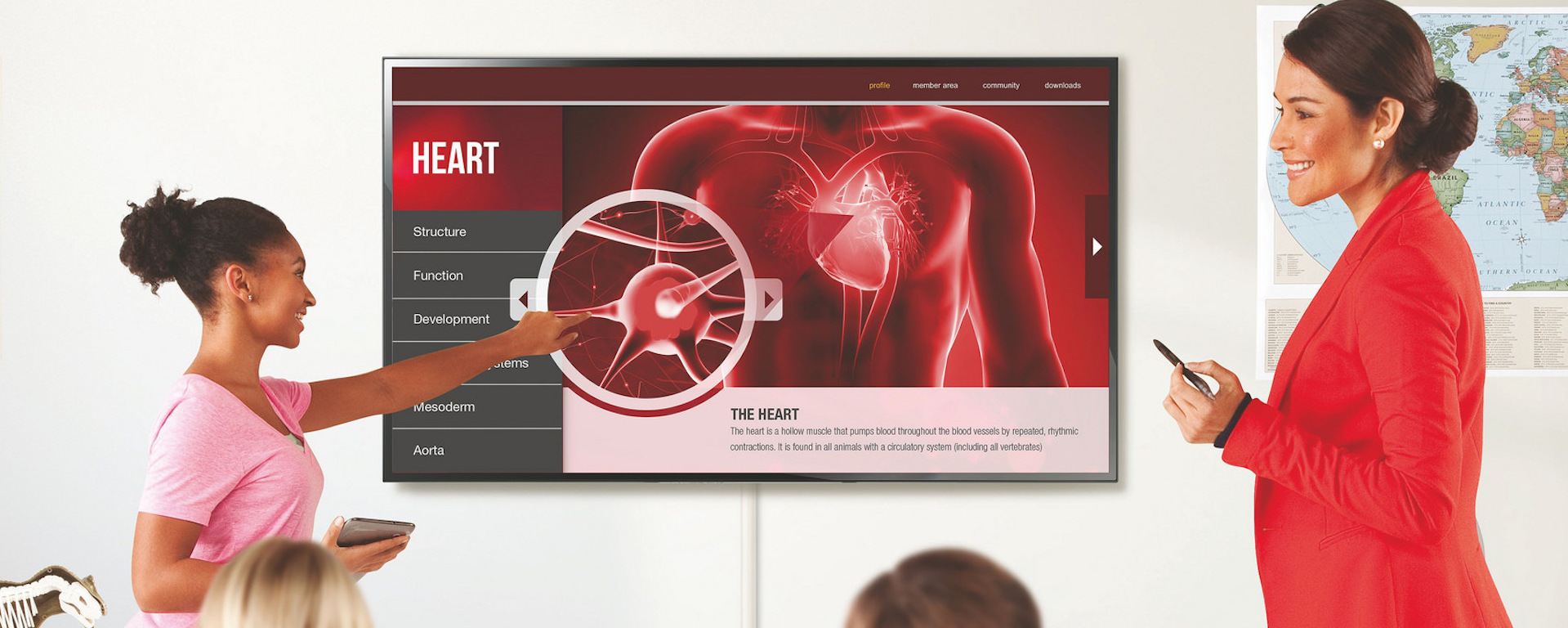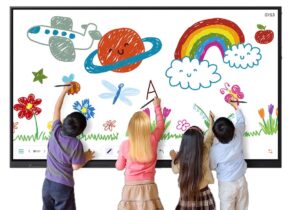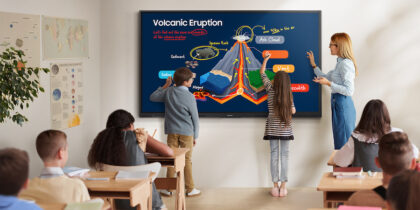For the millions of teachers who grew up in an analog, paper-based world, the education landscape may look very different today. Students who were born within the last decade have grown up during a technological renaissance, and they’ve become accustomed to using technology in most aspects of their lives. These “digital natives” are most comfortable using electronic devices with intuitive, touch-screen interfaces, and they expect immediate feedback. This cohort of digital natives is creating profound changes in education systems as schools transition away from traditional printed textbooks and resources, and embrace a digital curriculum.
What Is a Digital Curriculum?
In digital curricula, lessons and activities are delivered to students using technology, rather than using paper-based tools. For example, students may be asked to watch a video or to complete a matching activity that reinforces concepts discussed in a lesson. This change by itself, however, isn’t enough to make a lesson engaging. The key to creating a successful digital lesson is to build in interactivity and multiple modalities (such as touch, type, audio and video) that allow every student to actively engage in the content and to create their own understanding. This also helps schools to deliver differentiated instruction and to better personalize education.
Although transitioning to digital curricula is a necessary objective, some school systems may find the process daunting. In a 2014 report, the Center for Digital Learning found that although 75 percent of education decision-makers said a move to a digital curriculum was important to their institution, only 3 percent had actually made a full transition. With access to the right tools, however, teachers can convert their current materials and help their students use the educational technology available to them to empower their own learning.
What Should Teachers Look For in Digital Curricula?
The most important resource for helping teachers to deliver their lessons digitally is to provide them with tools that make it easy. When looking for digital curriculum tools for a school or district, ensure that the solution offers embedded multimedia content, automated grading options, student and teacher dashboards to enable data-driven decision making, cloud-based lesson creation and delivery, and high-quality help tools for teachers.
Technology tools should work for both students and teachers. One example is Knomadix‘ suite of applications that makes it easy for teachers to migrate their paper worksheets to a digital platform. It allows teachers to quickly and easily add interactive components, such as drag-and-drop or matching exercises, turning a static PDF into a more engaging digital resource. Students are then able to access these resources using the Knomadix Backpack app via their Samsung Galaxy tablets, which provide a fast, intuitive user experience.
What Benefits Do Digital Lessons Offer Teachers?
This winning combination Knomadix software and Samsung tablets was recently deployed in three schools in the Richardson Independent School District in Richardson, Texas. Since the pilot began, feedback from the teachers and students in the district has been extremely positive. “Teachers have reported significant improvement in their ability to customize and personalize lessons,” said René Le Bel, head of sales, channel and business development at Knomadix. “They have also told us that their ability to provide instant feedback and to cater to different learning styles is potentially game changing.”
An algebra teacher at Richardson High School, Nicole Breckling, cites two key benefits of this technology-based curriculum. First, it stores her digital lessons in the cloud so that she can access and update lessons on any of her devices. Secondly, she can access and grade students’ assignments at any time from any device. “Students can get pretty immediate feedback,” Breckling explained. “I can automatically grade an assignment, decide whether to give that assignment back to the student to rework it, and send it right back to them.”
In addition, a digital curriculum can utilize classroom technology to tailor the learning experience for every student. According to Ashley Steele, a science teacher at Lakeland Junior High School in Dallas, Texas, “I can actually go through and create materials for individual students based on their individual needs.” She explains that the tablets she uses in her classroom enable students to consume the lessons in a way that’s best for them (such as by reading the text or listening to audio) and to present their work using the format that best suits their needs. The ability to teach to every student’s unique needs makes transitioning to a digital curriculum well worth it.
As students increasingly enter classrooms with digital experience and expectations, they expect their classroom experiences to take advantage of the available technology. Migrating paper-based lessons to interactive, digital activities will meet these expectations and encourage deeper engagement with learning.