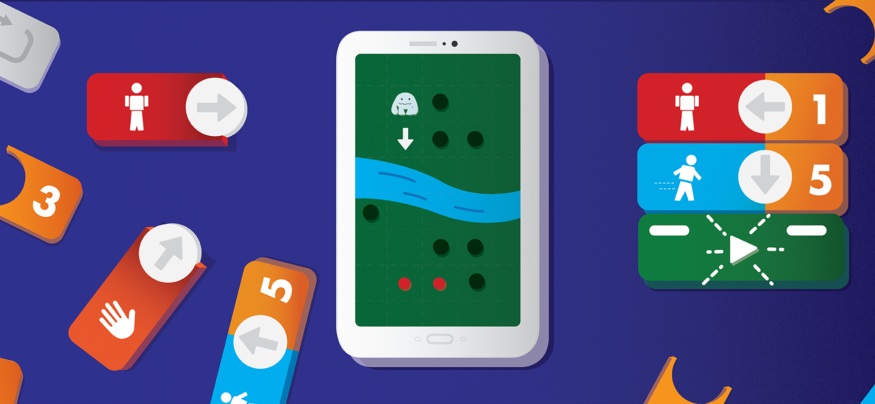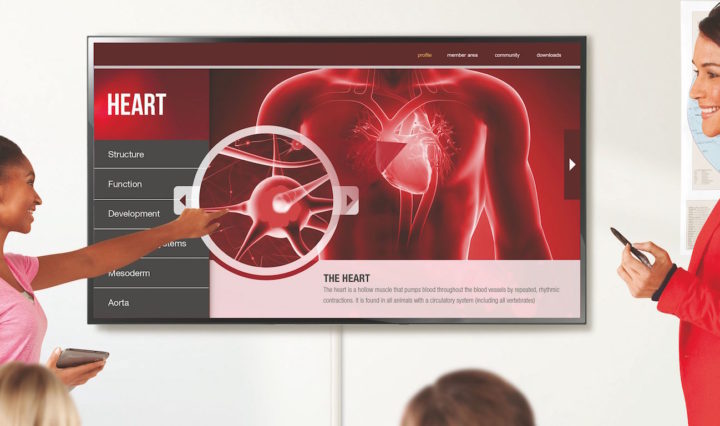As we think about preparing our students for the jobs of the future, coding comes up as an essential skill again and again. According to Digital Trends, some even refer to coding as “the new literacy,” making it all the more crucial for schools to integrate it into their curriculums.
While many students love having the opportunity to create their own programs, others aren’t always so excited. But teachers can use learn-to-code apps to help encourage all students to give coding a try. Some of these apps even incorporate elements of gamification in education to show students that computer programming and coding isn’t all boring. To keep things curriculum-focused, you can incorporate coding exercises into other subjects by asking students to use these tools to create games or programs that demonstrate what they’ve learned. Here are five of the best apps around for teachers looking to help their students learn to code.
Tynker — Ages 6 and Up
This app uses code blocks to create programs, allowing even young students to create their own applications.
It lets students write interactive stories, customize heroes and villains (allowing you to teach them about protagonists and antagonists in stories) and build complicated role-playing games. They can also create their own Minecraft modifications to use at home.
And you can download the teacher’s edition, which includes planning tools and training videos to help you support students as they explore.
MIT App Inventor — Ages 8 and Up
For students who are ready to graduate from Tynker, this app also uses visual blocks to teach coding concepts and processes. Students can create a simple app within an hour of getting started, but App Inventor also helps them move past those quick-and-easy projects towards building larger programs, too.
The App Inventor site includes forums where you and your students can ask for help, as well as teacher tools and project ideas. It also incorporates LEGO MINDSTORMS objects that students can use to control MINDSTORMS robots.
Encode — Ages 10 and Up
This Android-only app lets your students take their coding lessons with them wherever they go. With both on- and offline access, they can even learn coding when they’re not online.
Encode focuses solely on JavaScript, which gives students the power to write complex web-enabled apps, user-focused web pages and even games. It also provides a grounding in text-based programming that can lead students to higher-level languages. The ability to create their own games can also help them incorporate gamification in education while creating tools to teach younger students.
Making the move to digital learning isn't easy.
Read this eBook to learn about the key steps in planning digital learning initiatives. Download Now
Codecademy — Ages 11 and Up
With a set of lesson plans, student tracking tools and teacher trainings, Codecademy offers a solid curriculum for computer science. This curriculum includes HTML, CSS, JavaScript, jQuery, PHP and Ruby, along with lessons on building an interactive website.
GoLearningBus Professional — Ages 13 and Up
This app includes tutorials for Ruby on Rails, HTML5, Java, PHP, C, C++, COBOL, SQL and more, offering a wide range of programming knowledge in a single package. The variety of trainings allow students to gain real-world skills they can use if they decide to pursue computer science in college or as a profession.
And because it’s a mobile app, GoLearningBus Professional allows students to access what they need, when they need it.
Making Coding Work in Your Classroom
Whether your goal is to introduce computational thinking to young students, provide alternate means of assessment or help develop future job skills, there are plenty of free and low-cost apps out there. And, aside from Encode, the apps noted here are all cross-platform, so they can work in computer learning stations or in 1:1 learning environments and BYOD situations, on everything from tablets to smartphones.
Use your own management tools in combination with the teacher tools provided for these learn-to-code apps to ensure that coding education is as fun for you as it is for your students.
Introducing students to technology skills at an early age is now more important than ever. Learn more about the latest education technology solutions here.