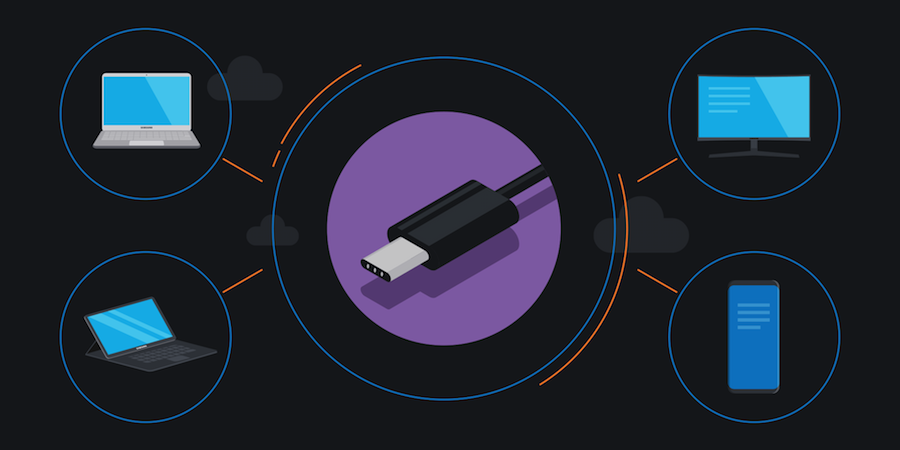Deciding whether ultra-wide monitors are right for your working environment can come down to one question: “Will more screen real estate boost productivity?”
The answer: almost certainly. Since the majority of today’s jobs require people to work with a lot of software applications at once, most work situations would benefit from a wide screen.
The average workflow — across just about every industry and activity — requires multiple windows and tabs to operate simultaneously. Multitasking users, by necessity, grow adept at opening and minimizing windows, or arranging applications on a screen so smaller versions of programs are visible. Having so many open applications at once can get confusing, quickly.
One hardware solution is hooking up multiple monitors to one PC, and zoning applications to specific screens. This is a valid option for stock traders, flight monitors or other large-scale data-crunching industries, but it can also be complicated to set up and takes some adjustment to use.
More to the point, having multiple monitors takes up a lot of surface and visible area, with all of the stands, power cables and connectors necessary for the setup. It also means more connectors could come loose or break, adding ongoing support costs.
For most workers, the best approach involves finding a balance between screen space and desk space.
Increasing Screen Real Estate
With their ability to reduce clutter and increase productivity, ultra-wide monitors are a compelling option for designing or upgrading workspaces. The super-wide, 21:9 (or even greater) aspect ratio provided by these displays solves business problems and boosts productivity. The most productive visual canvas is reduced to one screen, one stand, one connector and one power outlet.
The day-to-day benefits of ultra-wide monitors are right in front of users. They include:
- One seamless canvas: Placing two or three displays side-by-side on one desktop results in large visual gaps, because of the substantial frames or borders, technically referred to as bezels. One ultra-wide monitor can provide all that visual real estate without unsightly bezels.
- More pixels: Ultra WQHD resolution generates 3440×1440 pixels, which is 2.5 times the pixel density of a full HD display. That provides razor-sharp images and crisp fonts.
- Enhanced multitasking: More pixels means users can see more content at once without using scroll bars or zooming and resizing browser windows or documents. The horizontal view allows a user to have three documents or applications open at 100 percent of the view mode, side by side, all at once. This can help reduce the amount of time that users drain by constantly switching between applications and documents just to get basic tasks done.
- Reduced eye strain: Research has shown curved versions of commercial wide-screen monitors are easier on the eyes, because the far left and right edges of a screen are set in an arc that equals the focal distance. That means with a curved display, eyes aren’t adjusting to visuals at varied distances and causing eye strain.
Discovering the Big Picture
A wide digital canvas is particularly valuable to creatives, as well as project planners. Their work is often built around timelines — whether that’s for an audio track for a podcast or song, or a Gantt chart for a complicated construction job. On regular monitors, seeing a file’s full timeline means zooming out on the file, or using a scroll bar to see various sections. An ultra-wide monitor allows much more to be seen without squinting.
The Complete Guide to USB Type-C
Learn how to clear desk space, streamline workflow and save time and money with USB-C connectors. Download Now
Creatives, in particular, welcome wide screens that allow them to work on and preview videos and animations in the native 21:9 format used for film and television production. They can see what audiences will see, giving a realistic preview of the content. This lets creatives work more accurately and properly visualize any changes they make throughout the production process.
One Screen or Many?
Even with ultra-wide monitors available, some might argue for using multiple screens, since it helps easily define applications. For example, a stock trader might have charting on one screen, spreadsheets in the middle screen and email on a third.
That works — and may be necessary in certain cases — but it takes up a lot of space on a desk with the stands and cables, and may require adapters or other additional equipment to get all that running from one PC. There’s clutter, and a lot more demand on desk-side IT support to purchase and manage everything. Furthermore, with increased hardware, companies will have higher operational costs and long-term maintenance needs.
However, with one ultra-wide monitor and simplified connections, IT departments can easily coordinate display needs and provide tidier workspaces for employees.
Software tools help make this happen. Samsung’s Easy Setting Box software enables users to partition a screen and easily multitask. Windows users can also enable a feature in its operating system, called Snap assist, to mirror the benefits of a multiple monitor setup.
Discover the best monitor for your enterprise within our full line of enterprise-ready displays.