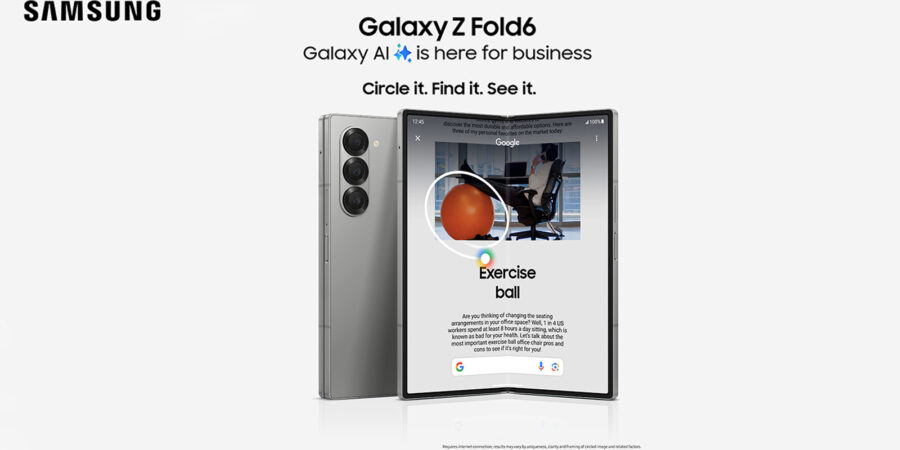Samsung reshaped the mobile landscape with its Galaxy Z Fold Series and has been taking mobile productivity to new heights in each iteration of the device ever since. The foldable form factor provides an expansive tablet display in a pocket-sized mobile device, while desktop-like features such as Multi-Active Windows, drag-and-drop, Microsoft Office, and hands-free videoconferencing enable business users to work seamlessly on the go. S Pen compatibility adds yet another dimension of precision.
Galaxy Z Fold6 brings the most exciting addition yet with the arrival of Galaxy AI,1 which made its debut on Galaxy S24 Series released in 2024. Your phone now acts as your own AI assistant, so you can elevate your productivity to an almost superhuman level. Here’s how:
Circle to Search with Google
One of the most impressive features released in 2024 was Circle to Search with Google. This functionality lets you draw a circle around an object or text block to instantly launch a Google search. AI identifies the content in the circled area, while Google integration makes the ease of Googling somehow even easier. Now you can just circle it, find it, and see it, instead of typing in different searches.
With more screen real estate and Multi-Active Windows on Galaxy Z Fold6, Circle to Search with Google is even more powerful. For example, you could be reading market trends in one window and simply circle a news story to search for more information on the topic, all while building a Microsoft Excel presentation in a third window. Circle to Search with Google works best with the S Pen, which is available separately and compatible with Galaxy Z Fold6’s tablet display.
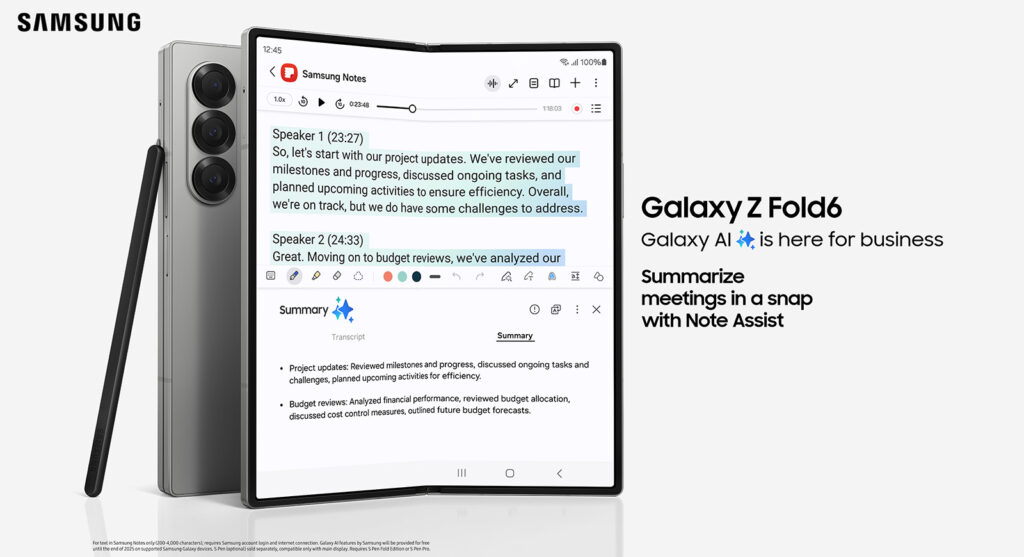
Note Assist
Galaxy Z Fold6 is the ideal mobile device for note-taking, again thanks to the large foldable display. Whether you’re videoconferencing hands-free in Flex Mode while writing notes with the S Pen or using the entire screen for note-taking so you have plenty of space to work with, you now have an extremely helpful tool to use once you’re done.
The Note Assist feature helps you organize and summarize your notes quickly with the help of Galaxy AI. It takes care of many of the classic note-taking hassles, including formatting, summarizing, spell-checking, finding, and even translating your notes. Quickly jot down everything from meeting notes to task lists and watch as Note Assist automatically cleans them up. Then view it all on the expansive display. Note Assist is especially useful when you’re reviewing various notes at once. Pair it with Galaxy Z Fold6’s split screen capability (Multi-Active Windows) to have long reads on one side and short summaries on the other.
Live Translate
With Galaxy AI on Galaxy Z Fold6, you can also immerse yourself in fluent conversations around the world using the Live Translate feature. Speak with clients, customers or reps in another language, with live translations you can both see. In person, it works nicely when you fold your device into Flex Mode vertically so Live Translate can show your language on one side and the other person’s language on the other. If you’re on a call with foreign clients, simply tap Call Assist and then Live Translate and your Galaxy AI translations will come through as the other person speaks. Live Translate with Galaxy AI now supports up to 16 languages on Galaxy Z Fold6. It’s one of the many ways Galaxy AI is enabling borderless communication in business.
Photo Assist
Editing photos is quick, easy, and quite amazing on the large, bright screen of Galaxy Z Fold6, using Photo Assist with Galaxy AI. Photo Assist provides real-time suggestions for improving your images. The two key components of Photo Assist are Generative Edit and Edit Suggestions. Generative Edit allows you to move, adjust, or even remove an object, while AI updates the rest of the image accordingly. Edit Suggestions takes the guesswork out of photo editing by offering instant recommendations to enhance your images, such as adjusting brightness, contrast, and color balance.
What's the best phone for your business?
Discover the smartphone most tailored to your business needs. Download Now
With high-resolution, expertly edited photos just a few taps away, Galaxy Z Fold6 is the ultimate mobile device for capturing your business and creating high-quality content. Use it for product photography, social media and Google Business Profile content, website photos, images for marketing collateral and more.
Galaxy connected ecosystem
Galaxy Z Fold6 is the center of an entirely new way of working anytime, anywhere, with an ecosystem — a Galaxy — of AI-enabled devices that integrate and intertwine seamlessly with your life. Track your health with the new Galaxy Watch Ultra and get deeper insights on your Galaxy Z Fold6. Pair the new Galaxy Buds3 Pro with your Galaxy Z Fold6 for sound quality you can hear. Not only that, but using Live Translate, you can listen to international conference presenters, clients and sales reps in your language, even while they speak theirs.
After an epic cliffhanger at its previous Unpacked event and months of anticipation, Samsung has also officially introduced the new Galaxy Ring, bringing even more health-tracking capabilities to the Galaxy. A fully assembled ecosystem enhances not only your productivity but also your ability to maintain your health and work-life balance.
Convenience and peace of mind all around
Galaxy Z Fold6 is designed with every detail in mind. It’s the slimmest, lightest, and brightest Galaxy Z Fold yet (similar in weight to Galaxy S24 Ultra) while still managing to be tougher and more durable than ever. You also have security in every sense of the word, from Samsung Knox to Z Assurance to Samsung Care+ for Business. Samsung Knox is built into the device, helping keep the device itself and your data — and Galaxy AI — secure.
With Z Assurance, you can unfold freely knowing you’re covered with a one-time discounted screen replacement if needed. Samsung Care+ for Business offers additional, customizable protection for your device. It’s all right there in your pocket, alongside the convenient everyday features you know and love, like Samsung Wallet, Bixby, and more. See how life opens up with Galaxy Z Fold6 and Galaxy AI.
Unleash new ways to stay productive, collaborate and more with Samsung for business. Sign up for a Samsung Business Account to get exclusive offers, including volume pricing discounts, on Galaxy Z Fold6 today.
1Galaxy AI features by Samsung will be provided for free until the end of 2025 on supported Samsung Galaxy devices.