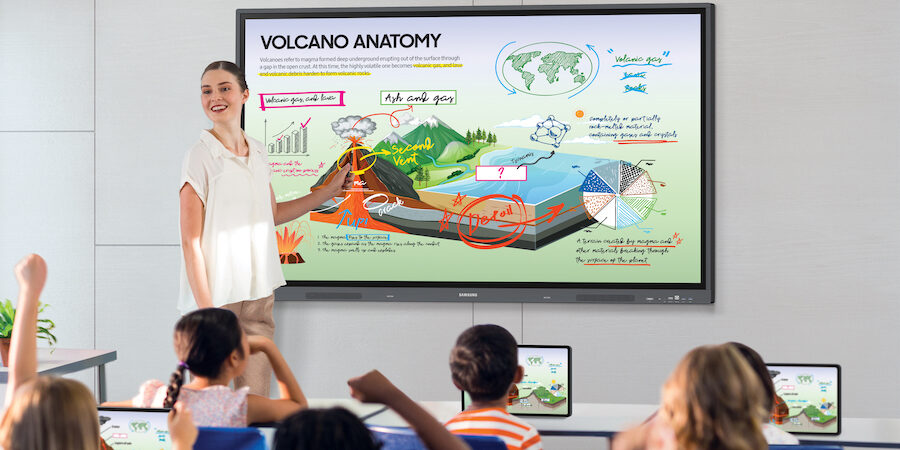An interactive display can be a hub of collaboration, creativity and inspiration in the classroom. An inspiring image can be the jumping-off point for student projects. A lively discussion can be captured at the front of the room on a whiteboard. Students can digitally share their work and celebrate it, making the whole class their audience.
Remember those days of projecting a laptop on a screen? In today’s world, we can do so much more. Oftentimes, you simply don’t know where to start to maximize your interactive display. But a little inspiration can go a long way. And sometimes, useful tips on instruction and pedagogy can help teaching and learning soar.
Here are 20 ideas, sorted into categories, that can help you maximize the powerful interactive display in your classroom. If you don’t have an interactive display yet, check out the bonus section at the bottom for funding tips to acquire interactive displays in the classroom.
Getting started with an interactive display
While it can be exciting to get a new device, it can also be intimidating and overwhelming — however, it doesn’t have to be. Here are four easy tips to get you started:
- Push buttons — physical and virtual. You can’t break an interactive display by trying its features. When the device is powered up, push the physical buttons on the outside of the device. Then, push all the buttons on the user interface on the digital screen. This is the best way to learn what the features do. Then, as you use your interactive display again and again, you’ll know what it’s capable of.
- Come up with small ways to use new features right away. After pushing the buttons, you might find a feature you really like. Don’t wait around to integrate it into a lesson, activity or routine. Find a small way to incorporate it into your teaching and learning style right away. By doing so, you won’t miss out on an opportunity to level up your teaching game.
- Encourage students to participate. Interactive displays are at their most powerful in a learning environment when the students are actively using them. When students work with the interactive display, they can often find features you may not know about — and they can tell you what they like about it.
- Communicate with colleagues. If other educators in the school or district use the same interactive display, ask them about their favorite features and how they use it in the classroom. Your colleagues may have some tips.
Build the interactive display into lesson planning
Now that you have an interactive display with several features and capabilities you know how to use, how do you start incorporating it into teaching and learning? Here are four areas where it can fit into your instruction without disruption.
Blended learning without limits
Simple, scalable and secure display solutions empower educators to take control of curriculum. Download Now
- Make learning visual. Our brains love images. Dual-coding theory explains that our long-term memory benefits from a rich verbal-visual mix — a combination of images and text. The interactive display is made for this. On the whiteboard, annotate images, sketch and doodle, and draw charts, graphs or maps. Your students’ brains will thank you.
- Make learning collaborative. Collaborative work is becoming increasingly more important in today’s workforce. The interactive display can help you teach and your students learn in a more collaborative setting. Students can mirror their device screen on the display to show the rest of the class. Students can also interact in the same file, such as a Google Slides presentation, that’s shown on the interactive display.
- Make learning vivid. A spectacular image or captivating video can drive students to a new level of learning or motivation. But don’t put it on a small screen or a dull monitor — use the big, bold interactive display to showcase the visuals in their full high-definition glory.
- Make learning fun. Bring students’ interests — and a little humor — into the instruction. In his book “The Happiness Advantage,” author Shawn Achor reports that we are 31% more productive when our emotional state is positive. Start class on the right foot with a quick image or video of something the students love outside of class. Then, find a creative tie into your lesson.
Upgrade student work with the interactive display
Let’s be honest. Worksheets don’t really inspire students. They do help them get repetitions on their work, but technology — in many cases — can do better than a paper worksheet. Here are some ways the interactive display can level up your learning worksheets. To see some of these in action, check out this video.
- Replace matching worksheets with matching apps. Several websites and digital apps enable students to do matching-style activities digitally. They’re more appealing to the eye, and they’re more interactive than drawing letters or lines on paper. Thankfully, many of these tools — like Wordwall and Learning Apps — are free to download. They can run in the browser on your interactive display.
- Replace paper maps with interactive digital maps. It’s easy to explore the world around us digitally. Tools like Google Earth and Google Maps Street View let us see the world from the street as if we were there. Plus, Google My Maps lets students create a custom map where they can pin certain locations and add text, images, videos and links.
- Replace multiple choice worksheets with online review games. Multiple choice worksheets provide feedback at the speed a teacher grades it. Online review games provide students with instant feedback after answering a question. Check out any of what I call “The Big Five”: Kahoot!, Quizizz, Quizlet Live, Gimkit or Blooket.
- Replace paper graphic organizers with collaborative slides. I love creating a slide deck with Google Slides or PowerPoint for my students. Give them “anyone with the link can edit” access (using the “Share” button), and make a slide for each student. They can all work on their own slide, but in the end, it’s a big, collaborative ecosystem.
Leverage digital teaching tools
Educators have tons of digital tools at their disposal. The hardest part is deciding which ones to use. Thankfully, you don’t have to use all of them. Here are a few teaching tools you can use with an interactive display to boost teaching and learning.
- Show students videos from YouTube and Teachflix. There are many free, quality instructional videos out there. Find them on YouTube and play them directly from the interactive display. Or use Teachflix, a site I created where we curated 500+ teacher-approved instructional videos. Each video also comes with free activities.
- Draw on forms in the Samsung Note App. The whiteboard feature on the Samsung Interactive Display is accessed with the Note App. You can create individual pages and scroll back and forth to past lessons. You can even select a form, or templated background, like graph paper or a sheet of music. Just write, draw or annotate on the form to demonstrate your lesson, and save your canvas in the Note App so you can refer back to it as needed.
- Use your productivity suite with the interactive display. Sure, you use your Google account or Microsoft account on your own laptop. But you can also use it on your interactive display. Put a document on the display you can type on from your laptop (or allow students edit access so the whole class can type). The tools in your productivity suite can give your interactive display new superpowers.
- Incorporate design tools like Canva. Do you want the teaching materials on the interactive display to look professional? Aesthetically pleasing, even? Canva has your back with templates and elements that let you design like a pro. Plus, it has thousands of education templates you can use with your students.
Create classroom and school culture with an interactive display
Culture is the glue that holds a classroom and school together. It helps students understand what’s expected, how to act and what is important. Whether you are conscious of it or not, you are building and defining classroom culture every day. Here are some ways the interactive display can help:
- Have a classroom rules and norms brainstorming session. Students want to have a say in how the classroom and school runs. When they have input — and that input is actually used — they have buy-in to the culture you’re setting. In this video, I share how you can host a classroom rules and norms brainstorming session with your interactive display.
- Display the day’s agenda or activity list. Students love when they know what to expect. A list of the day’s activities — or the topics you’ll cover in class — can help them know what’s coming next. Educator C.J. Reynolds shares how this was a success in his class, along with other classroom management tips, in this video.
- Take a virtual field trip together. Field trips can offer unforgettable moments for students. They’re an experience they get to live through together. When you can’t hop on a bus and go, a virtual field trip can be the next best thing. Here are four ways to connect your class to the world (and a virtual field trip is just one of them).
Bonus: Finding ways to get the funds
Here are some helpful tips on how to fund the interactive display as an educator:
- Get a business sponsor. Many times, local businesses see benefits in donating money to local organizations like schools. They get tax benefits, but they also get credibility and goodwill from residents — and that might translate into business. Find someone in a business that has ties to your school or district. Share your story! Paint a picture of what could happen if you had an interactive display. And don’t worry if the first answer is no.
- Find a community foundation. Many communities have foundations who provide grants and donations for worthwhile causes. See what exists in your area. They might fund the entire purchase — or even a portion of it.
- Run a Donors Choose campaign. Donors Choose gives teachers a place to solicit donations for classroom items. Many times, organizations all over the world will match donations dollar for dollar, making it easier to reach your goal.
- Look for grant opportunities. If you know where to look, grants — that you don’t have to pay back — can cover the entire cost of your purchase. Here are suggestions for finding classroom technology grants from the U.S. Office of Educational Technology, Tech & Learning and Rural Tech Fund.
To learn more about why interactive learning matters and how it’s transforming the classroom for the better, check out this free guide. And discover the full range of Samsung Interactive Displays, with features that can take you far beyond paper and markers.