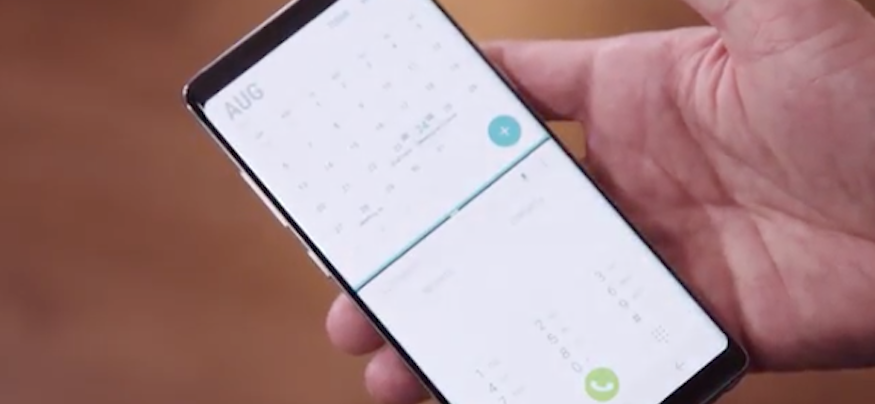Posts by
Reid Estreicher
W. Reid Estreicher is the host of the SBTV video series which explores the latest tools and techniques for business, healthcare, government and other enterprise users. When not showcasing today’s innovations, he leads Samsung's Business Development efforts for the Global Healthcare OEM Business. Reid is also a member of Samsung’s Wellness Champions and elected Secretary of Samsung’s Peer Advisory Council.