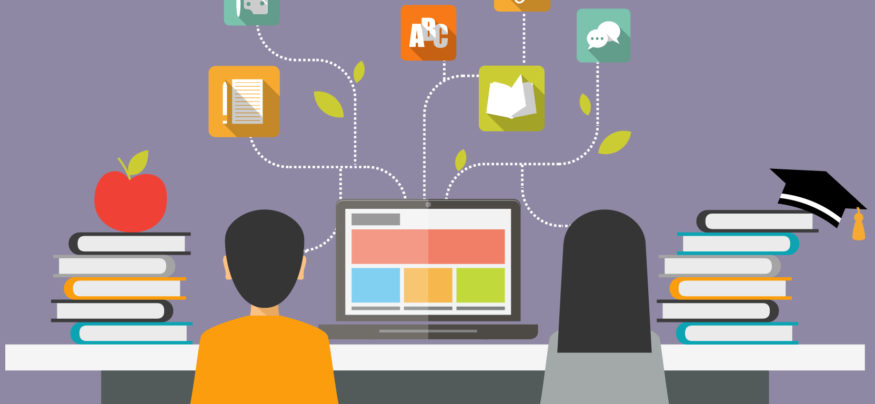It can be a huge challenge to keep up with all the apps out there for your English language arts students, but there are many Chrome apps for the classroom that can help ease your burden and help to engage and teach students reading and writing. Here are nine that will help your students meet standards and give you the tools you need to assess them.
Sight Words
Grades: PK–3; Cost: Free
Once students are ready to read, this app can help them practice common sight words. With pronunciation recordings to accompany each flash card, students get the help they need to learn these commonly used words and build early reading fluency.
iStorybooks
Grades: PK–3; Cost: Free
iStorybooks offers a collection of picture books with audio that will help young students build fluency and comprehension. With both fiction and nonfiction texts available, students will get the practice they need to tackle their online reading tests.
Storybird
Grades: K–9; Cost: Free
This tool allows students to create storybooks complete with illustrations. Because it’s flexible across elementary and middle school, Storybird can actually be used to encourage writing in any subject, which will help students fulfill the Common Core requirements to write across content areas. Storybird also offers fundraising opportunities for participating schools.
Fluency Tutor for Google
Grades: K–4, struggling and ESL readers in higher grades; Cost: Free version, premium upgrade for $99/year
Fluency Tutor provides students with practice reading predefined or teacher-created texts, easing the burden on teachers who need to provide extra help to students. This tool’s easy, user-friendly interface allows students to practice both in and out of class to build their literacy skills.
Grammaropolis
Grades: K–8; Cost: Free version that includes nouns only, $49 premium version
Looking for a tool that gets students interested in learning proper grammar? Grammaropolis uses stories and characters to teach about parts of speech, proper usage and other important grammar fundamentals. It’s aligned with standards and provides interactive assessments that help you keep your students on track.
Storyboard That
Grades: 3–12; Cost: $9.95/month and up
Engage visual learners and enhance visual storytelling with Storyboard That. This tool will help students plan out stories and revise time lines like professional writers and visual artists do. This tool can help students with artistic skills develop their skills in storyboarding and storytelling and enhance their employment prospects after graduation.
Seesaw: The Learning Journal
Grades: K–12; Cost: Free
This digital portfolio tool allows teachers and students to capture learning artifacts and show growth. Because Seesaw is easily integrated into Google tools, students can continue their portfolios throughout their educational careers.
SAS Curriculum Pathways: Writing Navigator
Grades: 6–12; Cost: Free
This free tool guides students through the writing process, from research and outlining to publishing using the proper formatting for citations. It includes the Planner, Drafter, Reviser and Publisher tools.
iVocab
Grades: K–college; Cost: Free
Although this tool offers vocabulary training for all grade levels, it can be a particularly valuable tool for helping high school students prepare for college entrance exams and college students prepare for graduate school placement exams.
With affordable and easy-to-manage Chromebooks allowing many school districts to scale up their one-to-one computing programs, apps are becoming an increasingly big part of language arts curriculum. Help students get excited about learning reading and writing skills with these Chrome apps for the classroom.
Looking for more ways to incorporate technology in the classroom? Learn more here.