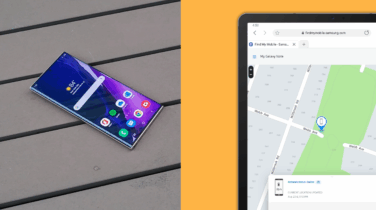Does the thought of security breaches and hacked passwords, passcodes and PINs keep you up at night? Do you have a little black book of passwords? Samsung Pass helps to solve some of these security challenges by utilizing biometric authentication to replace your passwords.
Samsung Pass offers “identity management-as-a-service,” enabling secure access to apps and websites using biometric authentication technology such as fingerprint or iris scanning. Once Samsung Pass is enabled on your smartphone, select “sign in using biometrics via Samsung Pass” when prompted for a password, passcode or PIN during login to an app or website. The next time you try to sign in to the app or site, you will simply be prompted for biometric authentication.
This infographic above walks you through a few, short steps to set up Samsung Pass and begin securing your data with biometrics.