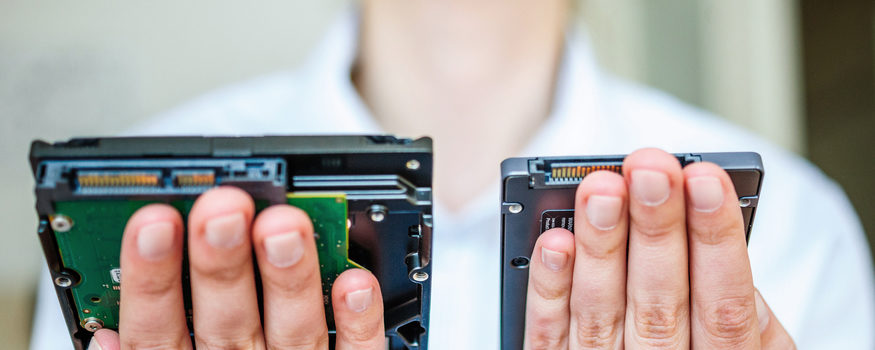In the competition for performance, comparing SSD vs. HDD speed is a battle that’s over. SSDs deliver a superior performance in every aspect: From transfer rates, to latency, to input/output operations per second (IOps), SSDs are not only better, they’re an order of magnitude better. However, until very recently, SSD capacity has been a sticking point — HDDs have had 6, 8 and even 10 TB capacities for the last few years, while SSD capacities were still being measured in gigabytes.
However, with the advent of 3D V-NAND flash, SSD capacities have gone up drastically, and have now surpassed traditional HDDs. SSDs such as the Samsung PM1633a 2.5-inch SAS SSD offer up to a 15 TB capacity for OEMs, while enterprise storage system builders can take advantage of the 3.84 TB PM863a for data center applications, or the 4 TB 850 EVO SSD for client PC use. There are drives on the horizon with even higher capacities. In addition, the total cost of ownership is better for SSDs than HDDs, since technologies, such as inline compression and deduplication, can be used with SSDs to increase the effective capacity of the drives. Their inherently greater throughput and lower latencies can support the processing of data without a drop in performance.
As this trend continues and prices drop, some wonder if HDDs will disappear or reach a capacity cap. The appropriate response? No and yes. There are many applications that don’t require the performance of SSDs, and HDDs may still be more cost effective. While SSD prices drop precipitously, it’ll be years before they drop so far that they compete on pure cost per gigabyte. However, because inline deduplication and compression can increase the effective capacity of SSDs by as much as three to five times, the cost of flash storage needed is reduced by a substantial amount.
Redefining Storage Total Cost of Ownership
Explore how SSDs offer numerous cost advantages over HDDs when looking at operating expenses. Download Now
For the technology itself, much of the recent progress in SSD capacity is due to V-NAND technologies, which have replaced a single layer of cells in an SSD with as many as 64 layers. While it’s possible to add more layers, there are eventual limits to how many layers can be piled up, so capacities will level off at some point. Total cost of ownership is lowered for SSDs that are deployed with compression, deduplication or automated tiering, which are standard features of all-flash systems.
The other advantages of SSDs are substantial — not only do they offer performance up to 1,000 times what hard drives can sustain, but power requirements a tenth of HDDs and reliability that’s much better.
SSD vs. HDD Speed: Moving Databases Back to a Single Server
The availability of really high-capacity, high-performance SSDs could also bring about a new approach — a return to single-server architectures for database applications. The demands of database servers have outstripped what a single physical server could support, especially in terms of RAM, which is used to hold the busiest files supporting a database. With indices and other support files with sizes in the tens of terabytes, a single server’s RAM cannot hold all of the files, so a cluster of servers, with each taking part of the files, has become the solution.
High-capacity, high-performance SSDs could allow a single server to store all of the indices and other support files on fast SSDs, with performance comparable to a cluster of servers, at a much lower cost. Even the fastest SSDs are not as fast as a RAM drive, but given the overhead involved in transferring data between the nodes of a cluster, SSDs may be able to perform as well, or even better, in a single server.
The size of the new SSDs also offers another advantage. The 3.84 TB PM863 SSDs are 2.5-inch form factor drives, while the comparable 4-10 TB HDDs are 3.5-inch x 1-inch, resulting in a greater used volume. Two rack unit servers (2u) have been configured with approximately three times the storage per rack unit of systems using the 3.5-inch HDDs.
In concert with the lower power and cooling requirements of SSDs, this means that large data centers could reduce space, cooling and power costs. Not only will this drive efficiency, it’ll give enterprises the expanded capacity to address the large amounts of required data processing that is standard in today’s digital workforce.
With these advancements, there will still be some discussion in the industry regarding SSD vs. HDD speed, but it’s increasingly becoming clear that the gap is closing between storage capabilities and even price points, setting a new standard for storage configurations.
Find the best storage solutions for your business by checking out our award-winning selection of SSDs for the enterprise.