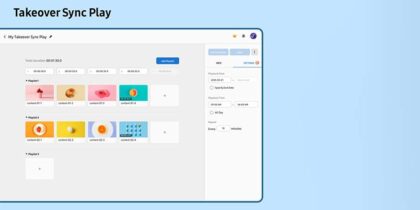To meet the increasingly fluid, dispersed and impromptu needs of modern workplaces and meetings, business leaders need video conferencing technology for their office spaces that’s simple, efficient and reliable. Ideally, employees can walk in, have remote participants connect and start running the meeting.
That’s easier said than done when there are often many disparate elements to a video conferencing solution. There always seem to be delays brought on by missing connectors and adapter cables, microphones, screen sharing software that doesn’t want to work, and a litany of other technical issues.
Often, just to be productive, the immediate solution ends up being a group of people huddled around a laptop or even a smartphone screen.
The better way is a unified, all-in-one video conferencing bundle: Fully integrated huddle space solutions that blend and optimize visual and audio solutions. With the right huddle space solution, meetings start on time with everyone participating, regardless of where employees are located.
What’s in a Video Conferencing Solution?
Huddle space solutions — like the tiered set of bundles recently debuted by Samsung and HARMAN — offer integrated audio, video conferencing and meeting management technology. These solutions provide office workers and their remote colleagues the ability to hold short-notice virtual meetings that feature crisp sound and stable video. Premium solutions also enable document sharing and full collaboration off a single, intuitive device.
Essential elements of a video conferencing solution are a video-conferencing camera, large-format display and microphone. Higher end bundles add enhanced audio, a touch screen display, and a dedicated meeting room collaboration system that makes it easy to launch a video conference in one click, to share documents and even manage room bookings.
Different Rooms, Different Needs
Impromptu meetings have always been a part of workplace life, and huddle rooms are just a way to both formalize these gatherings and set them up for success. Quick meetings in the cafeteria or stand-up gatherings in a hallway have their place, but many organizations have key team members located in offices across a city, country or even the globe. They want and need to be looped in and fully participate.
Some of those meetings don’t need much more than a desk, screen and the ability to contact a remote team member by video conferencing solution, for a quick face-to-face discussion. However, other meetings have more involved demands, including the ability to share and review documents, with multiple team members.
Samsung and HARMAN, in developing their huddle room solutions, have classified four types of solutions:
- Standard: These small, quick meetings focus around a Samsung large-format display and the AMX Sereno Video Conferencing Camera. With this streamlined set up, users can either connect their laptop to the meeting room display or quickly launch a video call.
- Premium: Staffers bring their own laptops and use USB, or Bluetooth for their smartphone, to connect to an AMX Acendo Vibe sound bar with JBL speakers. They get a 120-degree field of vision from the built-in camera — so remote participants can see everyone in the meeting — and full, clear sound. Users can also stream content from their own devices to the 4K display.
- Enterprise: This pulls together all of the possibilities for streamlined office communications, adding a AMX Acendo Core meeting management device that negates the need for on-site staffers to bring any devices to the huddle room. It enables easy document storage and exchange, multi-screen sharing and one-touch Skype for Business calls. Anything that’s needed for the meeting is a click or two away using a browser-based interface and visible on a 4K screen.
- Enterprise Plus: The top tier combines interactivity and full collaboration via a Samsung touch-enabled PMF-BC Series display. Having touch removes the need for a keyboard or mouse, fully streamlining room technology.
Easing Operations
These huddle space solutions don’t just make meetings easier, they also improve IT operations. Administrators love well-designed and unified solutions that naturally reduce the volume of support, help tickets and maintenance needs. It’s because plug-and-play systems are less burdened by the need for specific adapters and dongles, and don’t require the know-how of support just to get a video conferencing session working properly.
Fewer tickets mean reduced internal IT costs, and allow support teams to focus on more critical tasks like network and server uptime, and security.
Support demands aside, the biggest impact of integrated video conferencing technologies may be their ability to address and meet the demands of rapidly changing workforces. The right solutions allow even impromptu meetings to extend well beyond the physical office and enable full, worthwhile communication across the organization.
Get all the details on the Samsung and HARMAN huddle space solutions.