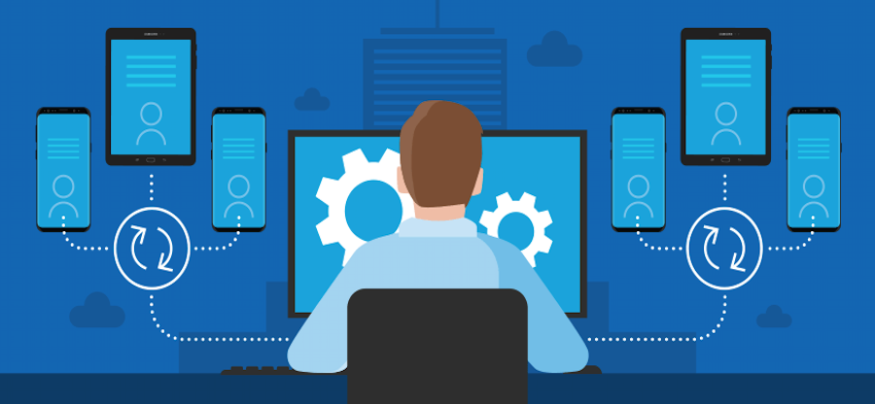The best sales teams are customer focused: They deliver real value by understanding and responding quickly to customer requirements, they provide persuasive and concise explanations of products and services, they focus on communication, and they embrace professional development both for themselves and for their customers.
Today’s IT managers should focus on helping enterprise sales teams leverage technology so it can be used as a productivity tool. If a clunky user experience gets in the way, technology will quickly be discarded. With that in mind, here are five tips to ensure highly mobile sales teams have a seamless experience with their smartphones, tablets and apps:
-
BYOD or CYOD: Linking up diverse devices, especially employee-owned ones, into a well-managed network is challenging. IT managers should consider the tradeoffs with a bring your own device (BYOD) strategy versus a company-owned fleet of homogeneous devices. While BYOD can be a great approach for small teams, a more tightly managed deployment is much simpler when the devices require access to enterprise data, applications and systems.
-
Mobile Device Management Tools: Since great sales teams spend their time in the field, IT managers have to concentrate on mobile device management (MDM) or enterprise mobility management (EMM) tools to help corral and remotely manage smartphones and tablets. This means pushing out software updates, adding new applications, providing secure Wi-Fi and VPN profiles and monitoring any security alerts. IT managers should look for mobile device management solutions that make it easy to deliver personalized updates, and most importantly, quickly deliver support. All MDM/EMM tools have certain basic common capabilities, but the differentiator for a remote sales team is support. They want to know: How easy is it to solve problems quickly without coming back to the office?
-
Work According to Their Schedule: Everyone is busy nowadays, but sales teams seem to run at 110 percent capacity. This means that new features and capabilities have to be delivered in a way that allows members of the sales team to get up to speed on their schedule. Synchronous training sessions are not going to go over well, and neither is “single mode” information delivery — no one wants to hear “we sent you an email” when asking about an important security update.
Choose the Right Mobile Device for Your Workforce
White PaperDownload this ultimate guide to identify which device will increase your employee and IT efficiency. Download Now
IT managers should use MDM/EMM tools to add links and widgets to home screens, push applications directly to devices or even encourage enterprise developers to offer Android Instant Apps to simplify updates. IT managers can also use MDM/EMM tools to keep tabs on device characteristics such as storage, memory and CPU usage to proactively swap out or upgrade devices before end users run into problems. -
Data Protection: Data management requires some strategic planning. Smartphones generally have connectivity, which means that data in the cloud is a good solution to ensure accuracy and up-to-date information at the same time that the risks of data loss or disclosure are minimized. However, anything especially large — think training videos, presentation libraries or large PDFs — should be pushed to devices so that sales teams aren’t waiting for a download.
These applications are where data separation technology such as Samsung Knox Workspace provides benefits. This way, IT managers can better protect data, especially in environments where sales team members may have little desire to properly separate personal and professional information. Because backups are a perennial problem, especially with sales teams who rarely come back to the main office, cloud-based backup solutions are a requirement.
-
Data Caps and Usage: Sales teams will use all the bandwidth and bits that they can get their hands on. IT managers should work with their carriers to feed more cellular data to these teams. However, with great data comes great risk. IT managers can mitigate many of these risks using encryption for all enterprise communications. Modern mobile devices all have built-in VPN clients that protect themselves when connected, whether over semi-trusted carrier networks or wide-open Wi-Fi. IT managers should build and push client profiles and enterprise certifications using MDM/EMM tools, so that end users are pre-configured to connect safely.
Sales teams are a key part of the enterprise mobility puzzle. Their traveling nature makes them an especially challenging constituency. Just as the most successful sales teams focus on the customer’s needs and figure out how to meet them, IT managers should look to see how they can secure and support sales teams based on their needs.
See how enterprise mobile solutions are changing the way that employees work on a daily basis.