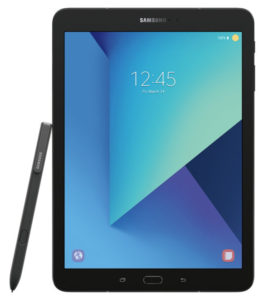The Challenge
When a nonprofit hospital network discovered home health workers were using their work tablets as personal devices — unintentionally putting patient data at risk in the process — IT leaders realized they needed a better mobile security strategy. Additionally, devices were frequently being stolen from care providers’ cars, so technicians required the ability to remotely wipe information. For everyday operations, they needed a faster way to recycle devices between users. Technicians were driving up to six hours to the data center every time something needed to change hands and then completing a lengthy reset process.
The Solution
To strengthen their security strategy, the network deployed more than 700 Samsung Galaxy tablets paired with Knox Configure to their home health workers. Samsung Knox, a defense-grade, security platform built from the chip up, keeps the tablets secure while allowing systems administrators to customize device look and feel, remove bloatware and more — essentially putting devices into a single-purpose kiosk mode. All this can be done remotely and automatically using APIs, eliminating the need for IT technicians to manually reset and restore each device, or even touch the devices after the initial setup.
75% less time erasing and configuring devices
The Results
The provider has realized incredible time saving benefits with Knox Configure. Time spent refurbishing devices has been reduced by 97 percent and the recycle process takes 75 percent less time per device. Based on these results, the organization plans to upgrade to Knox Configure’s Dynamic edition and to add 6,000 Samsung devices to its system-wide mobile fleet.
The Customer Need:
The demand for home health services is on the rise, and agencies are growing quickly to develop partnerships with hospital systems, branch into new territories and serve more patients. To streamline workflows for their busy teams of roving healthcare providers, home health organizations are increasingly equipping workers with tablets.
Mobile devices enable care providers to access electronic health records, complete documentation at the bedside, share patient data with the home office in real time and ultimately see more patients. However, they also present challenges for cybersecurity, which is a major concern for healthcare organizations.
In 2017, 47 percent of healthcare organizations had instances of security-related Health Insurance Portability and Accountability Act (HIPAA) violations or cyberattacks that compromised data, according to KPMG, up from 37 percent in 2015.
Healthcare data breaches cost more, too — $380 per record, on average, states the Ponemon Institute, more than 2.5 times the global average across industries.
So, when the network discovered home health workers were using their work tablets as personal devices — unintentionally putting patient data at risk in the process — IT leaders knew they needed a better mobile security strategy.
“Our clients were using their cameras and playing games and downloading stuff for their kids, and violating HIPAA and our corporate compliance policies,” said a mobile device manager for the network.
Theft was also a problem. “They get stolen all the time,” said the device manager. “A nurse might leave it in their car and go into a patient’s home, and the car is broken into. We had to make them where they effectively were a brick to anyone who stole them.”
Finally, the organization needed a quick way to wipe devices between users. “The tablets had to be brought into the data center every time they changed hands between users, and they changed hands a lot,” said a device manager. “We’re based in two states, and the data center is in the middle, but our technicians were driving up to six hours in some cases, just to get a device set up for the next user.”
“The reason we went for Knox Configure is that I needed to be able to have more control of these devices, because they are in people’s home.”
The Solution:
Home health workers at the health network were already using Samsung tablets, however, IT administrators saw the value in up-grading to the latest Galaxy device.
“We originally thought about switching to iOS, because iOS was easier for us to manage and maintain with Apple DEP, but our home health application only supports Android. That’s when we found out that Samsung had Knox Configure, and I was seriously overjoyed.”

Samsung Knox, a defense-grade security platform from the hardware up to the software level, blocks outside threats by monitoring the kernel for the device in real time and preventing unauthorized operating systems and software from loading during the startup process.
To protect against internal threats and better manage the fleet of devices, the network also needed more control over the tablets and a way to secure them remotely. With Samsung Knox Configure, systems administrators can customize the look and feel of the device, remove preloaded apps, add necessary enterprise apps, register devices and apps, and lock down connectivity, settings and permissions — essentially putting devices into a highly secure, single-purpose kiosk mode. All this can be done remotely and automatically using APIs, eliminating the need for IT technicians to manually restore each device, or even touch the devices after the initial setup.
“The reason we went with Knox Configure is that I needed to be able to have more control of these devices because they are in people’s home,” said the manager.
Now, they have that control and can deliver a customized, streamlined and secure user experience across the fleet of devices.
The Technology:
Galaxy Tab E
Purpose-built for business with a large display, Knox security and powerful performance
Galaxy Tab S3 with S Pen
Delivering the perfect business tool to engage your customers and inspire employees to do more
The Results:
Today, the network has more than 700 home health tablets running Knox Configure. A little over a year after implementation, the organization has already noted several key benefits:
-
- Fast and Secure Data Wiping: Manually recycling devices between users is time-consuming work. Even with a factory reset, there are still data fields to clear, standard apps to delete, enterprise apps to install, multiple registration pages to complete and settings to change. This process can easily take 45 minutes. With Knox Configure, a simple factory reset between users ensures that all data is removed from the device. Then custom configurations and apps get automatically loaded onto the device, reducing recycle time by up to 75 percent.
-
- Enhanced Productivity: The network’s technicians no longer need to make a six-hour drive to take tablets to the data center. Now, when care providers are replaced, technicians can remotely wipe the devices so the local home office is ready to pass them along to new users. This has reduced technician time needed to transport devices to the data center by 97 percent. “Ninety-nine percent of our brake fixes are just simple factory resets,” said the manager. “It’s very rare that we have anything extreme, like cracked screens. We just don’t even see our devices anymore. We don’t have the problems we were having.”
-
- Consistent User Experience: Home health workers aren’t the only ones at the network who use Samsung mobile devices. “I needed consistency across all my environments,” said the manager. “I like Samsung because it doesn’t matter if I pick up a phone or a tablet, I’m still getting a similar menu and model. We don’t allow any other Androids in here.”
-
- Ease of Use: The manager said she’s not proficient in Android before beginning this project, but the learning curve was short. “Knox Configure was super easy for me to set up. I had a few hurdles to get through, and I learned early on to download applications like the package view and the APK extractor to get the help I needed. I’ve only placed two Knox Configure support calls, and those problems were resolved quickly.”
In the near future, the network system plans to upgrade to the Knox Configure Dynamic edition, which will enable them to change the custom configuration and automatically push updates out to devices in the field.
“We’re looking to implement a project that will introduce an additional 6,000 Android devices to our deployment for a secure messaging tool,” the manager explained. “I’m the only mobile device manager here, so it’s a lot. But Knox Configure Dynamic edition is going to make this easy for me, so 6,000 more doesn’t scare me as much as it would have a couple years ago.”
Learn more about how healthcare technology solutions can enhance efficiencies and improve the patient experience.