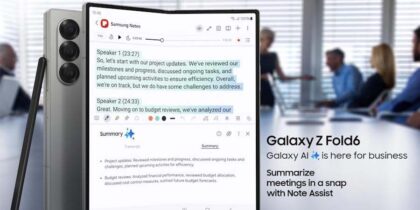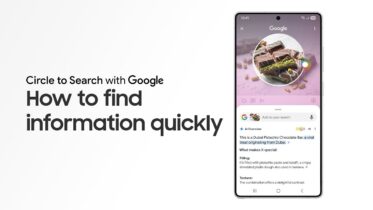A large field service organization with 1,100 technicians working around the country had a problem. Every day, the technicians performed their work with the utmost attention to detail, ensuring the equipment they inspected was operating in top condition. The techs had the instruments, knowledge, tools and gear they needed to get their work done efficiently and effectively. They even had mobile devices for accessing and recording data related to the equipment they worked on.
But the field techs rarely used their mobile devices. They were well suited for the work: powerful, rugged and portable. The mobile apps were the failure point. Work wasn’t being tracked, measured or managed. Managers couldn’t optimize schedules, processes and workloads. Customers weren’t being notified, billed and retained.
The investment in mobile technology was being squandered because the field techs found the apps hard to use. They slowed work down, and they didn’t make the techs’ jobs easier. The head of field operations had done almost everything right — everything except ensuring his team of field techs would adopt the technology his organization had bought.
When field service organizations invest in mobile technology to enhance the productivity of their technicians, there are two steps they need to take to ensure the technology is fully adopted and delivers the results they expect.
Step 1: Solicit Input from Field Technicians
We’ve all heard about the Voice of the Customer (VOC), an extension of an intentional focus on customers. The value and insight that comes from engaging customers applies to internal customers as well. In this case, the field technician. Solution teams need to involve the field technicians from the earliest stages of app design and configuration. Understanding how techs work and how they are incentivized has a direct impact on their likelihood to adopt the technology and use the mobile apps. At Mobile Reach, we call it the Voice of the Technician (VOT).
When engaging technicians to determine the optimal user experience and process flow, use technicians’ knowledge and experience to configure the apps at a screen by screen level. Each screen can then be configured to include only what the tech needs at each particular stage of their work. Think of this as an exercise in breaking your mobile business processes down into their constituent parts. Doing so removes unnecessary distractions from the technician’s day and allows them to complete tasks more efficiently.
Empower Your Field Services Team With Mobility
Exceed customer expectations with this free guide to improving connectivity in field services. Download Now
Once the apps are built, the Voice of the Technician should become even louder. Ensure technicians participate in user-acceptance testing and a comprehensive train-the-trainer approach to onboarding. Your most tech-savvy field technicians can then provide JIT field support and new hire training, and help with future deployments and app modifications.
Step 2: Configure the Apps to Maximize Usability
There are multiple variables to consider when it comes to app usability. Field techs work in all types of environments — lead-lined rooms, off-shore, in the air — using all sorts of gear — safety harnesses, goggles and gloves. The field service apps you provide clearly need to accommodate their working conditions rather than the other way around. But there are far more than just the uncontrollable environmental factors that make or break an app’s usability.
Usability is an evolving topic and it’s considered best practice to continually test an app to ensure it’s as usable as possible. As needs and conditions evolve, here are 16 aspects to bear in mind as you build apps for your field service technicians, having already engaged them on work habits.
Technician Work Preferences
-
Device Type: Some techs will only work on their rugged tablets; others swear by a variety of smartphones. You should be able to build once and deploy to your entire team.
-
Home Screen: What’s the first thing you pull up on your phone every day? Different techs have different answers to this question, so the app home screen should be able to change based on their preferences.
-
Generational Needs: Boomers are accustomed to using technology in a way that is very different from how millennials use it.
-
Keystrokes: The fewer it takes to get work done, the better.
Work Conditions
-
Weather: Rain, snow or shine, field techs need to be able to see what’s on their screen and enter data quickly and easily.
-
Online/Offline: Field service work takes techs to far-flung places where there tends to be no internet connectivity. That doesn’t mean they can stop working. Apps need to work no matter what, so productivity doesn’t take a hit.
-
Noise: Voice-to-text may not be effective where there is considerable background noise. An S Pen can facilitate data entry in these sorts of industrial environments.
-
Hands/Safety: Safety is priority number one. Technicians need to climb poles, use catwalks and get into tight spaces. Apps that enable quick interactions are optimal.
Field Processes and Workflows
-
Major Service Tasks: Apps should mold to existing and proven business processes, enabling field operations and not re-engineering them.
-
Knowledge/Training: The knowledge a technician needs has a direct impact on mean time to repair and customer satisfaction. Giving them access to your knowledge base in the context of their work is key.
-
Incentives: Technicians deliver what they’re measured against. Providing them with apps that enable full reporting and analytics helps them advance — and helps your FSO deliver greater value to the business.
-
Assets: When onsite, technicians need to have visibility into their customers’ assets. This enables them to not just fix what’s broken, but understand the full value their customer represents.
Customer Interactions
-
Service History: Customer value usually translates into customer entitlements. Ensure technicians can see what their customer has needed in the past so they can retain them into the future.
-
Equipment Access: Make the most of technicians’ time onsite by enabling them to inspect other equipment the customer owns. This goes a long way toward building a loyal customer base.
-
Upsell/Cross-sell: Technicians don’t necessarily want to sell. But if their app enables them to provide additional value to their customer within the context of a work order, then it’s all about service. Your goals — their terms.
-
Escalations/VOC: Apps that enable technicians to capture urgent needs and customer feedback provide your field service organization with the insights it needs to manage customers and demand most effectively.
Need a mobile device that’s as rugged as the environments your field techs face? Learn how the Galaxy Tab Active2 can help solve your toughest business challenges. Or, read a free white paper on improving connectivity in field services.