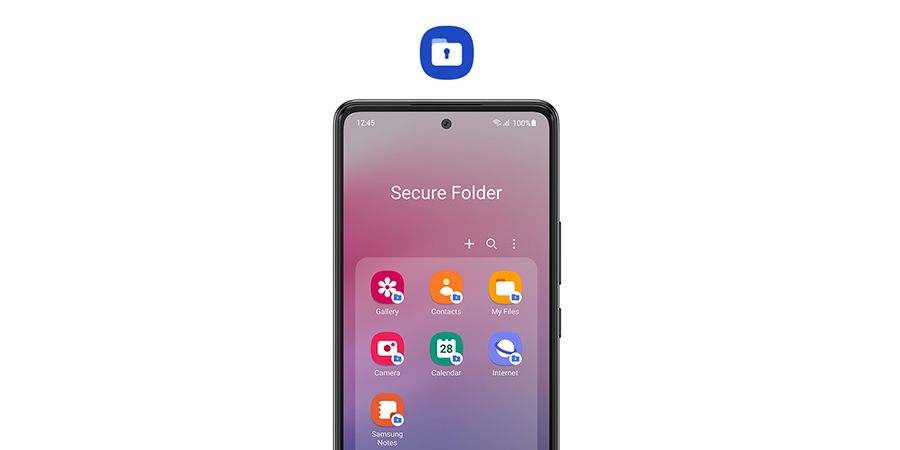Most small businesses already use mobile devices and tablets for on-the-go access to email, calendars, and address books. With cloud-based services from giants like Microsoft and Google and easy setup within Android and iOS, smartphones are an obvious computing add-on for small business users who want to stay connected wherever they are. In some cases, small businesses have even gone mobile-only for certain employees, completely replacing bulky laptops or bulkier desktops with mobile devices and tablets.
If mixing work and personal data on the same mobile device makes you uneasy, you’re probably like a lot of small business owners.
Small businesses may have smaller secrets, but that doesn’t make them any less valuable. It’s all too easy for a phone to fall into the wrong hands as a result of being lost or stolen. No one wants details about their company’s sales, financial records, marketing plans or next product launch to get out.
Samsung Knox makes mobile security effortless — from secure hardware to real-time protection, and a comprehensive set of advanced security solutions. But it’s not the only tool at your disposal. Samsung Secure Folder is an effective and easy-to-use tool that lets you securely segment your mobile device by protecting and isolating your applications and data at no extra cost.
How to access Samsung Secure Folder
When Secure Folder is enabled, the environment is locked with a PIN, password or fingerprint. Without the passcode, all of the Secure Folder contents is inaccessible because it is encrypted on the local phone storage. When the PIN, password or fingerprint is scanned, the Secure Folder is unlocked.
Secure Folder can be used to protect applications (and the local application data) or just file data, such as a group of photos. The data inside Secure Folder does not mix with data outside it. You can even decide if you will allow data to be copy/pasted from the Secure Folder. There is one exception — you can decide to allow contact info to be shared outside of the Secure Folder.
The apps you put in Secure Folder look the same as any other — they’re just as fast, and just as easy to use. But there’s a barrier between Secure Folder applications and the rest of the phone, and you can only move things across that barrier by deliberately importing to or exporting from Secure Folder.
As a result, you can easily protect the work applications you use as part of running your small business by moving (or making a copy of) them into Secure Folder. Even if the phone itself is unlocked, the apps and all of their local data are encrypted and unavailable until Secure Folder is also unlocked. Secure Folder also allows individual items to be protected — photos, for example, can be moved into the Secure Folder where they will be encrypted and invisible.
Ease of use
Secure Folder reflects the fact that many of us use a single device for both our working hours and our downtime.
Take social media apps as an example: You might have personal accounts you use to share updates with family and friends and accounts to promote your small business to prospective customers. Secure Folder allows you to have the Facebook app logged in to your personal account on the regular part of your phone and a second instance of the app in Secure Folder logged in to your business’s Facebook account.
Samsung’s Dual Messenger feature enables select social/messaging apps to support two different accounts, but for many having work account (or personal) secured away in, separate, Secure Folder helps reduce the risk of posting to the wrong account.
Secure Folder is also a great place to store banking apps or anything else that needs an extra layer of protection on your device while maintaining ease of access.
Safety at the core
On Samsung Galaxy phones with Knox security hardware, Secure Folder encryption information is stored in the TrustZone, a separate computing environment completely isolated from the main phone CPU. This means that even if malware takes over the personal side of the phone, it can’t access the Secure Folder keys, providing another level of protection for Secure Folder data.
Secure Folder’s protections go beyond data encryption. With a free Samsung account, Secure Folder can automatically back up protected data to the cloud, offering additional insurance against a lost, damaged or stolen device.
As you become more familiar with Secure Folder, you’ll soon discover its capabilities can benefit your entire team, offering another strong reason to invest in Samsung mobile devices.
Samsung Secure Folder is one step on the path to secure mobility in small and mid-sized businesses. And learn how Samsung Knox secures your device with defense-grade protection.