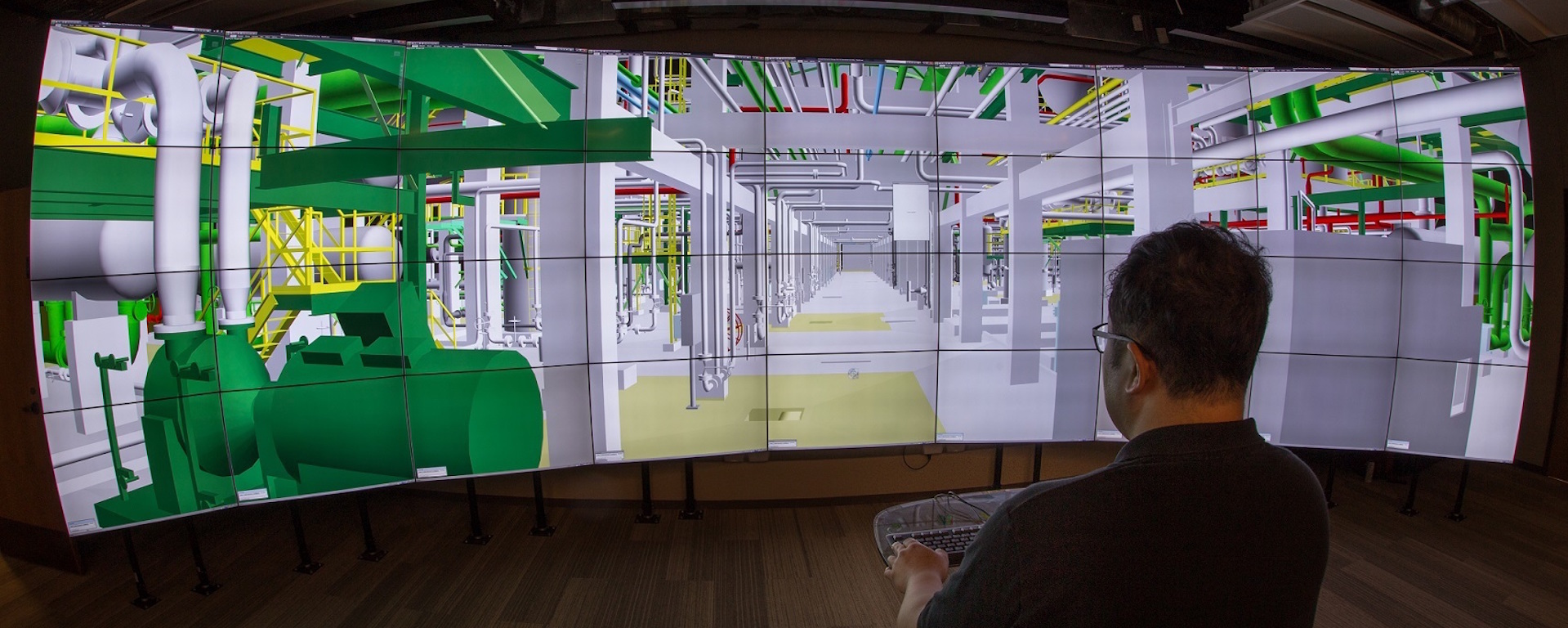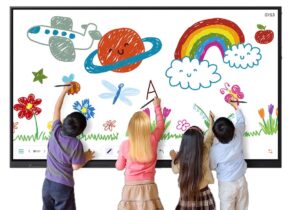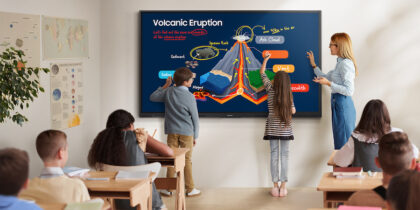An early childhood educator must weigh several factors when considering technology for the classroom, including its durability among active preschoolers.
So Theresa DiMaggio, who runs a series of early childhood learning facilities in the greater New York City area, has been very happy with the big investment she and her partners have made in the Samsung Flip. The interactive display engages her youngsters, optimizes teaching — and takes a beating.
“Some of my children have thrown blocks at the Flips, and they’re still alive,” muses DiMaggio, the educational director and owner of the Steps to Success preschool in Brooklyn. The Brooklyn Steps is one of six located in Brooklyn, Staten Island and New Jersey — all operating with a mission of establishing a solid academic foundation for young children.
The schools have had technology in classrooms for many years, including interactive whiteboards. Those screens have been effective teaching tools, but overpowering in their scale, hard to use and in regular need of maintenance.
Taking Flip for a Spin
A chance discussion with a parent got DiMaggio interested in Samsung’s Flip — a very contemporary, digital take on the paper flipcharts that have been used for decades by educators. Lenny Kleyman is an active parent at Steps, but his day job is director of engineering at Samsung Electronics. He related the features and benefits of the Flip — which was launched in early 2018 — and offered to provide DiMaggio with a test unit for a month, at no charge.
“We tried the Flip out in two of our classrooms, and the teachers and children absolutely loved the board,” recalls DiMaggio, who then developed a video demonstration of its capabilities and sent a link around to the owners of the other Steps to Success schools. “They said, ‘Wow, this is amazing! This is so much better than the other whiteboards we’ve used.’ So that’s why we purchased them all.”
Transform Learning With Digital Signage
See how displays are enhancing the student experience from the lobby to the classroom. Download Now
Very quickly, there were more than 50 Flips in use across all the branches, used by all but the youngest classes. DiMaggio’s teachers build the interactive screen directly into lessons — sometimes as part of a structured lesson plan, but also something those teachers can quickly launch and use to generate notes, create drawings or reference digital photos or videos.
The Flip has been embraced in classrooms and workplace settings because it takes many of the key attributes of more expensive and complicated interactive whiteboards, and presents a smaller, rugged display device that anyone can learn and use with little or no training.
New Classroom Tool
The Flip is a smart digital display that helps teachers draw pictures, make lists and visually count on a centralized surface. It captures all of a teacher’s doodles without anyone flipping or tearing off sheets — preserving precious time in which a younger child’s attention can divert from a lesson.
Key attributes of the Samsung Flip include:
- Portable: Like easel-based paper flipcharts, the 55-in., 4K-capable Samsung Flip has a stand and wheels, making it easy to maneuver through a school, even between classes.
- Simple: Walking up to a Flip engages the device, identifying someone’s presence with an embedded smart sensor, letting teachers or students get right to work.
- Flexible: Flip’s display works in traditional flipchart orientation, and can also pivot to landscape mode.
- Memorable: Classroom work from earlier in a lesson, or from past lessons, is easily stored and recalled — allowing teachers to quickly page back through screens.
- Shareable: What gets produced on a Flip is easily shared straight from the device, using built-in email, and then distributed over the network or saved to USB storage.
- Nimble: Videos or docs from smartphones or tablets can easily be “pushed” wirelessly to Flip screens.
“We’ve used smart whiteboards, but they weren’t as interactive as the Flip, and they weren’t as easy to use,” says DiMaggio. “We were having a lot of difficulty with things like calibrating pens to the board, and with having them work consistently. These boards, by comparison, work very consistently.”
DiMaggio says setup was simple, the amount of training needed was minimal, and there’s been no need for technical support or maintenance. They just work.
Because even a four-year-old can be a powerful force at peak velocity, her school opted out of the portable, easel-style stands that are available for big-kid classrooms and offices, and wall-mounted the Flips instead. Teachers are still able to pivot them from portrait, for things like note-taking, to landscape, for watching instructional videos. “When we can put a Flip into vertical, it’s low to the ground then, so the children can reach and use the screen, and the teachers are able to be very interactive, which is awesome,” explains DiMaggio.
Engaging Bright Young Minds
“The thing about early childhood education,” she adds, “is when anything is blown up or enlarged, it always becomes much more engaging, especially for a young child. So, the fact that the teacher can take all of her worksheets, upload them onto the whiteboard, blow them up in size and then have the children actually interact and do them together as a class is amazing for us.”
How a Flip gets used varies by teacher and lesson. “We use the boards in science and social studies, and the teachers love to play different educational videos pertaining to the lesson, like if we’re doing a lesson on arctic animals and they’re playing a video on penguins or polar bears,” says DiMaggio. “So, there’s a variety of different ways, across all the content areas, that the board is used, and it just helps the children to be more engaged in the lesson.
“We have teachers that love the Flip to pieces,” she continued. “I constantly see them using it. When you’re teaching early childhood education, you want to provide concrete objects for the children to touch and feel and play with. You want it to be multisensory … so the fact that the board can provide another sensory tool is invaluable.”
Using Flips in lessons also helps teachers bridge and adapt to different learning styles among their pupils. “Sometimes you have children that are auditory learners, or visual learners, or kinesthetic learners. So when you can hit on all of those different modals — when the children can interact with the lesson — it helps them understand and retain the information that much better,” says DiMaggio.
Along with Flip boards, Steps to Success has also invested in more than 40 Samsung tablets that pair with the interactive screens. The tablets support an app developed for the school, but are also the main hub used by teachers to locate and push lessons or materials to the screens.
Less than a year into being plugged in, Flip technology is a mainstay in Steps classrooms. DiMaggio says she wouldn’t hesitate to recommend them to other early childhood educators.
“I’d say absolutely. This is something that is really helpful in my own facility. I saw how impactful it was within the classrooms, in terms of not only the teachers being able to get across all the content and the information to the students, but also by seeing the students really, really engaged in all the lessons.”
“I would tell educators,” she adds, “that they’re super easy to use, basically dummy-proof and definitely something that they should look into if they’re trying to better their program.”
Keep students of all ages more engaged in the classroom with Samsung’s educational technology solutions.