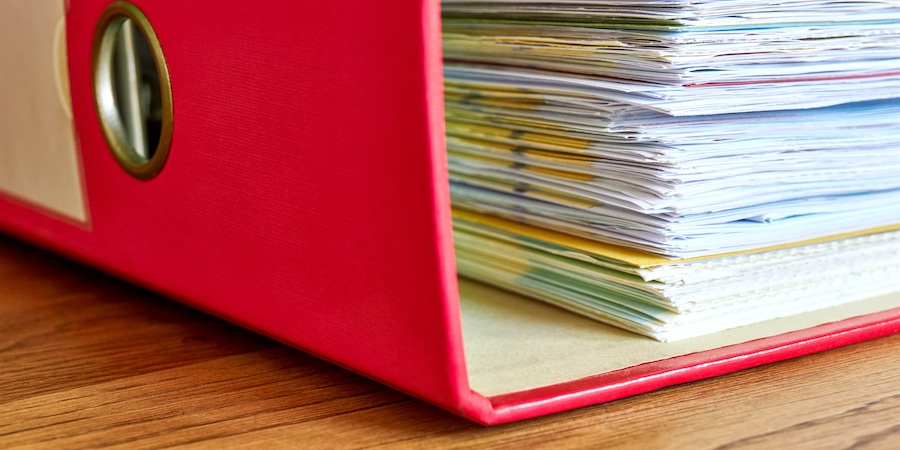At its core, what is reducing paperwork in your business really about? If you’re thinking about going paperless, maybe paper and ink costs prompted the consideration. That’s a valid concern and certainly affects many businesses. But more likely, the desire to reduce paperwork in your business is about saving time and creating a more productive, agile, connected company.
Actsoft, which provides solutions for mobile workforces, understands that motivation. They also understand the business case for implementing digital workflows and electronic forms’ role in that process. Here are some of the key insights from the Actsoft team for any business aiming to go paperless.
The case for going paperless
“The number one expense for any organization is labor,” says Drew Bickers, vice president of sales at Actsoft. “By digitizing forms and workflow, a business eliminates unnecessary steps in their workflow. That frees up time for their staff to do more important work. Without the need to chase papers, physical forms, and in-person signatures, employees can focus instead on completing transactions, delivering top-notch service, and pursuing innovation.”
Digital workflow tools not only free up staff from administrative tasks but also help workers do their jobs efficiently, responding to customers faster. “The ability to get information in a more timely manner is part of what drives a business to use digital workflows,” explains Kevin Thigpen, chief operating officer of Actsoft. “Look at the time and opportunity costs to get paper forms back to the office, to produce reports that are needed, to make decisions based on old information. With digital workflows, you can get information in real time or near real time. That allows you to make better, more informed decisions and serve your customers faster.”
The competitive edge offered by digital tools cannot be overlooked. “Businesses try to differentiate themselves from their competitors and offer the best customer service,” notes Andrew Velker, executive vice president of sales at Actsoft. “Customers are acclimated to the digital age. They don’t want paper anymore; they want information quicker. We have customers that have won business because they used digital tools. It’s a way to differentiate yourself from your competitors.”
Best practices for reducing paperwork
Actsoft works with businesses with highly mobile workforces. Construction, healthcare, field service, utilities, transportation, waste management — their client base runs the gamut. With decades of experience, the company offers a few best practices for implementing a digital workflow and reducing paperwork:
- Define your specific use case: “First,” says Bickers, “you need to understand your current workflow and how that affects your employees.” This step finds the gaps and inefficiencies in work processes. Once those are found, you can define how digital forms and workflows will fill them in and streamline workflow.
- Start small: You don’t have to change all your work procedures from day one. It can be a process you work on bit by bit. Start small and build on each success. “Some customers start their work with us by creating a single digital form,” says Velker. “They learn how to treat that form differently than the paper version. Perhaps in the past they’ve had difficulty capturing accurate information. Digital forms can reduce errors by locking down the types of information that can go in particular fields.” Digitization thereby saves workers time and also improves the quality of data captured.
- Choose solutions that offer customization: Every business is unique, so the idea of customization may mean something completely different to each of them. Actsoft engages its developers to work with companies to customize forms and integrate them into other business systems.
- Think in terms of both software and devices: Actsoft’s solution delivers an essential part of the equation for digital forms and workflows. But for a mobile and remote workforce, choosing the right device is equally important. Rugged mobile devices such as the Samsung Galaxy Tab Active Pro are a reliable choice for field workers, because they’re designed to work in harsh environmental conditions, indoors or out.
The less obvious benefits
It’s easy to see how businesses achieve time and labor savings with digital workflows, but other benefits may have a greater impact on their long-term success. “People entering the labor force now have grown up in an electronic age,” says Thigpen. “A business committed to digital workflows will be better positioned to attract and retain this talent pool.”
Enable Your Mobile Workforce
Get your free guide to equipping mobile workers with Samsung's Galaxy Tab S4 and DeX. Download Now
Going paperless allows your business to move faster. That benefit is twofold. Today, customers expect fast service. It shows them you value their time. And when businesses provide faster service, they get paid more quickly, so digital processes not only streamline workflows but also improve cash flow.
As companies work with digital tools, more opportunities come to them. “Once companies use digital forms to gather information,” Velker says, “they begin to wonder how to capture even more useful information about and for their customers. Not only can they digitize paper processes, they can go above and beyond to attain more relevant, richer data with cameras, microphones and touchscreens.”
Implementing a paperless workflow promises supply and labor savings for your business. Take this quick assessment to see which Samsung tablet would best support your mobile transformation.