There’s a lot to like about the new Galaxy S20 series, but one of the most exciting features is the pro-grade camera system which introduces several new breakthroughs in photo and video capture on a smartphone.
All three Galaxy S20 devices feature a quad camera system, including ultrawide, wide and telephoto lenses on the rear, and a high-resolution selfie camera. But it’s the vastly increased resolution and built-in smarts that really take the S20 camera system to the next level. In particular, the Galaxy S20 Ultra features a 108MP wide-angle lens that delivers incredible detail and improved performance in low light, as well as a revolutionary, folded telephoto that supports 100x Space Zoom.
Here’s a closer look at four of the top new features of the Galaxy S20’s camera system:
1. Single Take
Available on all three devices in the Galaxy S20 lineup, Single Take is a smart new way to capture the best possible photos and videos with one tap. Just tap the shutter button once and then move around your subject, trying a few different angles. After 10 seconds, the Single Take will present back to you a selection of photos and short video clips, leveraging various lenses, effects and filters. Just pick the one you like, crop and share. Single Take makes it incredibly easy to take great content and get the most out of the camera system on the Galaxy S20.
2. Space Zoom
Space Zoom lets you get super close-ups from far away. The S20 Ultra, with its narrowly focused telephoto lens, you can zoom in 100x. On the S20 and S20+, you get a 30x zoom.
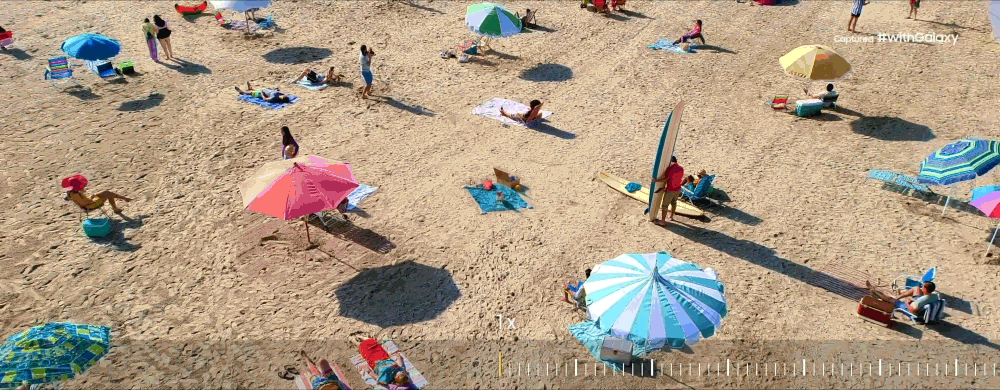
To use Space Zoom, tap the zoom icon (it looks like a single leaf) to switch to the telephoto lens. You’ll then see a range of magnification options, which you can easily toggle between. When using 30x or 100x Space Zoom, you’ll see an inset window of the entire scene, with a small box around the area on which you are zoomed in. This will help you to hone in on your subject.
Space Zoom leverages a hybrid of optical and digital zoom, together with advanced image stabilization. It’s great for making out something distant that is not discernible with the human eye, or for getting super close ups of an object nearby. For the best results, use a tripod and timer mode to reduce movement.
3. Low Light and Night Mode
The Galaxy S20’s pro-grade camera system produces incredibly bright, crisp photos and videos in low light conditions. This is the result of the massive increase in the resolution of its image sensors and smart pixel “binning” technology. In low light, the camera is able to combine information from nine pixels together to deliver a sharper image with less noise.
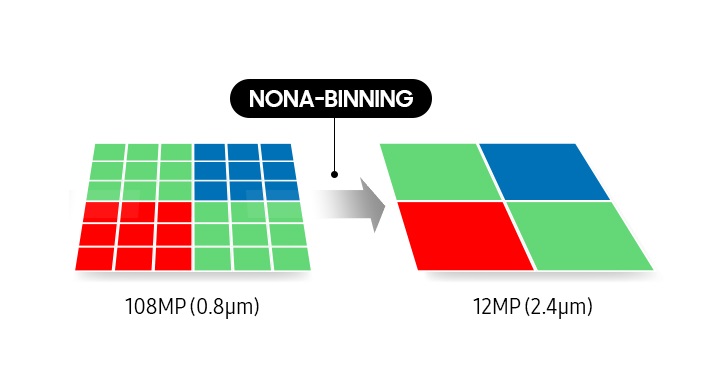 The S20 also features a Night mode. Tap “More” in the camera mode selector to turn on Night mode. When you hit the shutter button, the camera will take multiple frames over several seconds and combine them to produce a bright, detailed image.
The S20 also features a Night mode. Tap “More” in the camera mode selector to turn on Night mode. When you hit the shutter button, the camera will take multiple frames over several seconds and combine them to produce a bright, detailed image.
4. 8K Video
The Galaxy S20 is the first smartphone to support filming of 8K video capture at 24 frames per second. With more and more 8K TVs and displays available, you’ll now be able to capture content that will look just as stunning on the big screen as it does in the palm of your hand.
To shoot in 8K, first set your video aspect ratio to 16:9. Then, in the settings menu, select Rear Video Size and tap 16:9 (8K). You also have the option of recording in UHD at 60 fps as well as lower resolutions.
The great thing about shooting in 8K is the flexibility that it gives you when editing. You can punch in on shots and still maintain 4K resolution, and also capture amazing detailed stills from your video content.
With the Galaxy S20’s full kit of pro lens and smart shooting capabilities, there’s really no need to hire a professional film crew. You can capture stunning photos and videos, whether you’re in the field, at an event or in a meeting room. With Samsung’s on-board editor, you can quickly and easily edit, annotate, caption and share the content right from your Galaxy S20.
Learn more about Samsung’s Business Video Solutions, or get more tips on filming with your Galaxy smartphone.







