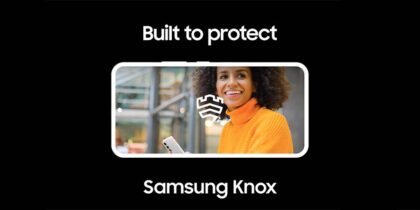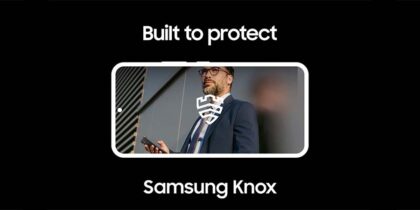Once you recognize that you should have more visibility into and control over your employee’s mobile devices, it’s time to evaluate your options for mobile device management (MDM). Larger organizations often hire consultants to assist with product selection, but it’s not always necessary or practical for a smaller organization. Instead, you can use the simple, proven approach outlined below to identify a solution that works for you.
What MDM can do
There are dozens of MDM systems to choose from, and they all have one important thing in common: They utilize the application programming interfaces (APIs) of mobile devices to monitor and manage them. Most of the APIs are publicly available and fairly consistent across a given operating system version (e.g., iOS 12 or Android 11), giving all the MDM systems about the same access to what they can do with a device. Some of the APIs are quite specific to a manufacturer or device, and they may not be supported equally by different MDM solutions.
Any MDM you consider should offer functionality in three essential areas:
- Remote management of a device, also known as over-the-air (OTA) management. Typically, a piece of software called an agent sits on the device and awaits commands from the system. Function-controllable OTA includes camera control, device access controls and device locking.
- Providing access to information about the device to the management console. This can include battery health, location or security status and device compromise.
- Configuring devices over the air, or touchless. Your devices are configurable on the fly, and you can support and enhance the mobile experience without having workers worry about device settings. This can include loading or updating apps or content, hiding unneeded apps or settings or configuring network settings.
This MDM doesn’t have to be forever
Nothing is more constant in mobility than change. When considering an MDM selection, IT managers are typically advised not to get caught up in thinking about eventualities beyond the next 24 months. There may be things you can imagine doing with your MDM in the future, but be honest with yourself on what you can plan and implement in the near term, and then allow for revisions to your approach. Two years from now, the devices, systems, software and context in which you’re working may be very different.
Switching MDMs at a future date is no longer a difficult project. Most devices that you would consider business-ready have the zero-touch capability to be reconfigured so a change in MDM can be relatively easy — with no need to bring devices back in-house for hands-on reconfiguration.
Trial periods should be well-structured
Many of the leading MDMs are cloud-based and offer a trial period before you have to invest in the software. Even if you were to pay for expensive consulting to help you select an MDM, the last step would be to test the top three selections for how well they fit with your real-life requirements and approach to management. It can be eye-opening to have some time with MDM software and see how it works.
Before you start a trial, list the functions that you consider critical and select which systems to test and compare. Your list of functions can follow the lifecycle of configuring, supporting and retiring devices. Keep it simple, but consider your use cases, users and strategy. While there are thousands of policies and controls you could put in place, it is best to start with a simple set that matches your needs. Test each system’s processes for adding apps, configuring Wi-Fi, setting passcode requirements and more. Test-run essential support scenarios, such as a forgotten password and lost device. Test the device wipe functionality by pushing out the command to erase. Be sure to view processes from both the support and end-user perspectives.
The beginner's guide to mobile device management
Learn how to use MDM to your small business' advantage with this comprehensive guide. Download Now
Support and Reliability
During your testing, you should also test what it is like to get support on questions or problems. Having both a support process and resources can make a big difference for how easy it is to incorporate MDM into your organization and how quickly you get to the place where you are reaping the rewards of better visibility and streamlined management.
Samsung Knox Manage is an MDM that is designed to take full advantage of the advanced APIs that Samsung makes available in their hardware. It is straightforward, cost effective and complete as it offers cross-platform support for Samsung and other Android devices, as well as iOS and Windows 10. Knox Manage has the added benefits of being backed by a global organization with an extensive support network and robust experience making mobility secure and business-ready — and it’s available for a 90-day free trial.
For organizations with more complex mobile security requirements, Samsung also offers an end-to-end solution called Knox Suite. With one license and single sign-on, Knox Suite combines the advanced security features and controls of the Knox Platform for Enterprise, together with cloud-based services like Knox Mobile Enrollment, Knox Manage and Knox E-FOTA.
Learn to how to keep your business data secure on mobile devices and manage devices with an MDM in The Beginner’s Guide to Mobile Device Management.