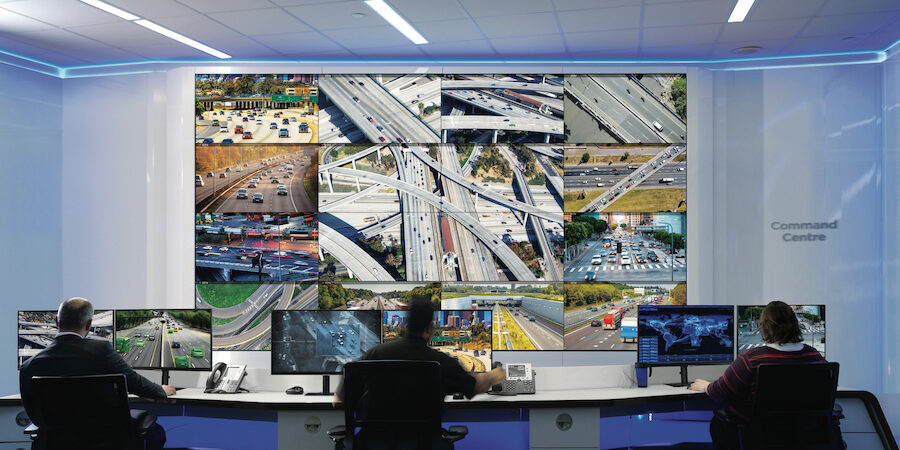Throughout state and local government, digital signage and high-visibility video walls can help keep staff and the public they serve properly informed and advised.
Putting digital signage in the optimum locations for public information display — using scheduled or dynamically updated messaging via secure software — does everything from updating residents and agency office staff to relaying mission-critical data and visuals for utility operators and first responders. Moreover, effective signage is a component of crowd control in outdoor venues and events like parades and festivals.
Here are 11 ways state, county and municipal governments can use video walls for public information display:
1. Command centers
Large video walls give everyone from the police to public utility operators a full view of critical operations. In control rooms, a seamless direct view LED display like The Wall All-in-One Non-Wi-Fi provides a wall-filling canvas that relays everything from traffic and surveillance footage to real-time, graphics-driven data from the operating systems keeping streetlights illuminated and drinking water safe. It also does it with microLED technology, which ensures visuals like schematics and high-definition aerial imagery are displayed in vivid color and high resolution.
These extra-secure, all-in-one displays are ideal for secure environments because it’s impossible for threat actors to access them via Wi-Fi or Bluetooth, the two most popular wireless technologies. To further address government data-protection requirements, The Wall All-in-One Non-Wi-Fi features TAA compliance and Samsung Knox, a security software approved for government use by the U.S. Department of Defense.
2. Crowd control
Waiting for government-issued IDs, licenses and permits may be a familiar and necessary chore, but it can be managed and streamlined by flat-panel displays coupled with technologies like queue management. Interactive screens, such as Samsung Kiosks and LED displays, can help with appointment check-ins and even issue waiting list numbers, while displays in waiting rooms can announce who’s being served and where they should go. As with The Wall All-in-One Non-Wi-Fi, Knox security’s three-layer data protection helps prevent cybersecurity attacks on these displays and keeps sensitive information out of the wrong hands.
Queue management status displays are also especially “sticky” in local government digital signage, meaning people look at them repeatedly. These displays present a great opportunity to communicate additional information or public messaging to crowds, raising awareness of other available options such as online services.
3. On the dockets
A public information display in a busy courthouse corridor or waiting area — linked to secure court management systems — relays key details like case numbers and court appearance times without compromising sensitive information. Going digital takes the burden off judicial operations and building staff, making it easier to keep pace with the rapid changes that are common in court processes.
4. Finding the way
Busy state, county and municipal complexes tend to have many offices, floors and, in larger centers, buildings. First-time and infrequent visitors can be guided to the appropriate offices — even given specific directions — through interactive wayfinding displays placed at entrances and decision points. This information can also be delivered outside on super-bright, sunlight-ready screens.
5. Common areas
Displays in lobbies and other common areas provide scheduled and easily updated information for visitors. Dynamic, real-time updates can increase adherence to safety measures by keeping foot traffic moving at a consistent pace. As visitors use these displays to find relevant information, staff members don’t have to stop what they’re doing to answer the same questions. Samsung Pro TV is easy to install, and on-screen content can be updated directly from a phone or tablet.
6. Language options
People who need government services or information aren’t necessarily fluent in any of their government’s official languages. Government service providers can overcome language barriers by using interactive displays that answer frequently asked questions in multiple languages — tuned to local demographics.
Transform government training for tomorrow
Discover how government agencies can harness the latest technology trends for training and learning. Download Now
7. First responders
Digital dashboards heighten situational awareness and improve response and decision-making capabilities for firefighters, police and emergency medical services staff. At these agencies’ offices and facilities, digital signage alerts personnel of everything from mission-critical incident information to colleagues’ personal milestones.
8. People movers
Displays at mass transit stations and hubs update schedules and guide riders. Mass transport systems can use interactive displays, such as kiosks in station lobbies, to help riders plan trips and purchase tickets. They can also use larger signage to inform them of service changes and disruptions — freeing up staff for other tasks. At the track and stop level, sensors and data systems provide real-time arrival status on flat-panel and direct view LED displays.
9. Rapid alerts
Integrated with a content management system and community alert platforms, on-screen content can be updated automatically and in real time. In the event of a weather, health or safety threat, these displays instantly alert everyone nearby and communicate instructions.
With MagicINFO, agencies can remotely schedule announcements to be released across all their displays at once. The content and device management platform has ISO 27001 and ISO 27701 certifications, and it’s the first digital signage solution to achieve both International Standard Information Security Management System and Privacy Information Management System certifications as well.
10. Building community
Displays in government facilities such as libraries and recreation centers can raise awareness of community events and programs. Highly visible displays with full-motion graphics and rich color reproduction capture people’s attention and generate interest far more effectively than paper-based bulletin boards.
11. Engaging staff
Can’t-miss displays can relay everything from announcements and job postings to policy changes, particularly useful for the many government jobs that aren’t office-based. Compared to email and messaging apps, displays are even more ever-present, and therefore a more effective tool for reaching on-the-go government staff.
Effective, efficient messaging
Digital signage technology is a highly effective, cost-efficient platform for informing government workers and the public. More information is readily available in the cloud, and most information and management platforms are now designed for data sharing. Government entities equipped with the right strategically placed digital signage solutions can view, analyze and communicate all sorts of information that their staff and the public depend on.
Learn more about enhancing your agency’s public communications using digital signage in this free, comprehensive guide. And find out how Samsung LED video walls put government agencies at ease for security.