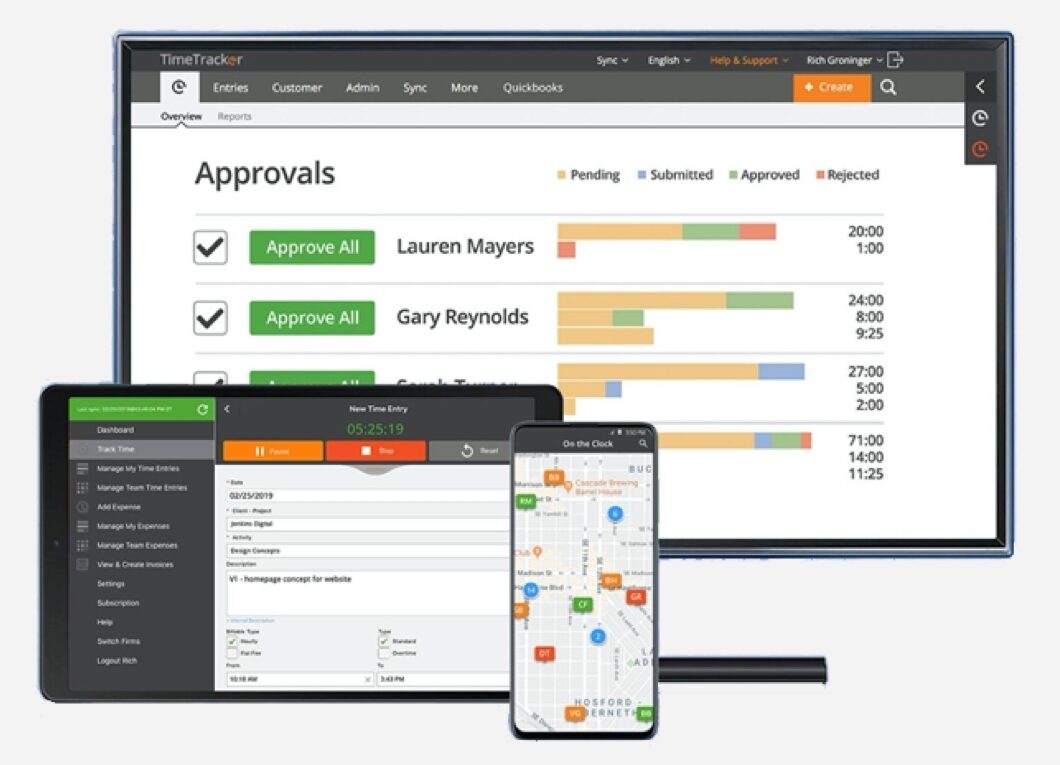Throughout the coronavirus pandemic, millions of Americans have learned how to work away from their offices — but small business owners already had plenty of experience burning the midnight oil at home and working weekends at their kitchen table.
That was the case for eBillity founders Douglas Dweck and Murray Hidary, who both started successful businesses in their early 20s. But with that success came a lot of paperwork — tracking billable hours, hunting down employee timesheets for payroll and trying to better understand how employees spent their time. That’s why they created Time Tracker by eBillity, a suite of “software born from things you don’t want to do on a Saturday.”
Streamlined time tracking
eBillity streamlines time tracking, scheduling, payroll and billing into one cloud-based platform that employees can access from any device, anytime, anywhere. Human resources and billing administrators get all the information they need in one place, and leaders get data-driven insights that help boost productivity and profitability.
How does Time Tracker by eBillity work? What problems does it solve for small businesses? And what are the best practices for implementing time tracking software and streamlining workflows?
Will it be the easy way or the hard way?
Whether companies are tracking time for payroll or client billing — or both — there are a few ways to do it. Joe Daee, eBillity’s Vice President of Business Development, says many small businesses still use a manual approach, tracking hours and expenses in Excel and creating invoices in Word. Other businesses use basic time tracking tools that are add-on features in other enterprise software.
“Some accounting or ERP [enterprise resource planning] software offers these tools, but they tend to be very punch-in-and-out oriented,” Daee says. “We were one of the first to come out with the idea of anyone being able to track time from any location using any device. As more timekeeping apps join the market we continue to evolve and what makes Time Tracker unique today is the customizable settings and flexible add-ons that allow you to scale your account to accommodate your business needs. Previously, businesses would need separate apps for all these capabilities.”
From a user perspective, the eBillity solution couldn’t be simpler. Employees open the mobile app or web portal, select a task, client or project from a drop-down menu, start and stop the time clock and add relevant notes. You can also connect the Microsoft Outlook or Google Gmail add-ons and all of your Zoom and Webex meetings or other client appointments will sync from your calendar into Time Tracker in just a few clicks.
Administrators can customize the back end of the solution based on their needs, even integrating eBillity with other enterprise software to extend functionality and maximize workflow efficiencies. For example, in tracking time for client billing, administrators can customize permissions so that each employee sees only their clients in the drop-down menu. The system can also be customized to include billable rates for each client and automatically create invoices, or data can be fed directly into accounting or ERP software. Alternatively, if the company is tracking time and expenses for payroll, Time Tracker can automatically feed that information into the payroll system.
The platform also features advanced analytics that show leaders which employees are most productive, which projects and clients make (or cost) the most money and how everyone is spending their work hours — including employees back in the office and those working from home.
“Touchless time tracking using voice activation is a few months away,” says Daee. “We’re adding health and exposure questions, where companies can ask yes/no or multiple-choice questions like, ‘Have you had a fever?,’ ‘Have you had any symptoms?’ — so companies have a record and way to report on that.”
4 benefits of Time Tracker by eBillity
What are the advantages for small businesses that use the Time Tracker app?
1. Simplified time tracking experience
Managing employee time sounds like a simple enough task, but for those who have had to do so, they will tell you how labor intensive this can be. By using an automation app like Time Tracker you’re centralizing the data which is not only great for management and reporting but it also helps business owners at tax time and ensures the business remains compliant.
“Apps like Time Tracker streamline employee timekeeping. Teams track time and expenses from any device and submit to the admin for approval, they can also request paid and unpaid leave, access their online schedule and receive and accept updates, they can view their breaks and hours worked including normal and overtime pay, but best of all the manager or business owner can access all of this information in seconds.”
2. Productivity boost
Small business employees tend to wear a lot of hats. Streamlining time tracking for workers shaves time off their busy schedules, a few minutes at a time. But for administrators, the time savings is far more considerable.
Power your business with Samsung.com Advantage
Get exclusive discounts, financing and other deals on Samsung business solutions. Download Now
“Most small businesses have a generalist handling accounting, billing and payroll,” Daee explains. “Often it’s just one or two people doing all three. By implementing Time Tracker, those customers typically save eight to 10 hours a month just because administrators aren’t moving data around themselves. ”
3. Improved profitability
Streamlining workflows not only saves time, but also money. eBillity’s detailed reporting helps companies determine which clients and projects make the most money — and which ones are just draining resources.
“They can look at reporting to see if they’re bidding jobs properly. Are they making or losing money on different clients and projects and activities and employees? Many companies have no idea until they see that data.”
4. Employee accountability
Time Tracker eliminates the potential for buddy time-clock punching, and thanks to GPS tracking, it also lets employers know where remote workers are when they’re clocked in.
“A lot of leaders are still adjusting to this idea of remote work,” says Daee. “Even when they trust their employees, it’s nice to have that visibility and to know that the productivity they’re paying for is accurate and verifiable. Our product has GPS tracking with geofencing built into it, as an optional feature the administrator can decide to roll this out to their employees or disable the feature.
5 time-tracking best practices
Deploying Time Tracker is simple, but to drive adoption rates across the workforce, Daee suggests that companies:
- Leverage the technology at a high level. Drive employee adoption by customizing the user experience. Integrate other key business systems to maximize efficiency for payroll and billing administrators.
- Set a realistic timeline. Daee says the most important best practice is proper planning. “It’s really about making that experience easy, which means taking the time to do it right. If you want to deploy quickly, get the employee training scheduled quickly. You also need to set aside about a week to work with our tech team, set up configurations properly and do any integrations.”
- Provide adequate training. Employee training typically takes 15 minutes, while administrator training takes 30 to 45 minutes.
- Take/assign ownership. “Make sure somebody in the organization has ownership of that technology, someone who is actually managing it and making sure it’s doing what they intended to do,” says Daee.
- Reevaluate your workflows and goals. One of the most important best practices, Daee says, is understanding that everything has changed.
“Employees are used to going into the office working together synchronously, and now they’re working from various places asynchronously,” Daee says. “Leaders need to keep that in mind as they reevaluate their goals and think about how people use technology, as well as how people do their jobs and how they accomplish their daily tasks.”
Discover more essential apps to empower your growing business — and explore exclusive business pricing, financing and trade-in options and other deals on everything from phones and tablets to monitors and memory.