If you or your team are not using your CRM to the fullest; if you’re using spreadsheets and task systems next to the CRM; if you’re frustrated with the amount of time you need to spend updating the CRM … you’re not alone.
Most small businesses we talk to are having these exact same issues. While CRM companies promised them huge benefits that would come from using their software, these benefits have almost never been realized. “If only the sales team would use and keep using the CRM properly,” it would all come true — but we all know by now that this will never happen.
Too much work, too little gain
When my Salesflare co-founder and I were looking for a CRM for our software business to follow up our leads in a systematic way, we faced the same issues. We tried some of the best CRM systems for small businesses to see which one would work for us, but failed to use each of them consistently and achieve the sort of flawless follow-up we were looking for.
All the CRM software we tried seemed to come with the built-in expectation that we would input every single bit of data we encountered and document our every move while interacting with customers. An expectation we didn’t feel we could keep up with.
We also noticed that most of the data we had to track in the CRM was already available, spread out across other systems: There were contacts and emails in our mailboxes, email signatures with contact data, publicly available info on social media, company info in company databases, meetings in our calendars, calls on our phones. Copying all that info over manually seemed like a huge waste of time.
That was the spark for Salesflare.
How Salesflare works to automate CRM
Salesflare is the only CRM we know of that is built from the ground up to be an automated CRM that fills out itself.
It synchronizes and organizes information from your mailbox, calendar, phone, company databases, email signatures, email and web tracking, and offers it to you so you can track your customers with just a few clicks and very little typing.
The CRM is very closely integrated with Google Workspace, with live email synchronization and a handy email sidebar that allows you to use Salesflare from within your inbox. Next to this, it offers handy features like email open-and-click tracking, email templates and email sequences.
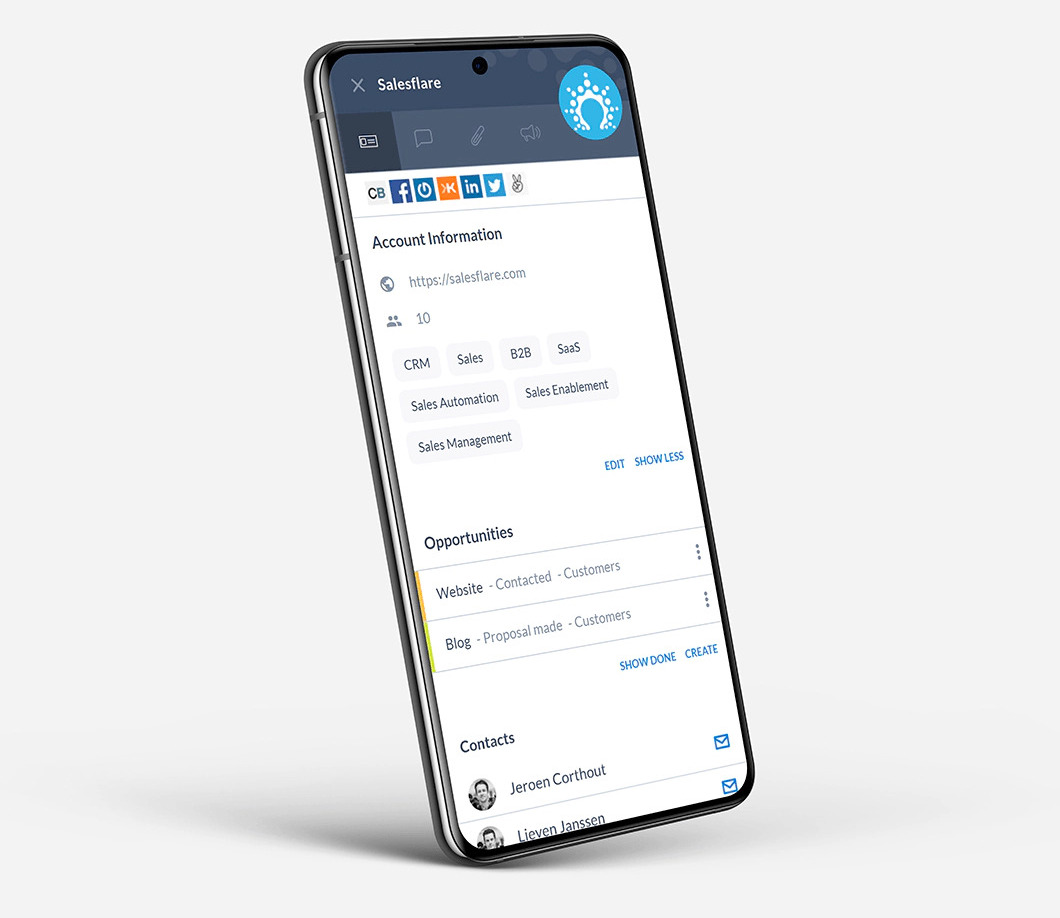
And if you’re using a Samsung phone as well, you’re in for a treat: Unlike most other CRMs, who offer a simplified version of their software on the phone, our mobile app brings 100 percent of the functionality to your Samsung phone. It can even synchronize your call history into the CRM automatically!
Some of its other most popular features are the visual drag-and-drop pipelines, automated follow-up reminders, business card scanner, out-of-the-box (yet customizable) dashboards and relationship insights.
Easy to set up, easy to use and easy to keep using
According to reviewers on G2, the world’s leading B2B software review site, Salesflare is the No. 1 easiest-to-implement and No. 2 easiest-to-use CRM software of the 670+ listed.
On average, it takes teams three days to go live with Salesflare, compared to almost two months with competing CRMs.
This is a direct result of the fact that the team has not only worked to build the world’s most automated CRM, but that they have also invested a lot of time and effort to make sure everybody can easily use and keep using it.
Power your business with Samsung.com Advantage
Get exclusive discounts, financing and other deals on Samsung business solutions. Download Now
People using Salesflare tell us they better follow up their customers (with less effort), build better customer relationships and make significantly more sales. Teams also report higher levels of transparency, accountability and collaboration.
Getting started with Salesflare
To start using Salesflare, simply connect your mailbox and start tracking customers.
If you need any assistance with setting up sales pipelines, adding custom fields, integrating Salesflare with other tools or importing data, the team is always there to help.
Salesflare offers live chat and email support, live demos and assistance via Zoom, regular live webinars, an extensive knowledge base, a comprehensive set of tutorial videos, as well as an interactive setup guide.
This easy and automated CRM with stellar support might very well be the first one not to hold you back from achieving your business goals.
Steve Baltodano of Grupo Obvio concurs: “It’s the first time my sales team said ‘I love the CRM’ — something I had never heard before. I now have a CRM that does not add more work to my plate. This is what every other CRM should aspire to be. Adoption and ease of use are through the roof. Everyone was fully using it within a day and no longer than 20 minutes of training was needed.”
Discover more essential apps to empower your growing business — and explore exclusive business pricing, financing and trade-in options and other deals on everything from phones and tablets to monitors and memory.









