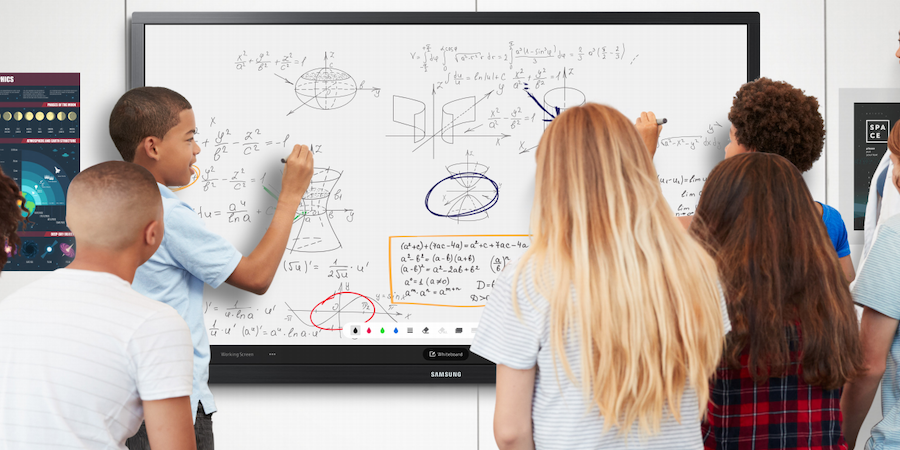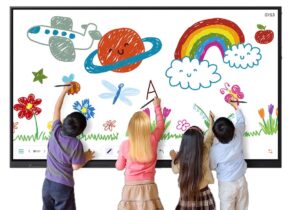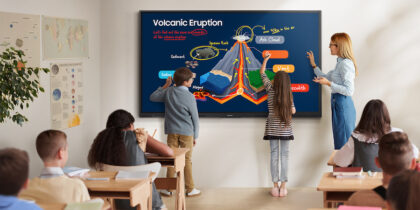Today’s classroom bears little resemblance to the classrooms that most of us grew up in. As someone who spent 22 years in the classroom — the final two years of my teaching career overlapping with the COVID-19 pandemic — I had a firsthand view of this massive educational change.
Lines of desks have morphed into collaborative learning centers. Paper and pencils — while still present — are joined by tablets, laptops and other technology offerings. Most recently, the pandemic was a forced disruption we were not ready for, which introduced videoconferencing and other digital platforms into the mix.
While few would say the pandemic had any silver linings, there was some good that came of it. Everyone gained increased digital knowledge, and today, students and teachers now have a skill set that allows them to be paperless.
Now, we must figure out how to build off everything learned — and the latest tools available to educators. One such technology trend in the classroom is using interactive smartboards to improve everything from student engagement to knowledge retention to student mental health.
Merging the best of both worlds
Many educators see the benefits of interactive whiteboards but have hesitated to adopt this classroom technology. They want to continue to use the successful strategies and tools they’ve always relied on, and there is a fear they will have to change everything if they add new technology.
I understand where these teachers are coming from. Fortunately, teachers can use an interactive whiteboard to do everything they do with a traditional static board — and then some.
One of the benefits of interactive whiteboards is how they support collaborative learning, something that is important after almost two years of disrupted schooling. Research shows collaborative learning improves educational outcomes. This is where devices such as the Samsung Interactive Pro shine.
Make learning more fun with interactive technology
Learn why interactive learning matters and how prioritizing it engages students and improves outcomes. Download Now
Collaborating with the Interactive Pro is as simple as having students and teachers cast their screens onto the Interactive Pro from their Chromebooks, Apple iPads or Macbooks, laptops, or PCs. Once they select Screen Monitoring, everything that happens on the source device is projected onto the Interactive Pro for the entire class to see.
Letting everyone in a classroom look at and discuss the same content helps in what we call “shared understanding.” Teachers deliver content, but the real meaning is made through class conversation. As researchers point out, student input and class conversation is a powerful tool in the classroom. As Edutopia explains (citing Johnson & Johnson in the journal of Educational Researcher), “More than 1,200 studies comparing cooperative, competitive, and individualistic efforts have found that cooperative learning methods improve students’ time on tasks and intrinsic motivation to learn, as well as students’ interpersonal relationships and expectations for success.”
Non-stop information and opportunities
Another benefit of interactive whiteboards like the Interactive Pro is the fact that they connect to the internet, giving teachers and students access to millions of educational resources and apps. This is another time-saver for teachers — and an added boost to the research and discussion process.
Teachers can pull up a browser in the middle of the whiteboard they’re annotating and search for additional information or use online services, resources and educational programs. They can also access files and worksheets from Google Drive or other internal servers. Teachers can connect with remote students and actually see them — and let students see the rest of the class during a lesson. All teachers or students need is a finger, stylus or another writing utensil to write on the board. Then, they can save and share that work right from the board. And everything integrates directly with existing lesson plans and classroom resources. There’s no starting from scratch, and it doesn’t take much to have the technology up and running. Overall, the Interactive Pro is designed to be a plug-and-play system that works seamlessly with existing lesson plans.
Educators get excited when they see the myriad possibilities that a device like an Interactive Pro has, as well as the benefits to students. Having a powerful display in the front of the room supports interactive experiences.
Polling and quiz software allow students and teachers to see how other people in the classroom are doing. Teachers can note which concepts are sticking with students and which need review to enforce mastery. For students, they may realize, “All my peers have got this, but I’m missing something. I need to ask for extra help.”
Creating an accessible environment
Teachers also have the ability to model using the Interactive Pro. Modeling is an important strategy that increases student understanding and performance. When teaching math, for example, teachers can pull up a digital ruler, digital protractor, digital compass or digital calculator on the Interactive Pro and show students how to use each of these tools. This can help increase student mastery and achievement, especially when students can walk up to the Interactive Pro and try it themselves.
It helps all students, too, not just traditional learners. An interactive whiteboard improves accessibility for everyone in the classroom, whether someone has a visual disability, learning disability, or an auditory processing issue. Those who struggle with dexterity can write more easily using a finger to trace letters instead of holding a pencil.
Finally, I love explaining to educators how an interactive whiteboard can help teach students about digital citizenship. This includes how to find and vet content and media and access some resources online. Figuring out what makes content trustworthy is a conversation that’s best done in a classroom with a trained educator. Digital citizenship is a fundamental skill for everyone, particularly kids growing up in this digital age. An interactive whiteboard makes teaching those skills simple.
These are just a few of the benefits that digital transformation provides to students and teachers. Tools like the Interactive Pro help teachers bridge the gap between yesterday’s classroom and tomorrow’s student success. Indeed, it’s clear that interactive whiteboards will become a crucial tool in the recovery of K-12 education, and I can’t wait to watch it unfold.
Discover how simple, scalable and secure display solutions can empower educators to take control of curriculum in this free guide. And see how a Samsung interactive display can help bring inspired learning to life, whether students are in class or at home.