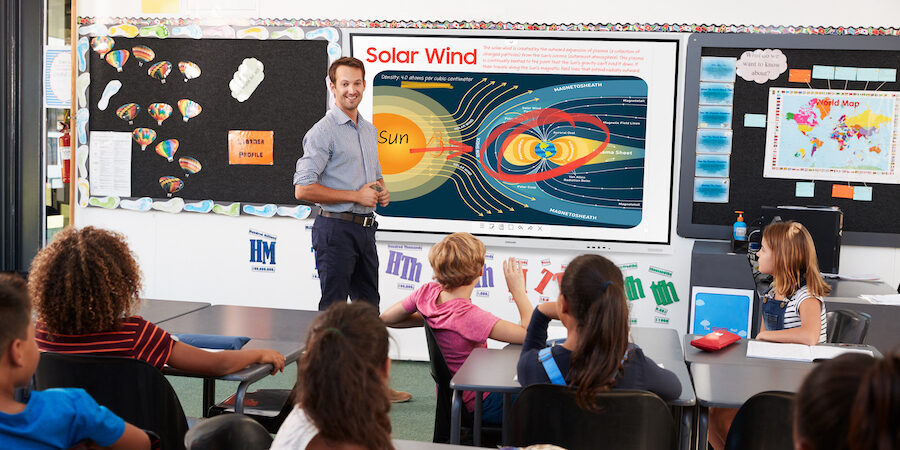Interactive whiteboards aren’t new to the education world, but they are gaining popularity. But for teachers who haven’t used them before, they can feel intimidating.
We talked to education technology teacher and author Matt Miller to learn how teachers can implement interactive displays in their classrooms to supplement lessons and improve student engagement.
Q: How is technology changing our schools and classrooms?
MM: For one, technology gives us all access to information that we didn’t have before.
Technology has democratized access to information. Everybody has access to videos, text and audio. The struggle now isn’t so much getting access, it’s trying to figure out how to make sense of everything that we have access to. It opens up new competencies and skills that students will have to know, such as curation and how to figure out if sources are reliable.
Read the definitive guide on interactive displays
See how educators can create an inclusive learning environment with the right technology. Download Now
It also changes the way we do our work. We used to carry around notebooks that we would write essays in and fill in worksheets. Now, instead of writing something in an essay, it’s just as easy to record it in a video, make a little podcast episode or create an infographic.
Even though the products change, even though the access changes, we’re still focusing on good pedagogy and teaching practices. Technology may change the way it looks, but the inherent practices of learning stay rooted in those fundamentals.
Q: How important is it for teachers to adopt technology and digital solutions?
MM: It’s extremely important. That’s where our students are living, and that’s how they’re interacting with the world. It would be silly for us to force some antiquated version of the world that doesn’t relate to their future on them just because that’s the way school’s always been.
And related to that future, a lot of the work that is going to be done in the future is increasingly digital.
Not all of it, of course.
While it is important to adopt technology and digital solutions, we also have to know when not to use it. There are some things that technology can empower us to do, but we also need to be able to look somebody in the eye and have a conversation with them and experience things with our five senses instead of through a screen.
Whenever teachers shun digital technology because of fears, they also lose perspective on helping students make this crucial decision that they’re going to have to continually make throughout their lives: When do I put the phone and technology down, and when do I just use myself?
Q: What makes interactive displays such a great tool for integrating technology in the classroom?
MM: When teachers are trying to level up their technology game, interactive displays are an easy entry point.
So many teachers have a whiteboard or chalkboard in their classrooms currently. It’s been one of our go-to tools in traditional classrooms for more than a century. If you use a digital whiteboard, it feels an awful lot like those older boards.
Interactive whiteboards also give us the ability to level up. You have the ability to save your canvas on a roll, for example. Similar to a big roll of butcher paper, you’re able to scroll back on that roll and pull things up. Before we had to write the word “Save” on the whiteboard and hope that someone would see the word and not erase it.
In my class, if we did a storytelling session in Spanish and the doodles on the board were meaningful to the students, or if we captured ideas really well on the board, they might ask to take a picture of it. But students don’t have a good, easy way of filing that. Most of the time it gets stuck in their camera roll.
Interactive displays give teachers the power to categorize and store and recall all their ideas.
There are other tools within the interactive whiteboards, too. You have browsers and the ability to connect your computer or mirror your students’ devices. The more you explore those tools, the more powerful it is.
Q: What opportunities do interactive whiteboards open up?
MM: There’s a lot, really. But I think we have to break away from our traditional way of thinking about interactive whiteboards to really get at the best opportunities.
A lot of times we think of an interactive whiteboard, or interactive flat panel, as a device that the teacher uses. The teacher is the one that brings up the slides and draws on them to illustrate ideas to the class. However, all of the best teaching practices point to us making it less teacher-centric and more student-centered. We want to put learning in the hands of the students.
One of my favorite ways to do that is through station rotation or centers. Students have a variety of tasks they do all around the room, and they rotate from station to station.
Whenever students are doing that kind of work, the teacher is generally not at the front of the room teaching, which means students could go up to the interactive display and use it on their own.
Students can draw on the whiteboard, or students can use the built-in web browser to pull up an interactive map or an interactive educational app.
Whenever students get to lay hands on these devices, they can create. Samsung Interactive Displays have brush mode, and brush mode makes it feel like they’re using watercolors. Suddenly, students have all of these creative, artistic tools at their disposal.
Teachers can also use the mirroring capability. The Samsung Interactive Display has Smart View+ where you can pull student devices onto the screen and see what students have created. When you do this, the students are being represented in learning instead of just the teachers.
Anything that takes learning out of the hands of the teacher and puts it into the hands of the students, those are some of the best opportunities you get.
Q: How do teachers and students benefit from interactive whiteboards in the classroom?
MM: Just about anything you do on an interactive whiteboard is going to be more visual than it might if you’re just reading out of a textbook or reading an article on the web. On the interactive display, you can pull up an interactive website and drag things around.
Anything that starts to pull more visuals in gives students a better chance to be able to remember.
There’s all sorts of research that points to the power of images and visuals. We can also make our thinking visible for teachers and students. Interactive whiteboards give us the opportunity to peer into our students’ brains and see how they see the world and how they see and process what they’re learning.
Instead of saying, “What do you think about this?” we say, “How did you come to that conclusion?” And we start to see their processes visualized.
Q: What tips do you have for teachers who are starting to use an interactive whiteboard?
MM: I would encourage teachers to not be afraid to draw on it. When you turn on an interactive whiteboard, the whiteboard is the first thing that pops up — and that’s the easiest way to just start using it. You don’t have to push any buttons.
The other thing is to be willing to go beyond showing videos and slides. I think we’re still sort of stuck in that mindset that this great big screen in the front of my room is for showing slides and videos, but it doesn’t have to be. When you have an interactive display, you have all these tools and features that let you go beyond that.
Try to come up with other ways that you can use it instead of using your web browser to show a video. What if you bring up an interactive map like Google Earth and you start interacting with that instead?
Q: When integrating tech in the classroom, what are teachers’ biggest fears? What helps calm those fears?
MM: It’s really fear of the unknown, and that is a fair fear.
“I don’t know how it works,” or “I don’t know if it’s going to be hard or not.” I think they also don’t want to feel foolish. They’re worried about what happens if this fails.
I think part of that fear also is that people think they have to have the identity of a technology-focused person. Teachers are always telling me, “I’m not a techie.”
You don’t have to see yourself and your identity as someone who loves integrating technology. It’s really about finding ways that it can help make your life better, or your students’ lives better, or finding ways that it can help learning be more effective.
Push all of the buttons and figure out what they do. You’re not going to break it. If it doesn’t make sense at first, ignore that one and move on to something else.
It’s really not that hard when you start to give yourself some grace. All you need to do is find something you can do and then once you’re comfortable with it, find a way to make it just a little bit better.
Learn more about how simple, scalable and secure display solutions empower educators to take control of curriculum in this free guide. And discover the full range of Samsung interactive displays, including the latest display with Windows OS, which is compatible with Android-based devices and offers split screen and multi window mode for maximum collaboration.