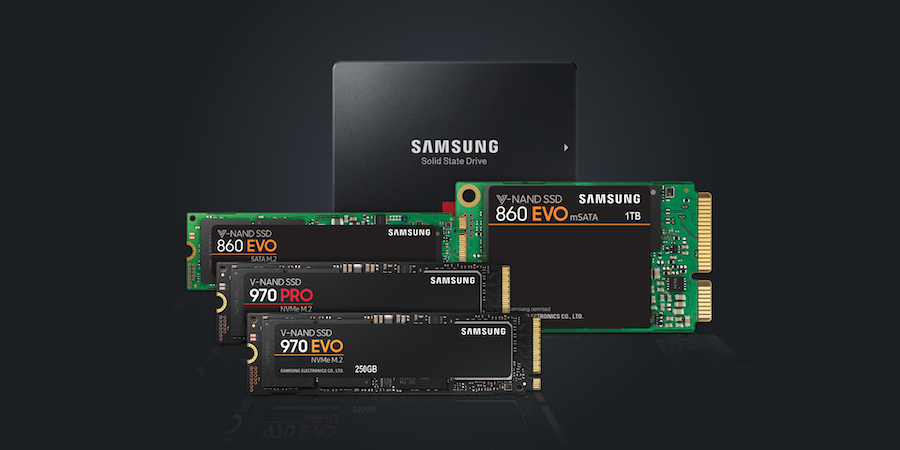Healthcare providers manage massive amounts of data every day for patient care and administrative needs — from medical records and radiology images to patient and employee financial information. In fact, research shows1 healthcare data currently makes up 30% of the world’s data. In a healthcare setting, where data is constantly accessed or on the move, data storage is critical. Clinicians and nurses throughout hospitals use electronic medical records (EMRs) to coordinate patient care, administrators process claims and handle payroll, and home healthcare providers use remote monitoring tools such as blood pressure monitors to track patients.
In addition, with the constant deluge of cyberattacks, health systems must safeguard the data and protect their patients’ and employees’ privacy at all times. But they must also ensure employees have fast access to data so they can provide the best care and services possible.
That’s where solid state drives (SSDs) make a big impact, improving security and enabling fast, reliable access to applications and data. Let’s explore why SSDs are a better solution than traditional hard drives in healthcare, when hospitals might benefit most from the technology — in both the data center and endpoint devices — and how providers can use SSDs to further enable patient data security.
SSDs vs. hard drives and tape
With servers, storage hardware and computers reaching end of life, organizations that are upgrading their healthcare data storage are increasingly adopting SSDs. But until then, some still deploy hard disk drives (HDDs) to house their data. For disaster recovery, some back up their data with even older technology: tape, which is not only slow but can be stolen, misplaced or damaged. HDDs offer high-capacity storage at low cost and have been a workhorse in the tech industry for decades, but there are many disadvantages to the legacy technology.
HDDs are slow and prone to hardware failure because they have moving parts. Like a record player, a mechanical arm reads and writes data on a spinning platter. Compared to SSDs, HDDs are noisier, generate more heat that must be cooled and consume more power.
Contrastingly, SSDs offer significantly faster read/write speeds. They use flash memory to store data and don’t require mechanical moving parts. Therefore, it’s more reliable, quieter and more energy efficient. Storage drives historically use the SATA and SAS storage protocols, but they were designed for HDDs and cause performance bottlenecks when used with SSDs. Even so, while the fastest HDDs reach 250 MB/s, SATA SSDs double the speed of the fastest HDDs.
More recently, the tech industry developed a new transfer protocol called non-volatile memory express (NVMe®), which was designed specifically for SSDs and enables extremely fast transfer rates. New NVMe SSDs deliver read/write speeds that are more than 10 times faster than HDDs, reaching speeds of 3,000 MB/s to about 7,000 MB/s.
SSDs are also more durable and typically have a five to 10-year lifespan — double that of HDDs — which typically last three to five years. Furthermore, SSDs that support encryption also bolster security. If cyberthieves manage to access data on endpoint devices such as laptops, the data is still protected and secured. And while HDDs are typically cheaper and have larger capacity, SSDs have lowered in price in recent years and have increased capacity.
Benefits of centralizing storage with SSDs in the data center
Healthcare systems must house and manage ever-increasing amounts of data, including patient records, email, bedside vital signs monitors and other connected medical devices that generate data. In fact, hospitals produce 50 petabytes of data every year, according to the World Economic Forum2.
Uncover the importance of SSD data security
Learn how SSDs protect sensitive company data with hardware-level data encryption. Download Now
Many healthcare organizations centrally store these large data sets in servers or storage hardware in data centers, co-location facilities and even the cloud — and they’re increasingly using SSDs to do it. SSDs speed application performance and access to data, which not only improves worker productivity and operational efficiency but can improve health outcomes when minutes and seconds count. For example, to strengthen security, most healthcare systems do not allow employees to store data on their computer drives. They use network drives instead — and SSDs are faster than HDDs.
Many organizations even deploy virtual desktop infrastructure (VDI), which allows employees to log in to their computers and get a “virtual computer,” with an operating system and applications. With SSDs, they can access their apps and retrieve and save data over the quicker network. All the virtual instances and data are stored centrally in the data center.
SSDs provide higher performance per drive. In a VDI implementation, rather than buying more HDDs, organizations can spend less on fewer SSDs and still get the performance they need. Fewer SSDs mean space savings and reduced power and cooling needs in the data center, resulting in lower energy costs.
SSDs can also speed up data analytics. Healthcare providers increasingly invest in data analytics to gain better insight into their data and make smarter, more informed decisions on clinical and business operations. To do so, they must build data warehouses or data lakes to pool their data — and deploying SSDs can help speed up the data processing.
Samsung offers a family of data center SSDs that meet the demanding performance requirements of healthcare providers. For example, Samsung PM9A3 NVMe SSD is an extremely fast storage solution for servers. Available in U.2 2.5-inch form factors, PM9A3 is available in capacities of 960GB, 1.92TB, 3.84TB and 7.68TB and provides a maximum read speed of 6,700 MB/s and a maximum write speed of 4,000 MB/s.
One of the top priorities for healthcare systems is how to secure patient data effectively. Samsung SSDs, including PM9A3, support AES-256 encryption, which is the strongest encryption algorithm available today. PM9A3 and the rest of the Samsung family of SSDs enable healthcare organizations to secure data with hardware-based, self-encryption capabilities.
Hardware-based encryption on Samsung SSDs is faster and more secure than software-based encryption available on HDDs. With software-based encryption, hackers who break into the system can intercept the data and could potentially hack the encryption key. Alternately, hardware-based encryption is more secure because it uses its own processor and is isolated from the rest of the drives and resources on the machine.
With Samsung SSDs’ self-encryption capabilities, data is automatically protected, so IT managers don’t have to worry about users forgetting to encrypt their data manually. PM9A3 also enables high availability, which is critical for healthcare organizations. The SSD protects against data corruption if a power failure occurs, which means less time and money spent on recovering data.
Using SSDs to store patient data on endpoint devices
While most larger healthcare organizations centralize their storage in the data center, there are some scenarios where IT leaders allow a small percentage of their employees to store data on their desktop and laptop computers.
For example, traveling employees or home healthcare workers, particularly in rural areas with spotty internet connections, may need to access applications and store data offline to get their work done. And then the next time they have an internet connection they can connect to the corporate network and upload their data. In addition, some specialized workers in healthcare, like software developers or data scientists, need data stored locally on their computers. Data scientists may want to download a subset of data from their data lake or data warehouse so they can run models and perform analytics on their high-powered laptops. Smaller physician offices with just one or a few computers might simply store all their data locally. In all these use cases, SSDs are faster, quieter and more durable than HDDs, bolstering worker productivity.
Some medical devices use SSDs, too. For instance, some healthcare organizations have begun to use imaging systems with built-in AI capabilities. Mobile X-ray machines that use a computer with SSD storage running AI tools can analyze X-rays and spot anomalies and overlay imaging with a color-coded heatmap that shows the location of a lesion.
Robotic surgery systems — with surgeon-controlled robotic arms and surgical instruments with cameras — allow surgeons to perform minimally invasive surgery with precision and accuracy. SSDs can boost the speed and performance of these robotic systems.
Samsung 870 QVO SATA SSD is a fast, affordable solution for these endpoint devices. 870 QVO — which comes in 1, 2, 4 and 8 TB models — offers 560/530 MB/s read/write speeds. The SSD, available in a 2.5-inch form factor, supports AES-256-bit full-disk encryption and is extremely reliable. 870 QVO 8TB has 2,800 TBW, which is the amount of data an SSD can write before it’s likely to fail.
Explore Samsung SSDs for your healthcare storage needs
When it’s time to upgrade healthcare data storage, organizations should consider the latest state-of-the-art SSDs to meet their performance requirements and manage data efficiently and cost-effectively. Samsung SSDs like PM9A3 and 870 QVO deliver the fast speeds, large storage capacity, security, energy efficiency and durability that healthcare systems need.
Learn more about the Samsung family of SSDs.
1 RBC Capital Markets. “The healthcare data explosion.” May 11, 2023.
2 World Economic Forum. “4 ways data is improving healthcare.” December 5, 2019.