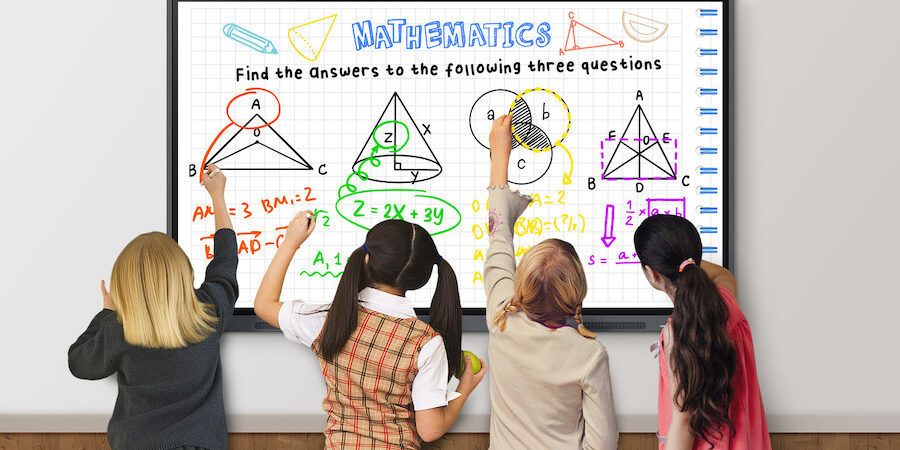With mainstream access to AI, educators are facing a new disruption. With so many competing AI services and mixed reactions in the education space, it can be challenging to navigate this new capability in a manner that improves workflow and facilitates growth. If the purpose of school is to prepare students to be successful in society, that now must include AI — the trick is we don’t yet know how AI will affect our society by the time these students enter the workforce. Since the technology is advancing so quickly, we have an opportunity to learn alongside our students and colleagues.
Educators spend their time preparing for class with a long list of thought work:
- Grading
- Giving feedback
- Creating notes and assignments
- Making materials look appealing to increase student engagement
- Adding elements to lessons that make the material more fun or accessible
Professional development training often offers tips on how to do the above tasks more efficiently. And certainly, AI is a new way to do that.
Not all AI is text and image generation. You may have already been using AI in some daily tasks without realizing it. For example, the newest Samsung Interactive Display contains features like handwriting recognition, graphic recognition, smart search, and smart shapes. These tools can empower educators and students to work more efficiently in a classroom setting.
Blended learning without limits
Simple, scalable and secure display solutions empower educators to take control of curriculum. Download Now
The big challenges of AI in writing
The initial concern among educators is often academic integrity. In an AI-enabled world, students may become too reliant on the technology. Educators have long relied on plagiarism checkers to ensure academic integrity, and that technology is also advancing quickly to provide a reliable solution.
Data privacy is another issue when it comes to using AI. Growing concern over the data needed for AI algorithms to function effectively may lead to a moratorium on student use of this technology until we can verify data privacy. The best practice for educators concerned about protecting their data would be to access these tools using credentials not tied to their school or their students’ information.
Asking the right questions
As educators and students become comfortable with AI in their daily workflow, it is essential to focus on clear and specific tasks for AI to complete. Clarity is the first hurdle that students may encounter as they turn to AI for tutorials or quick answers. You must first be able to communicate what you need. The more organized your thoughts are, the better the results will be. As an educator, ask ChatGPT to generate questions on a topic that utilizes the levels of Bloom’s Taxonomy, and you will not regret it.
AI was designed to recognize keywords and patterns, so users should play to its strengths. With this in mind, there are many ways AI can help you with thought work as you prepare for class. AI can create:
- Differentiated questions and activities
- Summaries of texts, notes, or videos for review or support
- Annotations for a text considering specific criteria such as theme, tone, imagery
- Further explanation of concepts
- Word problems and step-by-step instructions for solving them
- Grammar recommendations
- Project ideas
- Essay topics
- Counterpoints to help qualify a position
- Virtual field trips
- Book club activities
AI writing tools that can help
New tools are popping up daily, and I am particularly excited about a few. As an English teacher, I gravitate toward applications that would significantly impact my classroom by saving time, differentiating lesson materials, or providing students with instant feedback.
- Curipod is an educator tool for lesson and slide creation, interactive engagement for students, and AI-generated feedback to student responses.
- Grammarly is a writing aid and grammar check tool that students and professionals have long used to ensure clear and concise writing, but they recently added GrammarlyGO for text generation help.
- YouTube Summary is a Chrome extension that provides a transcript and summary of YouTube videos and websites.
- Speechify is a Chrome extension that provides AI-powered text-to-speech of any website, offering a variety of voices and speeds.
- Readwise Reader is an app in beta testing that enables users to organize and prioritize a variety of documents and texts. The AI can rephrase complex language and aid in the comprehension and processing of information. Students could use it to keep up with assignments from all classes in one place.
We are all learning together in real time, and how exciting is that? We cannot ignore the advancements AI is bringing to education and the workplace. However, school districts must continue to offer guidance and training on using AI responsibly. This way, as a tool in the hands of educators, we can use AI to provide our students with a more individualized learning experience that fosters growth.
The Samsung Education team works diligently to support the educator community, offering in-person professional development and additional support year-round. And discover the full range of Samsung Interactive Displays, all designed for more engaging and visually enhanced collaboration in the classroom.