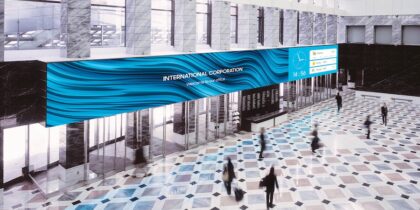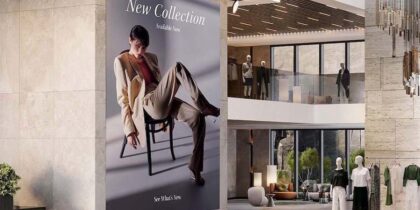In a noisy marketplace, it pays to stand out. That’s why LED displays are becoming a go-to communication medium for brands striving to cut through the clutter and capture consumer attention. Dynamic, vivid, high-quality digital signage is far more compelling than its static counterparts. And when you can command attention, profit is not far off.
A key ingredient is resolution. When visuals are crisp and vivid, they catch the eye, communicate clearly and inspire confidence. That is why it’s essential to understand what resolution is, how it affects the image and where the resolution sweet spot is for your business and brand.
To simplify things, here’s a breakdown of resolution and the factors influencing its effectiveness — plus a few examples of how it works in real life. Empowered with this knowledge, you can better select the ideal resolution for your next project or campaign.
What is resolution?
Resolution all comes down to pixels — the building blocks of digital images. Just as bricks combine to form a wall, monitors and displays combine pixels to form images. Resolution counts the number of pixels packed into a display area, typically spelled out in a width x height format. You might be familiar with some of these common resolutions:
It’s logical to assume that the larger the display, the more pixels it has. However, this is not the case. In fact, a screen small enough to hold in your hand can have the same pixel resolution as a display big enough to fill a conference room wall. How can this be? The answer lies in the concept of pixel pitch.
Resolution and pixel pitch
Video display resolution measures more than the number of pixels. It also includes pixel pitch — the distance between each pixel. Pixel pitch is typically measured in millimeters, ranging from as small as 0.6mm to as large as 20mm. Combining pixel pitch and display size determines a display’s resolution.
In short, the lower the pixel pitch, the crisper the images. That’s because a smaller number reflects a higher pixel density. For instance, Samsung The Wall MMF-A has a pixel pitch of 1.56mm. It is a top-of-the-line, commercial-grade display designed and built for mission-critical video use cases that require precise image reproduction, whether for business advertising or high-impact presentations in corporate environments.
Which resolution is right for you?
The best resolution for a situation is not necessarily the highest. That’s because the distance of the audience is also important. For use cases where your viewer will be close to a display — such as lobby walls, conference rooms or restaurants — a higher resolution is needed to give viewers a crisp, clear picture, even when they’re standing directly in front of the display.
Things are much different with displays mounted further away from the viewer. For example, outdoor applications like highway billboards don’t necessarily need high pixel densities, because viewers see them from a considerable distance. In this case, a lower resolution display works well. A good rule of thumb for considering pitch and viewing distance is to equate 1mm in pitch to 8 feet of viewing distance.
Don’t neglect aesthetics and operational simplicity, either. Samsung The Wall MMF-A, for example, is designed for easy installation and has a built-in controller, making it faster and simpler to set up with no unsightly controller box attached by a cable.
Finding the resolution sweet spot
Determining the best resolution for your LED display is about balancing these factors with the desired use case — and budget. When viewing distance, pixel pitch and screen size are properly aligned, your content can achieve maximum impact and effectively meet your goals. To help determine this, it might be a good idea to work with a seasoned AV pro who knows LED displays inside and out and can guide you to the perfect solution.
Learn more about the latest Samsung The Wall MMF-A, and how it can help revolutionize the way you do business.