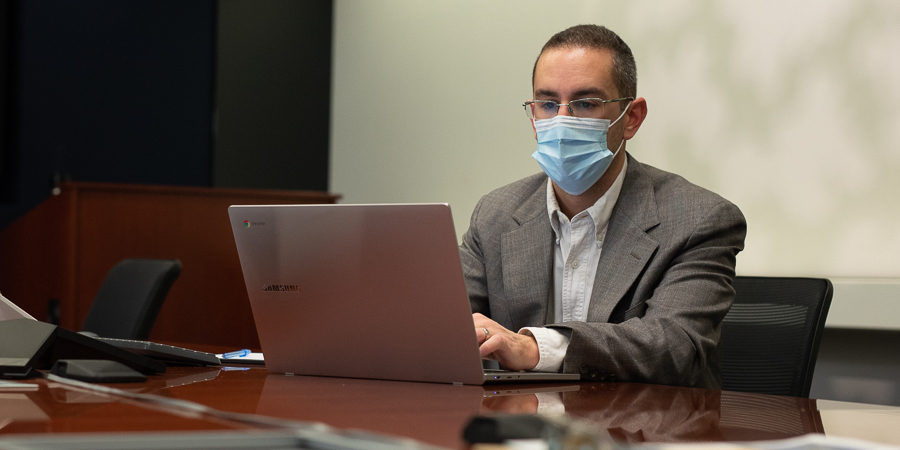For businesses across a range of industries, the cost of technology was a prime consideration even before COVID-19 arrived. With the rush to equip workers for the new work-from-home environment, this concern has become magnified.
IT budgets are projected to remain flat or decline in 2021, with new investment shifting towards cloud applications to support newly remote workers. Meanwhile, the security association ASIS International reports cybercrime is up 400 percent since the COVID outbreak. So, when it comes to refreshing computing hardware in the new year, it’s clear that the IT brief is for devices that are reliable, easy to use, secure and cost-effective.
Time for Chromebooks?
Chromebooks have been around for nearly a decade now and have progressed far past their early reputation as affordable devices for student computing and internet browsing. Increasingly, businesses are making the switch to Chromebooks, seeing value in their cloud-optimized user experience and ease of management. But more than any other factor, it is the total cost of ownership (TCO) equation that is helping attract enterprises to Chromebooks.

Research by The Enterprise Strategy Group shows that when deploying Chromebooks instead of PCs, medium-sized organizations can expect savings and benefits of roughly $1.5 million over a three-year period. Here’s a look at five areas where Chromebooks bring TCO savings for enterprises over traditional laptop computers.
1. Cost of devices
Traditional devices “are expensive to buy,” ESG notes, “because each one must provide a complete computing infrastructure that is equipped for current computing needs, and generally upgradable for future needs, for a wide range of applications.”
Cloud-based Chromebooks represent a low-cost alternative to PC-based solutions. That’s part of why the education sector has been so quick to seize on them. For business-class uses, ESG estimates businesses can spend 43 percent less on hardware and still get performance equivalent to higher-priced PCs.
2. Software and licenses
With Chromebooks, businesses can see a 45 percent saving around software licensing, ESG reports. These savings are especially clear when it comes to security. With layers of protection built in, businesses can avoid the compounding costs accrued by licensing the antivirus and encryption software required to keep PCs protected against online threats.
The beginner's guide to mobile device management
Learn how to use MDM to your small business' advantage with this comprehensive guide. Download Now
Multilayered protections on Chromebooks include a built-in Google Security Chip that protects the most sensitive on-device data; sandboxing to separate user-installed applications from the important functions of the Chromebook; and a verified boot process on startup that looks for security issues and automatically reverts to a prior version if anything suspicious is detected.
These built-in security features “eliminate the need to purchase, update, and support costly and resource-intensive security, collaboration, and mobility software, and greatly reduce the complexity of installing and removing applications,” ESG reports. All that results not only in lowered costs, but far fewer headaches for IT departments rushing to mitigate a breach.
3. Reduced power consumption
Browser-based work helps Chromebooks minimize power consumption, a significant cost driver with PCs and even laptops. “Traditional devices add operational costs in many ways, starting with larger batteries to run the hefty configured resources. They take longer to charge and consume more power than Chromebooks,” ESG reports.
Businesses running Chromebooks can consume 53 percent less power while still running many applications simultaneously, supporting high CPU and memory needs, delivering advanced video capability and supporting touchscreen use. That diminished power footprint also translates to longer battery life and faster charging, maximizing mobility and minimizing downtime both for remote workers and office-bound employees moving between their desks and various conference rooms.
4. Longer life cycle
Frequently replacing devices can drive up business expenses, especially at a time when remote work is demanding high usage.
Chromebooks have a 24 percent longer life cycle than other devices, ESG reports. Aside from keeping devices in play longer, the extended natural life cycle eliminates the need to extend warranties and maintenance contracts on aging computers.
5. Lower administrative costs
For many businesses, the lower administrative costs of a Chromebook deployment will represent the biggest economic win. Cloud-based and intrinsically user-friendly, these devices can lower IT admin expenses by as much as 63 percent, ESG reports.
“Centralized management in the cloud [shrinks] the amount of time and effort IT spends handling them,” says ESG. “Administrators can push out user and device settings, such as application, feature, and security policies.”
Available with the Chromebook Enterprise Upgrade, Google’s admin console enables companies to manage Chromebook deployments from a centralized location, and Google reports recent upgrades to the console are resulting in 10 times faster load times than in previous versions.
“ESG’s analysis predicted that the modeled organization could expect $482 per device in annual operational savings as a result of elimination of device and data backup, elimination of manpower required for hardware upgrades and virus definition updates, and simpler patching of OS and software updates,” the researchers note.
Chromebooks can deliver serious performance and feature sets too. Samsung’s new Galaxy Chromebook offers the integrated security, ease of use and cloud-native experience of Chrome, with premium features such as a built-in digital pen, biometric fingerprint reader and stunning 4K AMOLED touchscreen display.
With these enhancements, Chromebooks’ ease of use and management means businesses can meet the fiscal challenges of today and tomorrow — without compromising the productivity and security that keep your business moving.
Learn more about how Samsung’s Galaxy Chromebook can support remote workers. And see how schools are deploying Chromebooks for remote learning.