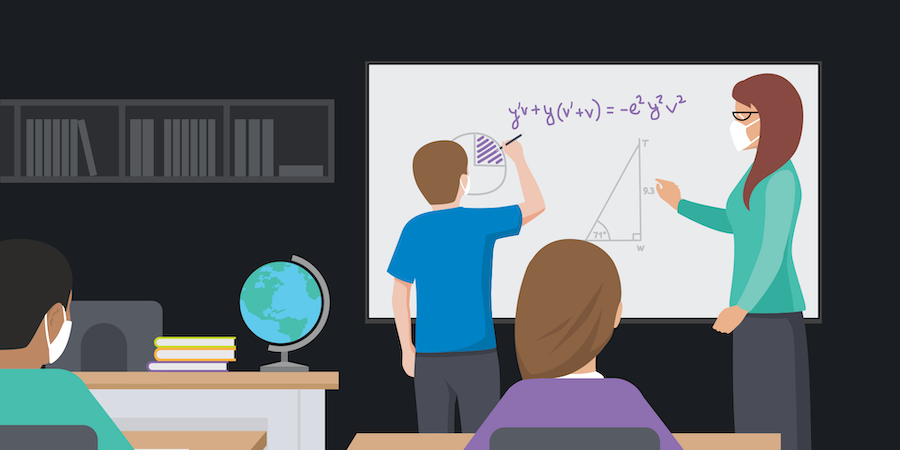With the right technology, workers and students can spend less time getting set up and more time collaborating. In the classroom, proper tools create an effective learning environment for students, teachers and parents — especially when that learning is taking place at home.
Students who get their education in virtual classrooms always need an appropriate computing device and fast, reliable internet. But they can also benefit from desktop monitors equipped with built-in tools for video-based classes and collaboration. While laptops offer portability, their small screens and keyboards are more suited to periodic use, not all-day attention. Portable devices such as tablets have even smaller screens, and limited use cases. A tablet’s camera, microphone and speaker might be good enough for casual video calls or impromptu business meetings, but not for all-day lessons and group work.
Samsung’s new S40VA Webcam Monitor was designed to meet the needs of remote learners. With all the key features necessary for effective distance learning packed into a slim, easily adjusted package, the S40VA is flexible enough to suit any remote setup.
The 24-inch S40VA Webcam Monitor has a built-in Full HD webcam, high-quality microphone and integrated speakers — eliminating setup complications, cord clutter and the cost of multiple external devices, so jumping into online lessons or collaborating with schoolmates is fast and seamless.
Meeting contemporary learning needs
Polled in early 2021, nearly one-third of American parents said they were likely to choose virtual instruction for their children indefinitely. Online learning has evolved well beyond the one-way dynamic of on-demand videos and presentations, with lessons growing more interactive and collaborative between instructors and classmates.
Create a hybrid learning environment
Learn how to use interactive digital signage to increase student collaboration in hybrid classrooms. Download Now
After the bell: Webcams, microphones and broadband connectivity have enabled seamless live video and the ability to socialize in a virtual classroom. High-quality video capabilities are also critical for socializing, with remote students now participating in after-school clubs and activities from their desktop.
Safe and secure: The S40VA Webcam Monitor eases privacy concerns for parents and educators. When the camera isn’t in use, the rectangular unit at the top of the display can be pushed down, out of sight — removing any risk of it being on when it shouldn’t be. Retrieving and activating the camera and microphone just requires pushing down the camera housing again, popping it back up in place.
Quick start: For users with laptops or desktop PCs running Windows 10 OS, the S40VA Webcam Monitor is Windows Hello-certified. That means the camera is tied to secure facial recognition software that deters hackers and provides enterprise-grade security. The camera’s biometric software scans the face in front of the monitor to ensure the person is recognized and preapproved, authenticating them and allowing them to get to work in as little as two seconds. There’s no need for Mom, Dad or the kids to remember multiple passwords.
All-day ergonomics
The Webcam Monitor has built-in flexibility for students of any age, as well as educators, with a stand that easily adjusts heights, swivels and pivots to help individuals get an optimal viewing angle.
Along with crisp, vivid colors, the monitor uses in-plane switching (IPS) panel technology to create a vast 178-degree viewing angle. On-screen content is clearly visible to multiple people — even if they’re sitting off to one side — allowing for more productive group work, between classmates or a parent and child.
The display’s compact size and form factor also make it slim enough to fit in an improvised home workstation — like a bedroom desk. A built-in USB hub reclaims precious workspace, removing the need (and cost) of an external hub to accommodate peripheral devices like a keyboard and mouse.
Easy adoption
Education technology should make remote learning easier and more effective, not get in the way. Productive remote learning starts with a solid technology platform, and with teachers and students focused on their screens, a monitor ideally suited to the job makes a world of difference.
To find the perfect desktop solution for your at-home learners, discover the entire lineup of innovative, ergonomic desktop monitors from Samsung. Which monitor is best for your workstation? Take this quick assessment to find out.