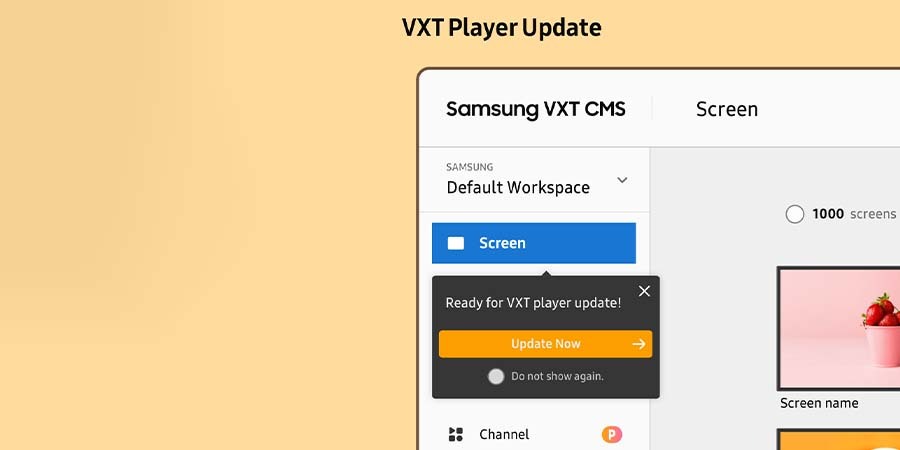When it comes to digital signage technology, your content management software (CMS) can be as important as the hardware itself. That’s because the best screens may fail to reach their maximum potential — and your business goals — if the content and management lack luster.
Choosing the best CMS for your business or organization requires evaluating technology infrastructure, budgets and long-term growth goals. Depending on your company’s IT resources, priorities and funding, you might subscribe to a cloud-hosted solution, which shoulders more of the management load, or you may purchase software with a perpetual license and manage the content on your premises. Samsung enhanced VXT is a cloud-native solution that offers the flexibility and convenience of a subscription model while also supporting on-premises environments for organizations with specific security requirements. Either can fit your needs best, but ever more are choosing cloud-hosted solutions, reflecting a broader technological shift toward software as a service (SaaS).
To help you make the best decision, let’s break down the difference between cloud-hosted subscription services and on-premises solutions with perpetual licensing and why all kinds of organizations — from retailers and food services operators to banks and public utilities — prefer one or the other. Here’s what you need to know.
What is cloud-hosted or subscription-based?
Most people use cloud-based platforms daily — for shopping, collaboration and various business and consumer apps. When it comes to enterprise businesses, most tend to prefer a cloud-hosted option due to the costs associated with operating and maintaining on-premises servers. The CMS and hardware infrastructure maintaining this type of platform is centrally hosted and shared across multiple subscribing customers, who “rent” access according to a defined term agreement.
Cloud-hosted, or SaaS, digital signage platforms are typically as feature-rich as self-hosted versions — the key difference being that IT only has to ensure people using the platform can log in through a web browser. Everything else is managed remotely by the service provider, and cloud-hosted arrangements usually factor any fixes and upgrades into the monthly or annual fee.
Contracts vary, but most cloud-hosted digital signage software assigns a fee for each media playback device, which can be an external media player or, increasingly, a digital signage display with playback hardware built into the screen.
Cloud-hosted arrangements are popular for several reasons:
- Organizations with limited IT resources can use digital signage technology without introducing new responsibilities to existing staff, who are already busy.
- There are typically no upfront costs for cloud-hosted solutions. Instead, customers spread predictable costs over lengthy terms, with licensing paid monthly, quarterly or annually.
- Customers don’t need dedicated space for a server room or maintenance technicians for server infrastructure, lowering operational costs from that of on-premises solutions.
- Early-stage networks can gradually build out their screen networks without a major initial capital outlay, and the CMS can seamlessly scale to grow with the company.
- Support arrangements are already built in, and end users can also opt in to managed services, such as 24/7 technical support, proactive monitoring and content scheduling.
What is an on-premises solution with perpetual licensing?
On-premises solutions involve deploying digital signage software on your own servers, within your organization’s physical infrastructure. This approach is often paired with a perpetual license payment model, which means acquiring all the necessary software components with a one-time purchase to fully manage a network of displays inside an organization, whether that entails one building or multiple sites. These kinds of network setups are sometimes referred to as “enterprise” or “on-premises.”
Digital signage content management made easy
Get your complete guide to configuring and tailoring real-time messaging using an integrated CMS. Download Now
Under an on-premises arrangement, the in-house or outsourced IT or information systems teams take on the day-to-day responsibilities of maintaining the system. This might include management of physical servers, networking equipment and various application functions, such as database functionalities, media storage, control and monitoring.
Typically, perpetual licenses and server hardware are upfront capital purchases. Post-purchase, the customer may enter into an annual maintenance agreement — usually 10 to 20% of the initial cost — that provides access to technical support from the software vendor, as well as access to software fixes and upgrades.
Perpetual, self-hosted arrangements are chosen for two major reasons:
- Government agencies and other entities that manage confidential information, such as banks and hospitals, have especially tight security requirements. As such, they typically prefer to manage all IT initiatives behind their firewalls.
- If a business already has an on-premises server or has invested in an on-premises environment, then they tend to utilize existing infrastructure because it is sunken cost.
Cloud-hosted vs. on-premises: What’s best for you?
Deciding between cloud-hosted and on-premises solutions often depends on how the software suits your industry, communication style or specific functionality. Another significant factor is how invested your organization wants to be — or can be — in day-to-day management.
On-premises systems require regular maintenance and steady monitoring, but a cloud or SaaS system allows companies to focus on the quantity, quality, relevance and timeliness of their messaging — while the service provider ensures uptime and reliability. Choosing the best CMS for your business means balancing security needs, control, cost and convenience.
VXT: The best of both options
Samsung VXT, a cloud-based CMS that can support on-premises environments, combines the best features of SaaS and perpetual licensing, with content and remote signage management on one secure platform. This streamlines software deployment and updates directly via a cloud portal, eliminating the need for laborious manual updates.
The CMS was designed for ease of use. Its intuitive interface simplifies content creation and display management across LCD and LED digital signage, including immersive, bold displays like The Wall. This empowers businesses to design and deploy content in a single application.
Key to this is the VXT Canvas feature, which offers drag-and-drop functionality, preloaded templates, widgets and support for custom fonts, making content creation effortless. Supporting Tizen and Android-based devices, the VXT Players feature enables seamless management of multiple web elements on a single, web-based virtual screen for easy oversight of signage deployments.
Device registration is seamless, too, thanks to a secure six-digit pairing code that ensures quick setup. Scalable and versatile, VXT meets the needs of any industry — from retail and hospitality to corporate environments — with a turnkey platform that streamlines operations and enhances engagement. The software, database, content and other tools are also hosted on hyper-secure Samsung servers in top-tier, backed-up data centers. This reliability is enhanced further by remote management support for monitoring and maximizing uptimes, as well as direct support between clients and Samsung.
Digital signage your way
Every business has unique attributes, needs and methods, so providing options for using and managing digital signage technology makes good sense. End users can choose Samsung VXT as their preferred CMS and tailor its use to best fit their business needs.
See what makes the all-in-one Samsung VXT CMS a cutting-edge digital signage platform that elevates the power of displays to enhance your business. Also see the power of Samsung VXT in this case study of Good American, a size-inclusive and diverse fashion brand for all body types.