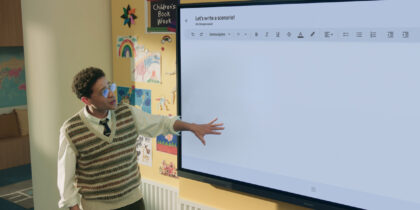In the U.S., 7.3 million students between the ages of 3 and 21 fell under the Individuals with Disabilities Education Act during the 2021-2022 school year. These children are diagnosed with learning and attention disorders including dyslexia and attention deficit hyperactivity disorder (ADHD).
Meanwhile, 5 million students — more than 1 in 10 — are learning English as a second language, adding more challenges to learning environments. As school districts and teachers choose their classroom technology, there’s no question they need to be mindful of students’ varying abilities and needs.
To serve their students better, many districts are implementing adaptive technology in the classroom, such as interactive whiteboards, which allow teachers to create a more comfortable, effective and inclusive learning environment for all students.
How to use assistive technology in the classroom
In evaluating which classroom technologies are best suited to their students’ needs, educators need to consider several factors, including budgets. As education budgets are often limited, classroom technology should ideally serve multiple functions when possible. While every school would love to purchase individual learning tools for each student, multipurpose group learning tools often fit more easily in a budget.
It’s also a good idea to integrate any new classroom technology into the existing class structure and lesson plans. Teachers can make adjustments, of course, but they shouldn’t have to completely rearrange their well-developed plans to work with new technology. Along the same lines, the technology should be easy to use for teachers and students alike, without need for significant training.
A smart board or interactive whiteboard, such as Samsung Interactive Display, resembles a traditional dry-erase board in form and use. But unlike a static whiteboard, a smart board can connect with external devices such as tablets, smartphones, laptops and computers. The surface also acts as a large touchscreen that can be written on with a stylus or finger.
How the interactive display embraces diverse student abilities
When it comes to assistive technology in the classroom, smart boards like the interactive display are a proven solution. They can benefit kids with learning or cognitive disabilities, including limitations on hearing, vision and mobility.
Students with vision challenges, for instance, may have an easier time reading from an interactive whiteboard, as the text can be expanded, highlighted and bolded. Teachers can also supplement with audio so students can listen to their lessons rather than having to see across the room. This is especially useful for children who have dyslexia or otherwise struggle with reading.
And because the interactive display includes front-facing speakers, everyone in the room can easily hear what the teacher is trying to convey. Furthermore, features such as text-to-speech and voice-to-text software allow the smart board to deliver questions to students aloud and automatically transcribe their verbal answers. Another smart addition: the interactive display boasts a split-screen feature that allows teachers to display visual content, such as images or video, alongside text.
Class recordings also benefit any kids who may need more time to achieve goals. Teachers can record lessons on the smart board so students can watch them again in smaller, bite-sized chunks at their leisure to master a new concept.
Read the definitive guide on interactive displays
See how educators can create an inclusive learning environment with the right technology. Download Now
Remote students benefit, too. When equipped with a camera, the interactive whiteboard allows remote learners to videoconference with the classroom so they can see their classmates and be an active part of discussions even if they aren’t physically in the room.
Assistive classroom technology can also help students who have fine motor issues. With the option to write with their finger, a stylus or even a tennis ball, each student can use a tool that’s comfortable for them. They can practice tracing letters and numbers, for instance, displayed on the board in various sizes. And with handwriting-to-text conversion, students who can’t type on a keyboard can write longer-form assignments with ease.
Students with attention disorders may have an easier time focusing on a single screen, which minimizes distractions. These students will often also benefit from assistive technology for ADHD in the classroom as well as lessons that incorporate video, graphics and sound clips — which is easy for teachers to do on a smart board and helps students stay engaged.
How the interactive display supports ELL students
An interactive whiteboard can also help teachers make lessons inclusive for English language learners (ELLs). If an ELL student doesn’t know what a word means, for example, the teacher can use ELL technology tools to pull up a photo and description on the board using Google and show them what it is immediately. ELL students can also access language lessons right on the screen and follow along by listening to lessons in their native language as well.
Inclusive technology for all
When it comes to teaching, there’s no one-size-fits-all solution, but interactive whiteboards come close. Easy to implement and use, this adaptive technology in the classroom can be used by an entire classroom of students of diverse abilities.
Learn more about why interactive learning matters and how prioritizing it engages students and improves outcomes in this free guide. Discover a full range of Samsung Interactive Displays designed for intuitive and exciting collaboration.