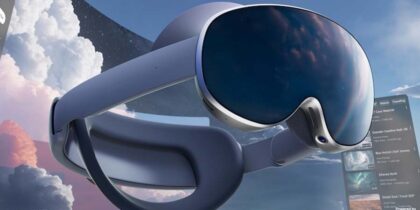Being productive at work is one thing. Being productive at work while maintaining balance in life is an entirely different mindset. Sure, you can prioritize productivity alone and be intensely focused on your job, but that will only get you so far. To be consistently productive and motivated, you need to be in good health.
Samsung’s latest Galaxy Watch Ultra is the wearable you need to unlock your full potential. With Galaxy Watch Ultra — or, if you prefer a rotating bezel and a more traditional look, Galaxy Watch7 — you’ll have easy-to-use health features that can lead to noticeable health benefits. The other recent addition to the lineup is Galaxy Watch FE Bluetooth, which features two buttons plus a digital bezel, 1.5GB RAM, and a battery that lasts up to 40 hours with one full charge.
Here are some ways Galaxy Watch Ultra can help you live your healthiest life:
1. Know how well you’re sleeping
A good day begins with a good night’s sleep. If you’re feeling tired during the day, your productivity is likely being hindered. There are many different reasons and potential solutions for sleep deprivation, but first, it’s helpful to monitor your sleep so you have some data to help you identify any trends. Using the Samsung Health app, you can allow your Galaxy Watch Ultra to monitor your sleep and give you a daily report every morning with your sleep score, time asleep, snore detection and consistency.
The sleep tracking is automatic, so you do not need to start or stop it. The watch uses a sensor to determine when you’ve started and stopped the sleep cycle and tracks the four stages of sleep — light sleep, deep sleep, rapid eye movement (REM) and awake time. You can also enable the watch to measure blood oxygen levels, or SpO2, and skin temperature. You can then view your sleep data on your Samsung Galaxy phone, such as Galaxy Z Fold6, when paired with your Galaxy Watch.
2. Improve your sleep
Have you noticed you’re frequently not getting the sleep you want and need? Galaxy Watch FE offers a sleep coach on your wrist using Advanced Sleep Coaching with Galaxy AI.1 You can set up a customized program by answering a few simple questions. Your Watch can assign you a playful “sleep animal” — Sensitive Hedgehog, anyone? — based on your data and answers. That animal can then guide you through missions, checklists, sleep-related articles, meditation guidance and more over the course of several weeks to help improve your sleep habits.

If you plan on using Galaxy Watch Ultra as a sleep monitor, consider buying a superlight fabric watch band (sold separately) for maximum comfort while you sleep. Galaxy Watch Ultra is also your go-to wearable if you choose to explore other professional sleep coaching apps. Samsung’s Advanced Sleep Coaching is a great place to start because it’s free and integrated with the Samsung Health app.
3. Keep your fitness goals on track
Whether you work out consistently or (understandably) make time occasionally as your schedule allows, you know how energizing a good workout can be. Regardless of your fitness level, Galaxy Watch Ultra provides useful performance insights on duration, distance, calories burned and more, giving you that extra motivation to hit your goals. The watch automatically recognizes popular activities — walking, running, cycling, rowing, swimming and the elliptical machine — and helps manually track over 90 additional exercises.
With all that fitness data available on your wrist, Galaxy Watch Ultra sets itself apart from other fitness trackers in a simple but visible way: the display. It’s Samsung’s largest watch screen yet, featuring titanium cushion frames to increase durability, so you can get all the info you need in a quick glance without breaking your stride.
4. Find your zone
Heart rate zones quantify the intensity of exercise based on heart rate percentages. By exercising within different heart rate zones, you can align your workouts with your goals, such as endurance, aerobic capacity, fat burning and anaerobic fitness. Another great fitness feature on Galaxy Watch Ultra is the ability to set up personalized heart rate zones with just an initial 10-minute outdoor run. You’ll then be able to target your preferred intensity during any and every run thereafter, whether it’s a casual jog in Zone 2 or an all-out sprint to hit Zone 5.
Choose the right phone for your growing business
Get your free guide to matching the right smartphone with your business and employee needs. Download Now
Personalized heart rate zones are equally beneficial for knowing your limits and pushing them to a healthy extent. That way, you get the benefits of working out, without running into the setbacks of working out too hard and getting injured.
5. Take care of your heart
If you’re generally healthy, heart monitoring may not be something you think about. However, heart rate data can be extremely useful to have on hand. In 2023, Samsung announced it received FDA clearance for its Irregular Heart Rhythm Notification (IHRN) feature, which made its Galaxy Watch debut on the Galaxy Watch6 Series. With IHRN on your Galaxy Watch Ultra, it periodically measures your heart rate and can notify you if an irregular heart rate is detected. If this happens, you can take an ECG, which is an FDA-approved measurement, to check if the irregular heart rate is due to atrial fibrillation (Afib). It is also worth calling your doctor for a checkup, and you now have the ECG record in the Samsung Health app readily available on your wrist to share with your physician.
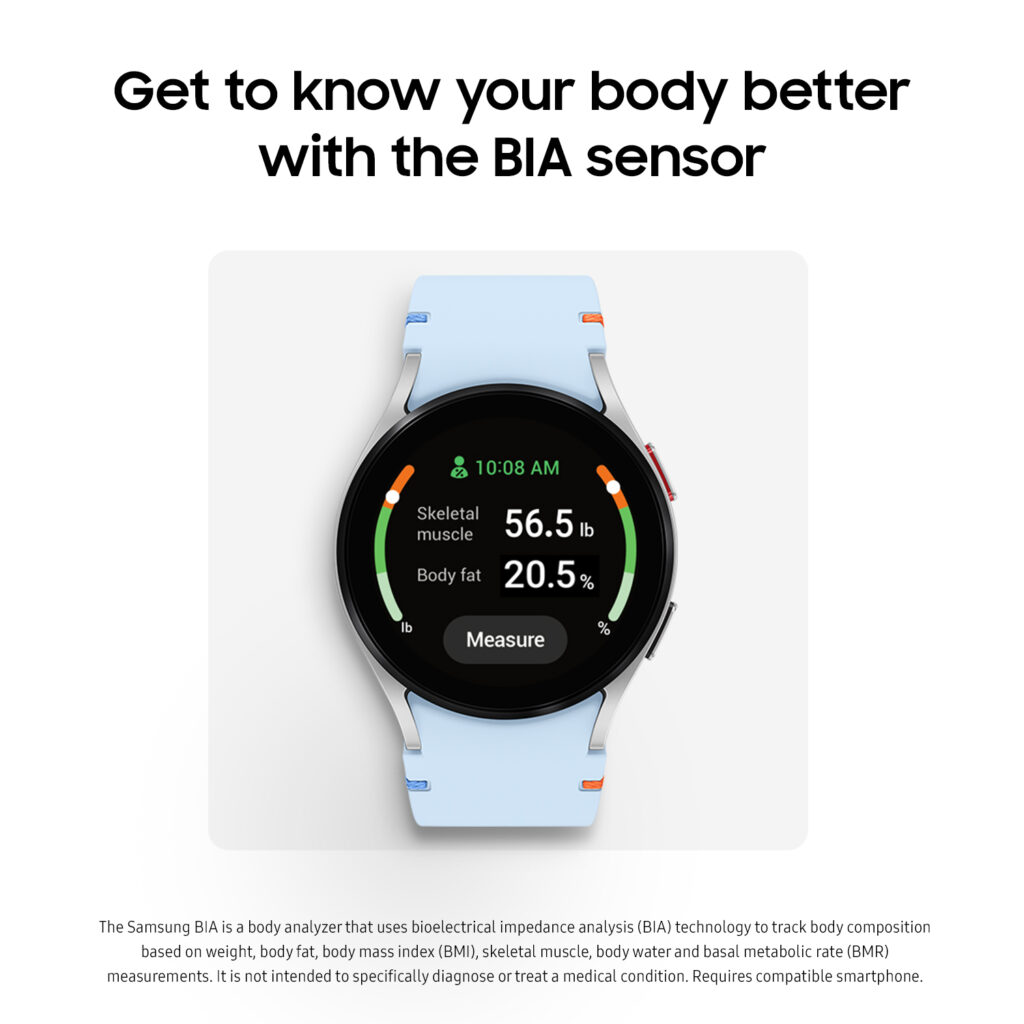
Hon Pak, vice president and head of the digital health team at Samsung Electronics, said IHRN is designed to help millions of people around the world who may not be aware of potential heart risk, pointing to IHRN as “yet another example of how Samsung prioritizes proactive safety solutions and enables users to receive a more holistic understanding of their cardiovascular and overall health.”
6. Get to know your body better
Samsung’s Bioelectrical Impedance Analysis (BIA) on Galaxy Watch Ultra uses advanced technology to track your body composition based on weight, body fat, body mass index (BMI), skeletal muscle, body water and basal metabolic rate (BMR) measurements. It’s not intended to specifically diagnose or treat a medical condition, but it does give you even more data at your fingertips so you can be in tune with your body and manage your busy life accordingly. For example, if you see that your BMI is slowly rising over the course of several months, that may be a reminder to reprioritize exercise. If your BMI is rising and you’re already exercising, that could be a sign to make some adjustments to your diet. As you become more familiar with body metrics and, more specifically, your body metrics, you’ll be better equipped to make decisions that improve your health.
7. Go phoneless
When you’re always working, the idea of going phoneless can be anxiety-inducing. But remember, work-life balance is essential. With Galaxy Watch Ultra, you can leave your phone at home and promote your well-being from within, whether you’re going for a walk, a run or, thanks to the watch’s maximum water resistance rating, even a swim. Galaxy Watch Ultra also features Samsung’s first precision, dual-frequency GPS system, which offers increased location accuracy on a long walk or run. Incoming calls, texts and emails can be paired to appear on your Galaxy Watch, and there are various options to enable and disable notifications based on your preferences. You can be as reachable or as unreachable as you wish.
With Galaxy Watch FE Bluetooth, meanwhile, you can add payment cards, digital IDs, boarding passes and more to your phone, then pair with your Watch and Samsung Wallet to add your desired features in the Watch Settings.
Galaxy Watch FE also lets users enjoy some of their favorite third-party apps, including Google Maps, Peloton, Spotify and more. You don’t even need your phone to take a picture. With Galaxy Watch FE’s Camera Remote View, you can pinch your fingers to zoom in or out to get the perfect shot, and then set a timer or tap the shutter button.
Most importantly, Galaxy Watch FE is a good example of a multi-device experience, allowing you to seamlessly sync with other devices.
If you’re a business leader, not only can you take control of your own health with Galaxy Watch Ultra, Galaxy Watch7 or Galaxy Watch FE Bluetooth, but you can also equip your team with Galaxy Watches of their own and, depending on your insurer, potentially receive an incentive. And to ensure sensitive information is secure at every layer of your device, Galaxy Watch7 and Galaxy Watch Ultra are now supported by Knox Manage, Samsung’s cross-platform enterprise mobility management solution. IT leaders and administrators within the business now have the ability to remotely configure, track and manage the wearables.
Samsung’s latest and greatest wearable encourages healthy habits, making it a centerpiece of a modern corporate wellness program. Your team will be happier and healthier — individually and collectively.
Enjoy maximum productivity with these tips on how to set up your Galaxy Watch. And learn more about how wearables are transforming the modern workplace. If you’re not currently an Android or Galaxy user, make sure to try Galaxy for work on your current device today.
1Galaxy AI features by Samsung will be provided for free until the end of 2025 on supported Samsung Galaxy devices.