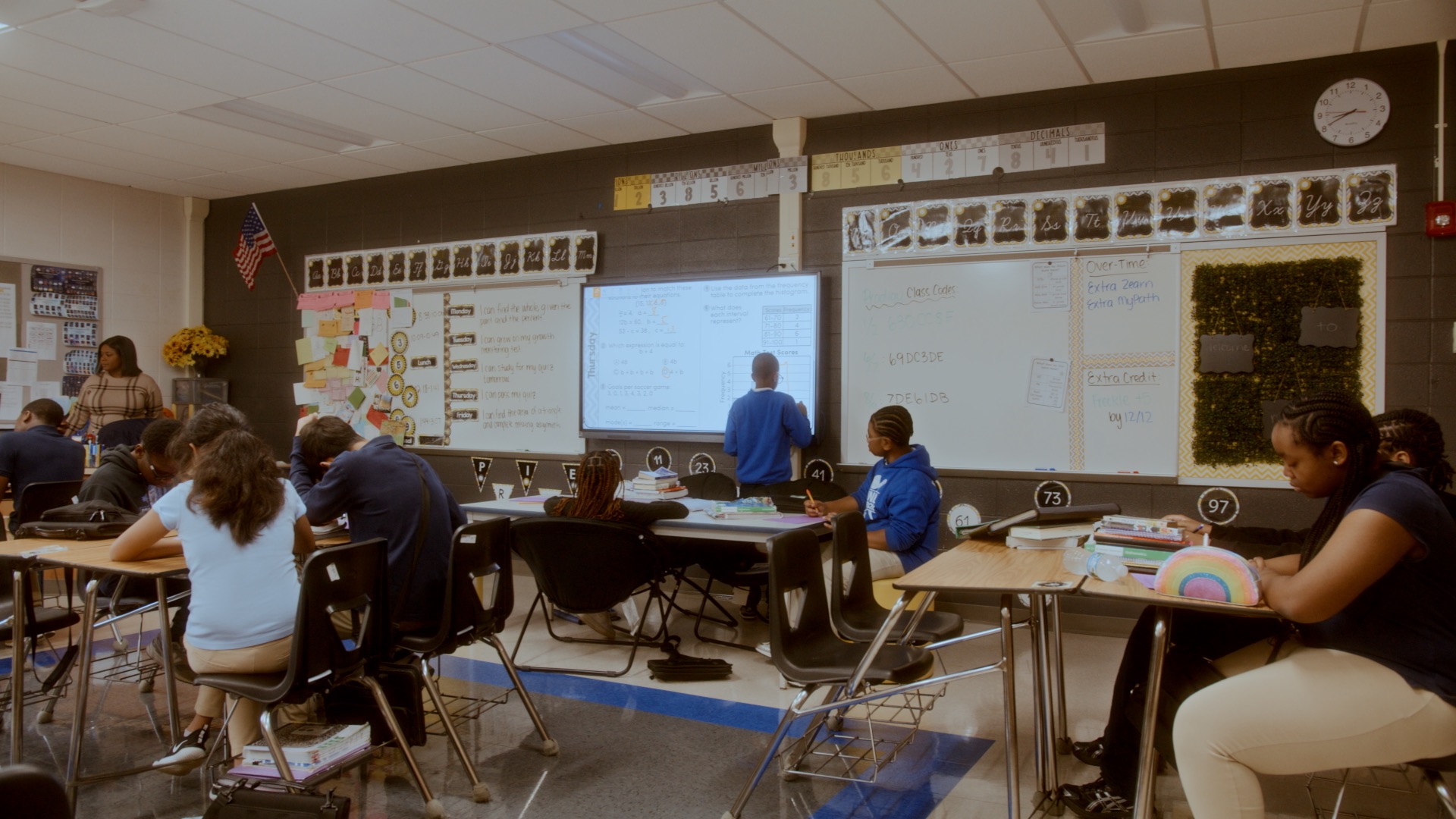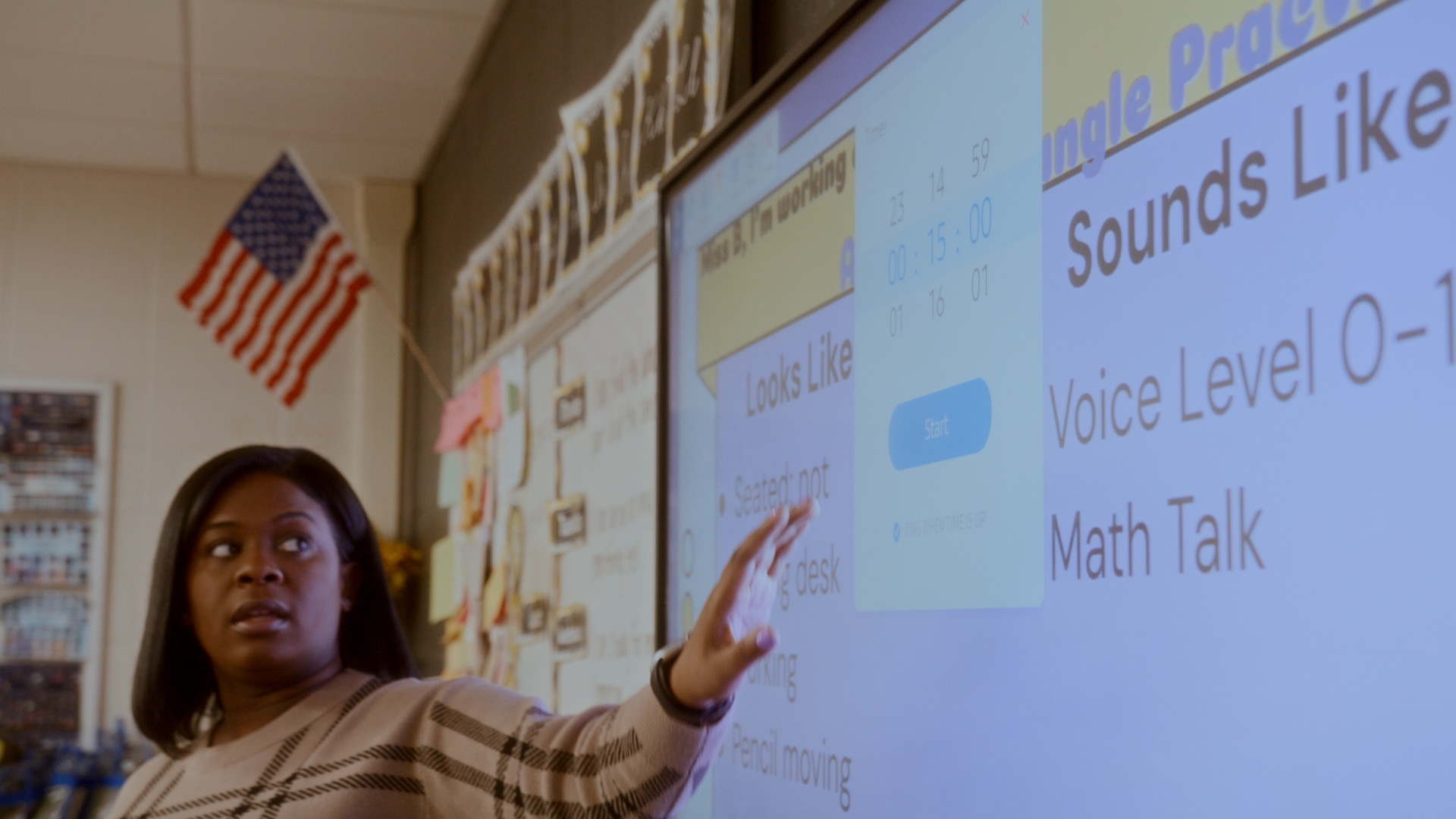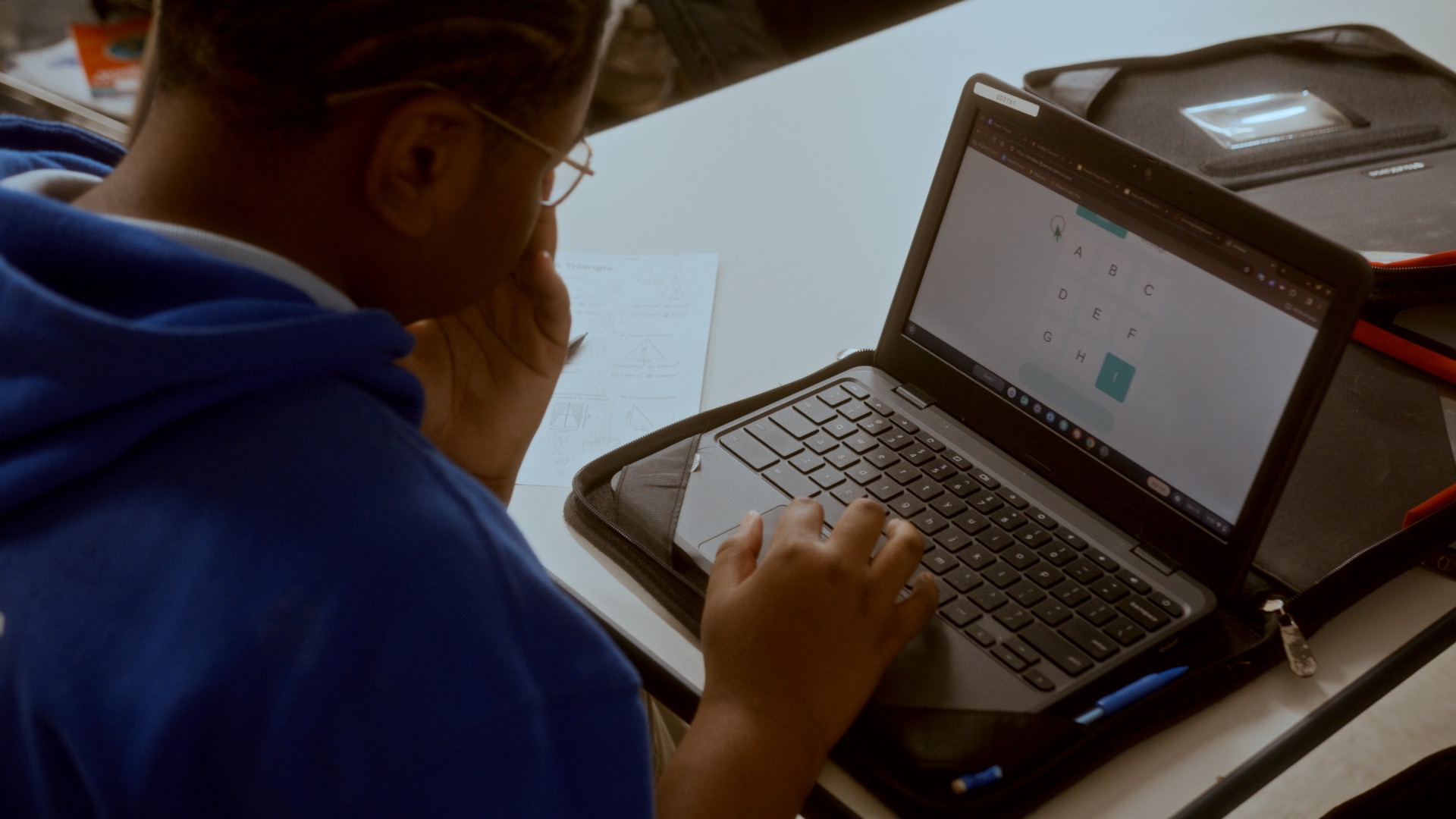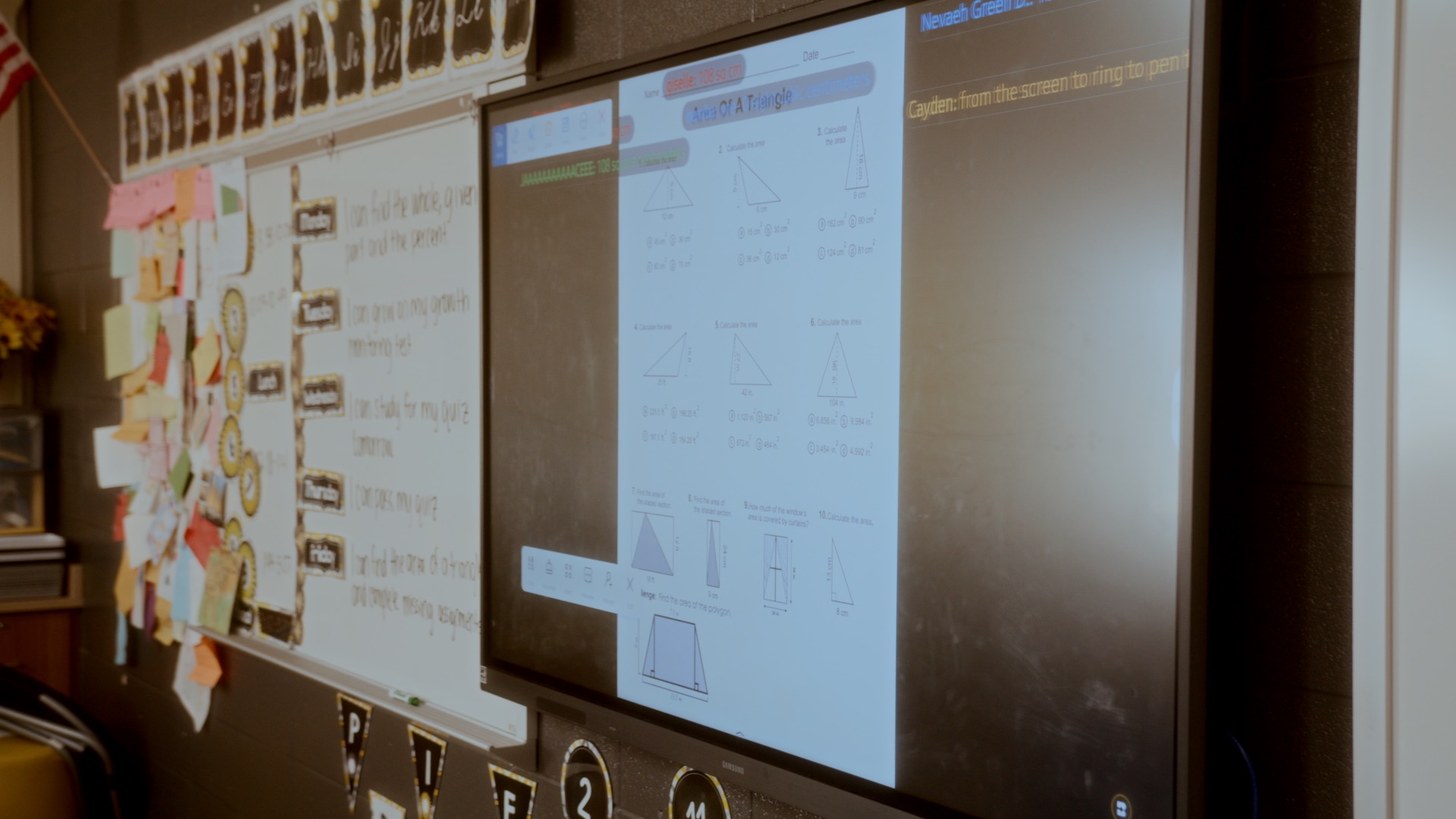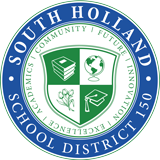
The Challenge
South Holland School District 150 serves pre-K through eighth-grade students within the greater Chicago area and is committed to creating a holistic, rigorous, relationship-based educational environment where students thrive. As part of an ongoing effort to leverage technology for student engagement and dynamic teaching, South Holland leaders wanted to update their aging boards, which lacked size and speed. District leaders needed a high-quality solution with simple connectivity, superior visuals and audio, and an easy-to-use interface for wireless connectivity and running edtech apps.
The Solution
After connecting with Samsung at a regional education tech conference, South Holland leaders brought Samsung Interactive Displays into 13 classrooms at McKinley Elementary and Junior High School and teachers the opportunity to test them for a year. Teachers explored the technology’s potential and enjoyed one-on-one training from a Samsung education coach. With ongoing support, teachers and students began using the displays creatively to maximize learning, engagement and efficiency.
"The Samsung displays cost a third of our previous technology, which is very helpful — especially for a school district with a limited budget."
– Myra Lolkema, CETL, Director of Technology at South Holland School District
The Results
Since implementing the initial set of Samsung Interactive Displays, South Holland teachers have innovated creative new ways to use them — and students have mastered their features, resulting in a significant boost in engagement and interaction. South Holland teachers reported fewer troubleshooting issues with the Samsung displays than the previous boards, even during the initial learning curve. Teachers also found ways to control their laptops from the board, allowing them to spend more time at the front of the class instead of stuck behind their desks. The district plans to expand its adoption of Samsung displays in the coming years.
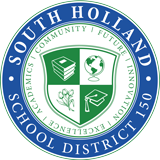
About South Holland School District 150
South Holland School District 150 is dedicated to helping students thrive socially, emotionally, physically, and academically across all settings. Guided by its five core pillars — Innovation, Future, Academics, Community, and Excellence — the district is committed to fostering safe, inclusive, and engaging environments where students are empowered to explore their potential. By implementing innovative and culturally responsive instructional practices, the district upholds high expectations while supporting each student’s unique learning path.
With a belief in the power of collaboration, South Holland SD 150 prioritizes partnerships between home, school, and the broader community. The district invests in highly qualified staff and ongoing professional development to ensure effective, high-quality instruction.
The Challenge
South Holland aims to empower teachers with flexible, interactive technology
An elementary school district south of Chicago, Illinois, South Holland School District 150 serves nearly 900 students in pre-K through eighth grade. As part of its ongoing commitment to using technology for enhanced student engagement and dynamic teaching, teachers throughout the district used digital displays in their classrooms. However, they continuously ran into problems with board quality and were noticing the devices’ limitations. It was important to future-proof the learning environment by ensuring the tools remain adaptable and scalable to meet evolving educational needs and advancements. Connectivity with other classroom devices was often difficult, the sound quality was subpar, and the operating system posed challenges. Smaller screen sizes also made it hard to ensure that every student had a clear view of the board.
Teachers wanted to use the boards for activities such as interactive math assignments, where students could write on the screen simultaneously. Additionally, the district was transitioning to new laptops for both students and teachers and wanted teachers to be able to wirelessly display their laptop screens on the board. They knew they needed a solution with simple connectivity, high-quality visuals and audio, and an easy-to-use interface.
Myra Lolkema, CETL, director of technology at South Holland, began to explore options to replace the boards. Over the course of a year, they observed how upper-grade students interacted with the current boards. Students not only struggled to view the displays and collaborate on-screen, but teachers were limited in the types of content they could present and had no ability to share their screens. The district wanted to find a more versatile solution that better met their needs. “We also wanted to give our teachers the flexibility to move around the classroom without being attached to a desktop computer or other wired device,” said Lolkema.
While attending IETC, an Illinois education technology conference hosted by the Learning Technology Center, Lolkema and her colleagues encountered Samsung Interactive Displays. They felt their functionality could make them a viable option for South Holland students and teachers. “We had Samsung come and take a look, and it seemed like these panels were a much better fit for our teachers’ needs,” she said. They were not only bigger in size, but they offered more space to write and annotate, versatile tools to display a range of content and screen share, and multi-touch functionality so several students could collaborate on a problem at once.
Price point was a key factor, too, Lolkema said. “The Samsung displays cost a third of our previous technology, which is very helpful — especially for a school district with a limited budget.” Still, making a purchase decision can be challenging without testing the product in a real classroom. “In that respect, Samsung made the choice easy. They brought one here and left it so we could try it out.”

The Solution
Samsung provides more features, smooth implementation and ongoing support
After the initial connection with Samsung, South Holland decided to move forward with a pilot program, bringing Samsung Interactive Displays into 13 classrooms at McKinley Elementary and Junior High School and allowing teachers to test them for a year. Installation proceeded smoothly over the summer, Lolkema reported. Although they had the option, they managed to install the displays without needing Samsung support. “We got the mounts and installed the displays as a technology staff,” she said.
When it was time for teachers to return for in-service before the new school year, Samsung Education Coach Rachel Swanson assisted with teacher training. Samsung’s professional development program supports schools as they adopt interactive whiteboards to reduce the learning curve. They visit schools regularly to assist with setting up the boards and demonstrate how to use all the features and integrate the boards into existing lesson plans.
Swanson quickly became a valued member of the school district community as she trained teachers and helped them navigate the boards. “When I come in the building, they know who I am,” said Swanson.

Spanish teacher Lisa Merriman appreciated the chance to learn about the board. “It was nice to have time to explore the features and meet one-on-one to learn how the display could work in each of our classrooms — because we don’t all use it in the same ways,” she said. “I could pick out the things I really needed help with.”
Brooke Bryant, a sixth-grade math teacher, agreed. “When Rachel came out, she gave us time to apply what she said,” Bryant said. “We had some time to click around and try out features, then came back together to talk about what we discovered.” The process the professional development team implemented helped Bryant and others become comfortable with the boards and explore new tools, such as the stopwatch, spotlight and broadcast features.
Swanson returned once a month throughout the school year to answer questions and help teachers make the most of the Samsung Interactive Displays. “From my perspective as a technology director, sending a representative is the most important thing an education tech provider can do,” Lolkema said. “A lot of times, companies drop their product in and give you one training. With Samsung, the ongoing support has been so much better than that. It’s invaluable.”
Samsung’s approach to building on the existing practices of educators was also a key differentiator. Since teachers’ current practices are effective, the technology is designed to support them by amplifying their classroom methods. “Teachers are often used to having to adapt what they’re doing to the technology,” explained Swanson. “We want to adapt our technology to what you’re already doing.”
In addition to the support from Samsung, South Holland teachers helped each other through the transition process, collaborating and sharing insights. “It’s been very organic in the way proficiency has spread through the teachers. They talk with each other about how they are using the boards, help each other solve problems, and share what is working for them,” said Lolkema.
The Technology
65" Samsung WAD Interactive Display
Interactive Display WAD series offers engaging educational experiences by providing users with a familiar and intuitive experience, pre-installed apps for increased productivity, EDLA certifications, and seamless connectivity. With easy multitasking, powerful screen sharing, and multi-point capabilities, teachers and students can easily collaborate and learn together in a fun and natural way.
The Results
Interactive displays drive learning engagement and innovation
Ultimately, the interactive whiteboards sparked enthusiasm in the South Holland classrooms, enriching the experience for both students and teachers. “The boards create a hands-on learning experience where students can see their ideas come to life,” explained Sara Grofcsik, executive director of U.S. sales at Samsung. “For teachers, they have a vibrant, easy-to-use display that enhances their lessons and keeps students engaged.”
Since implementing the initial set of Samsung Interactive Displays, South Holland teachers have innovated new ways to use them — and students have learned how to navigate many of the features. “Multiple students write on the board every day using the multi-touch feature,” said Bryant. They solve math problems, change pen colors, annotate and drag items around.
“I think the boards create a better learning environment for my students because everyone is in the community. Everybody is paying attention. Everybody wants to be the one that’s called up to the Samsung board,” said Bryant. One of her favorite features is Air Class, which lets students interact by voting and posting messages on the board. She said it adds a bit of fun to math class, offering an alternative to the usual hand-raising routine.
Small features such as the ability to adjust screen brightness and the included math templates, like coordinate grids and lines, are helpful to Bryant as she designs lessons. She also appreciates how the Samsung display operates independently with a familiar Android user experience. “It is its own computer,” she said. “I don’t have to share the same screen as my personal laptop.” This allows her to tend to other tasks on her computer, such as taking attendance, while students work on the display.
As a language teacher, Merriman said her class benefits from the high-quality, modern sound system. “The speakers blew me away,” she said. “I don’t have to play language recordings on my little CD boom box anymore.” Easily accessible features such as the stopwatch and spotlight and the ability to run educational apps, split the screen, open multiple windows, and annotate text and images give Merriman and her students diverse capabilities for interacting with the material. And the kids have learned quickly. “My students know how to access the pen, change the color and thickness, and write on the board,” she said.
Using the broadcast tool, teachers can push out an educational video to students’ laptops while ensuring that they cannot navigate away from the presentation. “I appreciate that because I can lock them in if we’re all watching something or if they’re trying to take a test,” said Bryant. “It’s a great way to minimize distraction and make sure they are doing what they should be doing.”
Teachers also learned how to effectively control their laptops from the interactive display so they don’t have to keep running back to their computers. “They’re able to be up in front of the class a little bit more instead of behind their desk,” said Swanson. This fosters interactive instruction and greater student involvement, untethering teachers and allowing multiple students to come up to the board and interact with the lesson simultaneously.
With the new boards, South Holland teachers are empowered to keep students more engaged through hands-on teaching, collaboration and smoother access and connectivity. The interactive whiteboards have infused the classrooms with fresh energy and enthusiasm. “There’s just been a lot of excitement about the tools they have that they didn’t have before because the tech wasn’t working for them,” explained Swanson.
The district plans to expand its adoption of Samsung Interactive Displays in the coming years. “We love the connectivity, flexibility, and size of the boards, with all the space students and teachers now have to work with,” said Lolkema. “We looked at other products, but this one ticked all the boxes to be an effective piece for our classrooms.”