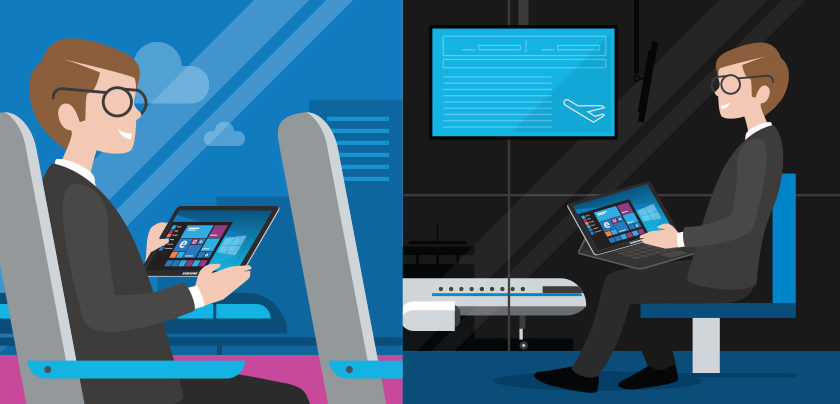Road warriors face a very different daily routine and need very different productivity tools than the office-bound knowledge worker. If you travel regularly for business, you know the drill: Check out, pick up, drop off, check in, clear security, grab a bite and get in line. Or perhaps, if your focus is regional, it’s all about drive, drive, drive.
But the real challenge for the road warrior is not the monotony of travel; the challenge is still being able to get work done while on the road. On the one hand, you need a mobile office: A device powerful enough to access company CRMs and display big spreadsheets. This is the kind of heavy lifting a laptop can do. On the other hand, you need a light, sleek device for one-to-one client presentations and reviewing documents in the taxi or while waiting to board the plane.
You need a device that allows you to be effective and efficient wherever you are. A device that allows you to keep the inbox under control, polish that presentation and impress your clients. It’s all about flexibility: Having the computing power of a laptop, but the mobility of a tablet. And today, that means a 2-in-1.
The modern 2-in-1 is a powerful machine, as fully capable as most laptops but without all the bulk and with many features that make it especially amenable to your road warrior lifestyle. Quickly detach the keyboard and, now in tablet mode, it’s sleek and mobile, with an eye-catching impact that can help to woo a customer, even before the formal presentation begins.
Avoiding Mobile Productivity Pitfalls
See how a 2-in-1 solution offers the benefits of being mobile without sacrificing productivity. Download Now
As a road warrior, you can directly benefit from the flexibility of a 2-in-1 device like Samsung’s Galaxy Book. Here’s how:
- Ramping up: The day starts with reviewing a range of documents and data. Here’s where working in laptop mode pays off. There’s a daily schedule to update, and perhaps some last-minute changes to a presentation. You also check email and review customer information on the CRM application. You’re in high-productivity mode and you need a device with ample muscle. From a specification perspective, that really means an Intel Core i5 processor that delivers ultra-fast response and 8GB of memory ensure seamless multitasking.
- Customer meeting: As the day unfolds you’ll tap into the flexibility of the 2-in-1. Maybe you’ll plug into the customer’s presentation system via USB-C or a wireless connection, and when you’re done presenting, you’ll switch to tablet mode for collaborative work. Now the device’s productivity tools come into play, with an S Pen making it simple to highlight key components for customer review.
- Working lunch: Another customer meeting keeps you productive through the midday hour, with the flexibility to create a tablet-mode workspace for collaboration in an informal setting. Here, the crystal clarity of an AMOLED screen is a big benefit. Having up to 11 hours of battery makes a difference, so you’re not left scrambling to find an outlet in order to review documents and upcoming presentations.
- Checking in: Afternoon downtime, and it’s back into laptop mode, for a chance to catch up with emails and check in on things back at the home office. For Galaxy users, this can be an especially seamless experience: As part of the Galaxy family, the Galaxy Book uses Samsung Flow to exchange data effortless with Galaxy smartphones. You can wirelessly share files, as well as receive and respond to notifications from third-party and native apps, so your afternoon break is still productive.
- Return trip: Winding down in the departures lounge, you’re tidying up loose ends while awaiting a return flight. A fast-charging battery ensures the Galaxy Book will continue to deliver, while that backlit keyboard offers the chance to finish up the day’s work, even in a dimmed cabin.
Ultimately, it’s all about workspace mobility, not just to tackle small tasks, but to produce business documents and present detailed information in a readily shareable format. It’s about having the freedom and flexibility to toggle easily between laptop and tablet mode, depending on the task at hand.
As a road warrior, you need computing power. The Intel i5 processor and Windows 10 Pro ensures the Galaxy Book delivers, whether you’re pushing through a sales order or diving deep into inventory reports or critical spreadsheets. When it comes to collaboration, the device is easily shareable, with high-fidelity visuals and a smooth interface to interact with both colleagues and customers.
Overall, this flexibility in form and function offers a way to turn any location into a workplace, giving you maximum productivity even in the midst of a highly mobile day.
See how the Galaxy Book can bring efficiency and productivity to your daily work routine.