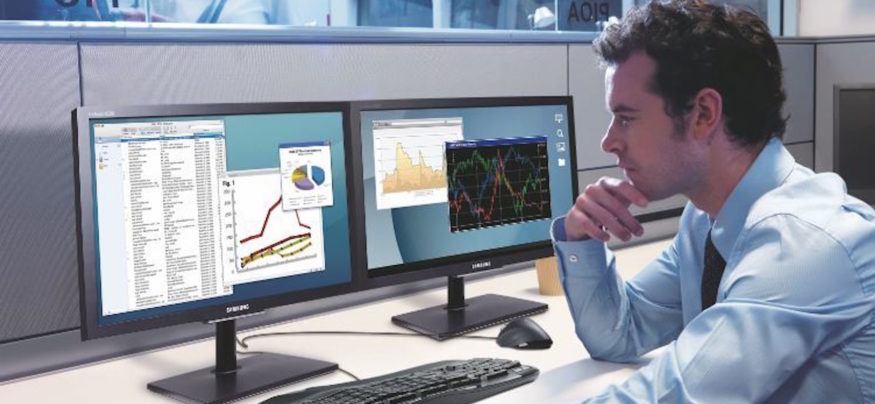In today’s on-the-go, cloud-based era, many argue that enterprises need to focus exclusively on mobility solutions. What’s often overlooked, however, is the continued importance of the traditional desktop productivity station. Whether working on a laptop, a Chromebook, a zero client or traditional desktop computer, creating a comfortable and efficient environment that interfaces with multiple screens and peripherals has the potential to significantly impact both workplace productivity and employees’ well-being. And, as employees are increasingly multitasking on email and numerous enterprise applications, the well-documented productivity benefits of multiple monitors should not be overlooked.
The Success of Multiple Screens
Research is fairly conclusive in finding that additional screens can make you more productive at work. A landmark study, conducted by researchers at the University of Utah, found that multiscreen desktops were “significantly more useful” and “preferred on every measure of usability” to single-screen setups.
Some banks, such as Morgan Stanley, have been successful in rolling out desktops with multiple screens to their employees. Rod Greenwood, the former managing director at Morgan Stanley, oversaw the rollout of flat-screen monitors to more than 40,000 employees in the global wealth management division. He said in a recent interview that the project was well-received for its end-user impact and for “delivering a single Morgan Stanley environment” with tools such as click-to-dial technology. This communication tool allows workers to connect with their colleagues in real-time, so they can use one screen to communicate and share information while continuing work on the other screen.
Case Study: Nationwide Insurance Prefers Larger Monitors With Truer Colors
Another financial services company, Nationwide Insurance, undertook a refresh of its LCD monitors. In an original, user-centric approach, it conducted blind studies of different monitors with its employees. Nationwide found in a blind preference test of computer monitors that 74 percent of employees chose the Samsung SC450 LED monitor over two other options. In the end, Nationwide’s employees were given a 16 percent larger monitor with truer colors, resulting in better ergonomics and productivity benefits.
Nationwide Insurance Employees Enjoy Rich and Vibrant Colors with Samsung LED Monitors from Samsung Business USA
While some think of multiple monitors as simply enabling users to see their email while they work on other tasks, the reality is that the benefits of dual monitors vary widely by the type of worker. Broadly, however, perks include being able to write one document while reading from a different source material. You can also use a customer relationship management solution or client service application while reviewing other information on a second screen. But what is the impact on productivity? According to the University of Utah study, multiple screens resulted in 33 percent fewer errors and 16 percent faster time to edit materials.
Multiple Monitors Improve Workplace Ergonomics
In terms of ergonomics, Dr. Phyllis King, associate director of the Center for Ergonomics at the University of Wisconsin-Milwaukee College of Health Sciences said in a recent interview, “Studies have shown increased productivity from using dual monitors. A byproduct of that is more comfort, a better workload and a higher level of satisfaction and feeling of support in the workplace.” While laptops and tablets are used on the go, many workers use them as replacements for a traditional desk station, which isn’t necessarily good for workers.
“If you are working on a laptop for any length of time, I highly suggest a more dedicated workstation,” Dr. King says. “You should get an external keyboard, an external mouse and put the laptop on a stand so it raises the monitor to eye level.” In addition, a large dual-screen setup can provide the optimum level of ergonomics.
Letting employees customize to their needs makes sense. Google, for example, allows its employees to choose the type and configuration of their computer and desktop setup, according to its CIO, Ben Fried, in a 2014 Wall Street Journal article. Because a 22-inch monitor costs around half as much as it did five years ago, companies should not neglect the quality of employee’s desk stations and monitors.
Today’s LED backlit displays are sharper, with improved readability and color. Ultrawide and curved monitors have a cool factor, but the key take away is their productivity and ergonomic benefits, such as the ability to set up in a dual configuration and deliver an immersed user experience. These reduce the risk of eye strain and can mitigate the high cost of lost productivity from workplace injury, such as back pain, that are detrimental to the bottom line. The world may be going mobile, but a stationary desk still matters. Today’s enterprises should recognize the clear takeaways in terms of return on investment, productivity and ergonomics. As a result, decision-makers are recognizing the benefits of multiple monitors as a smart investment.