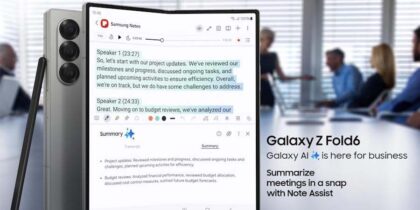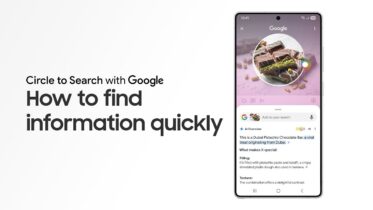Migrating legacy applications to mobile starts with knowing the needs of your business users before you create the first line of code. It’s also important to evaluate where your organization sits on the enterprise mobility maturity curve, as organizations have varying needs and capabilities at different stages of mobility maturity. Knowing where your organization sits on that curve before beginning your digital transformation is a crucial step in planning your migration to mobile.
By following the tips and actively involving employees in the transition from the beginning, you can help push your enterprise further along the curve, making the switch from legacy apps and outdated business processes to mobile smoother and easier for everyone.
Changing User Mindsets
Legacy systems in any organization have their fans and detractors, with the number of detractors tending to be higher if the application hasn’t been touched by the IT department since launch. User mindsets can vary greatly — you could be dealing with one employee who’s given up on the legacy application due to poor user experience (UX), and another who doesn’t want it to change one bit because it could change the way they perform their job.
The process of changing user mindsets when migrating desktop applications to mobile can take many forms. In order to better understand the mentality of your users, you should create an outreach program that includes:
- Allowing the end users to take ownership of the transformation process
- Forming informal feedback groups to discuss the application migration and offer users a chance to weigh in on the direction of the migration
- Shadowing users of the legacy app to learn how they currently perform their tasks
- Recruiting beta users for the app once development begins
Gathering Requirements
You shouldn’t conduct your application migration all alone. Gathering the necessary requirements, either formally or informally, is a significant undertaking when preparing to migrate an application to mobile. Here are some examples of requirements you’ll need to gather from your users as part of an app migration:
- The top four or five tasks that need to be performed frequently and quickly
- Critical pieces of information that need rendering in the new mobile UI
- Mobile OS and support for smartphones and tablets
- Which mobile features can enhance productivity, such as cameras, push alerts and global positioning systems (GPS)
Changing Workflows
Along with changing the application technology stack, you can expect that you’ll be changing workflows as well. For example, if you’re mobilizing legacy applications that your business uses to create and approve work orders that have been processed in roughly the same manner since the first IBM XT was unboxed in your office, then making the move to a mobile platform gives you the opportunity to improve on the workflows to give users the ability to rapidly address their tasks with minimal navigation and clicks:
- Document the current business workflow for the legacy system as it works in its current state
- Capture the new workflow as it will function with the new mobile app, focusing on the top four or five functions that are commonly used
- Annotate the new workflow with notes on where the new mobile features will enhance productivity and save time over the old process
Using graphical documentation will help tell the story of your plan to migrate your company away from the legacy system to mobile apps and cloud services. It’s a story you’ll have to perfect, both for the users clamoring for change and for those reluctant to make the move.
Finding and Collaborating With Internal Business Champions
A hidden key to a successful desktop to mobile migration is to find and collaborate with internal business champions, ideally those who fit the following criteria:
- Vocal about change when it comes to legacy systems
- Already a smartphone or tablet power user in their personal life
- Mid-level manager or senior team member that others consider knowledgeable about technology and process
- Bonus: A user who has something to gain professionally if a legacy application goes to mobile
You can pull these internal business champions into your development project on an ongoing or ad hoc basis to help sell the new solution to their coworkers.
If you follow the above tips during mobile app migrations, you’ll not only push your organization further along the enterprise mobility maturity curve, you’ll also create a viral effect by cultivating a workforce that’s hungry for the next legacy applications to make the move from desktop to mobile.
A migration from legacy desktop applications to mobile requires substantial planning and a complete change in mindset. Learn how Samsung’s application support services can help your enterprise ensure a successful transition.