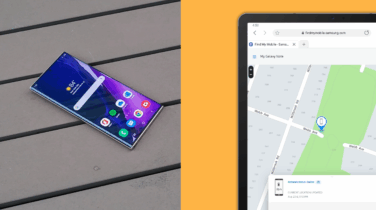Many people aren’t as careful as they should be when it comes to their digital security. In fact, a recent LastPass Sharing Survey indicated that 95 percent of people share up to six passwords with others, and a Password Boss Survey revealed that 59 percent reuse passwords.
A lack of attention to digital security can have serious repercussions. The recent news that account information for least 500 million Yahoo users was stolen in 2014 came as a grim reminder that sloppy password habits come with a real cost.
The need for solid password management is especially urgent when using smartphones, which increasingly serve as storehouses for important data in our digital lives. Safely storing data on these digital devices isn’t just a matter of creating stronger passwords. Although using numbers, special characters and uppercase letters does help, creating secure passwords is just a first step. It’s equally important to store them effectively.
Digital Tools to Improve Password Management
Dashlane, a free app for Android, is a secure password system that functions as an online strongbox to keep all passwords safely stored. A single master password allows users access to all other needed passwords, which the app will auto-populate as required on websites and apps.
Spared the need to remember dozens of different passwords, users are able to create more complex words and codes that are harder for hackers to break. Dashlane can even help users create difficult passwords through a generator that can be customized to create passwords of a certain length, or with specific types of characters. If users do choose to create their own passwords, the app will perform a quick analysis to determine how strong they are, and it will flag any that have already been used.
In addition to the free version, a Dashlane upgrade for $40 a year offers added features including cloud backup of password data and secure sharing of passwords between different devices.
Dashlane isn’t the only password manager available. Also free on Android are Keeper and LastPass, which provide similar sets of tools, but with some added bells and whistles. Keeper, for instance, lets users file passwords in folders, which can help them keep track of personal and work accounts.
The arrival of numerous competitors in the password management space should come as no surprise: The security community has been ringing the alarm over the cavalier way people handle their online credentials, while users have been expressing frustration over the need to remember and manage so many passwords.
Password managers may prove to be the meet-in-the-middle solution — the fix that gives IT peace of mind on the security front, while easing the burden on end users.
Samsung Knox, which comes built into Galaxy devices, provides defense-grade mobile security and the ability to separate work and personal data through Knox Workspace. Learn about its complete set of offerings and capabilities.