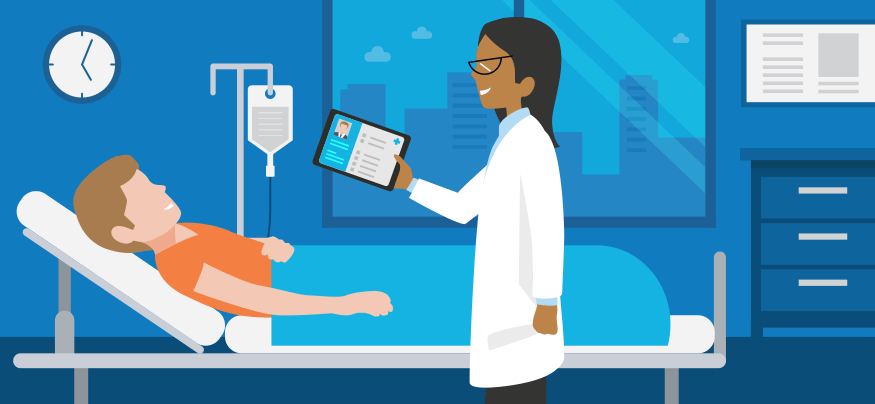As mobile devices deployments in healthcare organizations continue to expand, enterprise mobility management (EMM) solutions are playing an increasingly critical role. When healthcare IT administrators select an EMM suite, they should look for three main functionalities: easy deployments, well-defined management policies and healthcare data protections.
By addressing these considerations with an appropriate set of EMM tools, IT professionals can streamline device management and provide constant, secure support to all users across multiple types of devices, from tablets and smartphones to wearables.
Ensuring a Speedy, Streamlined Deployment
Ineffective EMM suites that take a long time to configure, deploy or redeploy devices have a larger impact in healthcare. When healthcare professionals are without access to devices, information or important communications, it affects not only the professionals’ views on the effectiveness of IT but also the quality of patient care.
This means healthcare IT managers must focus on identifying EMM tools that allow them to deploy devices quickly and effectively without placing a burden on their end users to walk through complicated set up procedures.
With a solution such as Samsung’s Knox Configure, IT managers can set up devices before they come out of the box, tailoring them to specific staff roles and applications. By pre-configuring different profiles, administrators can tailor devices with certain apps and settings, without needing to individually configure every device in the hospital.
Leveraging the Cloud for Real-Time Data
Performance-oriented mobile device management strategies also work to minimize device down-time by maximizing over-the-air features. For example, continuous backup using Wi-Fi keeps devices in operation by pushing data to local or cloud-based services, helping IT systems give nurses and doctors the most up-to-date information on their devices.
Over-the-air backups do more than make users happy; they also solve other IT security problems. If everything is up-to-date in the cloud somewhere, protocols such as a device wipe becomes a non-issue, and users are more willing to have a device cleared, knowing they haven’t lost 100 percent of their data.
Keeping Updated Over the Air
In addition to having real-time data backups, IT managers can also push out firmware and security updates with Samsung’s E-FOTA, which offers selective updates, forced updates and time control, to ensure software OSes and applications are the same across an organization.
Each of these E-FOTA features allows IT to have more control, letting them test out potential updates to see how they’ll interface with software, making it impossible for users to skip over updates, and scheduling security patches and OS installations so they won’t interfere with peak work hours. Having this type of flexibility is crucial for hospitals, as working with legacy software and around-the-clock shifts can make updates a challenge.
Doubling Down on Data Protection
Getting real-time data onto devices and in healthcare professionals’ hands is just one goal; not losing, exposing or scrambling the data along the way is just as important. With solutions like Samsung’s Knox Workspace, IT managers can set up containers for personal and professional applications and ensure patient data is protected behind a PIN, pattern, password or even biometrics.
Here are some of the main functions to look for in EMM suites that can help increase data protection:
-
Biometric authentication and/or secure passcodes for screen unlock should be enforced using mobile device management tools. Applications that can be biometric-aware are even better; this requires a tighter integration between device and application, which can bring heightened security to devices.
-
Application controls should only enable trusted application stores, and can use either whitelists or blacklists to reduce the likelihood of device compromise. This minimizes the chance for malware to get onto the device, and helps avoid data leakage.
-
Disk encryption enforcement is a must. All mobile device platforms have storage encryption enabled by default and EMM tools should be used to ensure this default is unable to be modified or removed.
By having these core features integrated into a healthcare EMM system, IT managers can create the secure environment necessary for accessing and maintaining patient data. Paired with Knox Configure and Samsung E-FOTA capabilities, IT staff and administrators can assure devices and data are up-to-date and protected, helping healthcare professionals provide efficient, educated care on a daily basis.
Learn more about how healthcare technology solutions can enhance efficiencies and improve the patient experience.