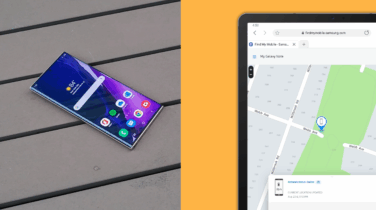In this News Insight, WIRED Magazine helps you configure your device for separation of work and play data. Learn why Samsung devices are some of the most secure available in this white paper. —Samsung Insights editorial team
Creating a clean and clear separation between your work and personal life isn’t just a great way to stay sane—it can be a smart business strategy as well.
In industries ranging from long-distance trucking to residential home-building, mobile phones are often doing double duty, one professional and the other personal. The result: Portables like Knox-enabled devices increasingly offer two distinct data containers, separating sensitive corporate info from the owner’s personal data and apps. The hybridized strategy adheres to the tight security needs and regulatory mandates that protect critical company data from prying eyes. But when it’s quitting time, workers can flick their phones over to personal mode to check email, send family photos, or even stream video.
It’s a smart and increasingly necessary way to do business. In just a few short years, the mobile phone has become an essential tool for both our business and personal lives. But as the BYOD (bring your own device) trend has grown, so have data security risks. One of the biggest challenges for IT is to protect sensitive corporate data and separate work from play.
One way to do that is with a secure, authenticated, and encrypted area of a mobile device or cloud service that insulates sensitive corporate information from personal information. Such a container allows a business to isolate applications, disable certain app functions, and remotely wipe sections of the phone in case of loss or theft. This containerization can be done natively on the phone, through third-party applications, or even in the cloud.
There’s an additional advantage. Some researchers suggest that many people have become so dependent on mobile devices that they view them in the same way a carpenter views a hammer: as an extension of their bodies. This sense of dependence even has a name: nomophobia, which refers to the discomfort or anxiety caused when someone is away from their phone or doesn’t have cell coverage. It’s particularly acute among younger workers, so-called digital natives.
You Gotta Keep ‘Em Separated
The best technology is invisible. You don’t need to know how your car’s pistons work when you’re running out for a quart of milk. And who cares about packets and routing tables when you just want to post a photo of your dog wearing a baseball hat? “Security must be simple enough to be usable but robust enough to be reliable,” says Samsung product marketing director Jonathan Wong.
Similarly, with dual-use mobile devices, the separation between corporate and personal info must be distinct, and the user experience must be the same with both.
These data containers are essential to keep a firm firewall between professional and personal information. If done right, they balance enterprise security with a personal smartphone experience. They can also simplify employees’ lives by enabling them to leave their own phones at home and rely on their work phones as their primary mobile.
But first they’ll need to see the same interface across key productivity applications. Tight integration of contacts and calendars is essential. Although users won’t be able to sync company contacts to their personal email accounts, switching back and forth should not be confusing or frustrating.
Easy Private Data Encryption Is in Your Hands
Here's how to keep your personal apps and data separate from work using Secure Folder. Download Now
Users must have the option to see contacts and calendar events from both personal and work spaces in a unified view. They can also toggle between work and personal views while still enjoying security and privacy.
Data containerization is not limited to mobiles. Wearables too can be used to support advanced corporate logistics in such things as inventory management, and with the flick of a button be turned into smart watches to monitor a personal wellness program.
The advantages of containerization have spread beyond the corporate world. Knox-enabled mobile devices, such as tablets, will be used in prison educational programs. Inmates can access educational and heath-related materials without email or the web, supporting their preparation for transition back into the community following their release.
Or consider the use in hospitality: a guest room tablet that serves as a digital concierge. The device, a customized Samsung Galaxy Tablet, would replace the loose-leaf binders of options and room service menus that most guests find waiting in hotel rooms. No cabling or backend servers are required, and the app is locked down through Samsung’s Knox technology, providing a secure and contained experience.
Not for Everyone
Despite the advantages, containerized mobile is not for every industry. Some organizations—especially those in highly regulated industries such as health care, financial services, and government, where data security is imperative—need their employees to boot up in a secure corporate environment, with no provision for a personal zone. Anything else is too risky and could have huge legal consequences.
Other organizations may only allow a subset of their employees to receive hybridized cell phones. Some users can store both work and personal data on their devices, while others receive locked-down smartphones that boot only to a secure corporate work space.
In a world where work and play increasingly blur through our mobile devices, the old saying still rings true: Good fences make good neighbors.
This content is produced by WIRED Brand Lab in collaboration with Samsung.
Samsung devices make containerization simple with Samsung Knox. Learn more about the Samsung security advantage in this white paper.