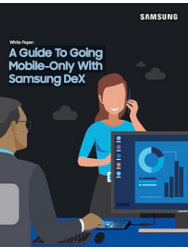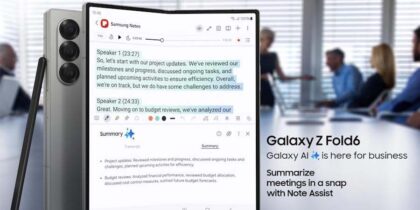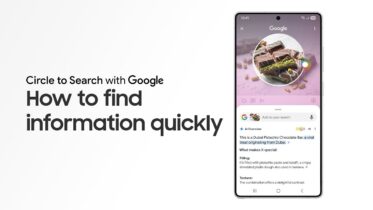For small businesses, spending every dollar wisely is critical to the long-term future of your business, and choosing the right technology can be the difference between just staying in business and continuing to grow. By making the right choices, technology can not only help you empower your employees, but also makes it easier to scale your business.
When it comes to selecting a smartphone, the Galaxy Note9 ticks all the boxes. It’s a device that will make your employees more efficient, effective and flexible, thanks its powerful combination of cutting-edge hardware and business-focused productivity features. It also ticks all the boxes for your IT admin, delivering defense-grade security, advanced biometrics and close integration with the leading mobile device management tools.
Here’s a few of the key features that make the super powerful Note9 a great choice for small businesses.
S Pen
The defining feature of the Galaxy Note series is the S Pen, which allows you to write, annotate, sketch and much more. With the Note9, the S Pen is now Bluetooth-connected and acts as a remote control. This opens up some smart new tricks, such as using the pen’s button to advance slides in a presentation setting.
With the S Pen, you can write directly on the screen, just as if you were composing with pen and paper. You can easily and intuitively annotate a document, take notes in a meeting or sketch out ideas. These capabilities become even more robust when the Note9 is in DeX mode, giving you a bigger screen to work on while converting the Note9’s screen into a graphics tablet.
Go Mobile-Only With DeX
Your comprehensive guide to rolling out a mobile-only solution for your workers. Download Now
Dual Camera
The Dual Aperture camera on the Note9 means your team won’t need a separate camera to take professional-looking photos. The Dual Aperture lens self-adapts between F1.5 and F2.4 depending on available light — so you get beautiful photos in any light. Capture optimization and instant flaw detection makes it almost impossible to take a bad shot.
For small businesses who have a lot of professionals in the field and need the ability to take, edit and share images or video, having the Note9 on hand is a real plus.
Secure Folder
Today, no one wants to have to carry around both a work and personal phone and have to constantly switch back and forth. It’s inefficient, but it’s also a security risk to mix personal apps with work data and contacts. Thanks to Samsung’s Secure Folder on the Note9, businesses need no longer worry about this problem.
Secure Folder leverages the enterprise-grade security offered by the Samsung Knox platform, including data encryption, and allows users to easily create a secure area on their phone to store work data and keep it separate from personal data — or vice versa.
Secure Folder can be set to require an additional layer of protection, whether its a PIN, password, pattern or biometric authentication method, such as fingerprint or iris scanning.
Samsung DeX and VDI
For small businesses, eliminating the need to buy a laptop and a smartphone for an employee — and instead purchasing just a single device — has huge cost-saving potential. With the Note9, that possibility becomes a viable reality. Not only can mobile workers use the large screen and S Pen to multitask when on the go, but when they reach the office, the Note9 can power a full-fledged desktop experience.
Samsung DeX is an innovative new platform allows users to quickly connect their Note9 to a monitor via an HDMI adaptor, pair a keyboard and mouse, and get to work. The DeX platform offers a familiar UX and all the desktop productivity essentials, like multiple resizable windows, drag-and-drop and keyboard shortcuts. Since you are still working on your phone, you can see all your mobile apps, notifications and content, and won’t need to switch back and forth from smartphone to laptop. For businesses using VDI, DeX becomes your thin client, allowing you to run a full Windows desktop session from your phone.
Smart Switch
Unboxing a new smartphone is supposed to be fun, but figuring out how to get all your apps, photos and other content onto the new device can be a real chore. Transitioning to the Note9 could not be easier thanks to Samsung’s Smart Switch. This clever app allows you to easily transfer content from your old device — whether its Android, iOS or BlackBerry — onto your new Galaxy Note9.
Smart Switch lets you migrate everything from messages and photos to calendar events and apps. In some instances, you can even transfer device settings such as Wi-Fi passwords, call history, memos, alarms and wallpapers. Smart Switch means you and your team will be up and running quickly on their new Note9s.
For small businesses, every decision about new technology is crucial. Make a mistake and you limit your ability to grow, but get it right and you can help your business flourish. Deploying mobile technology that empowers your employees to work more efficiently and securely is a great start.
Discover more ways that the Galaxy Note9 can bring a new level of productivity to your SMB.