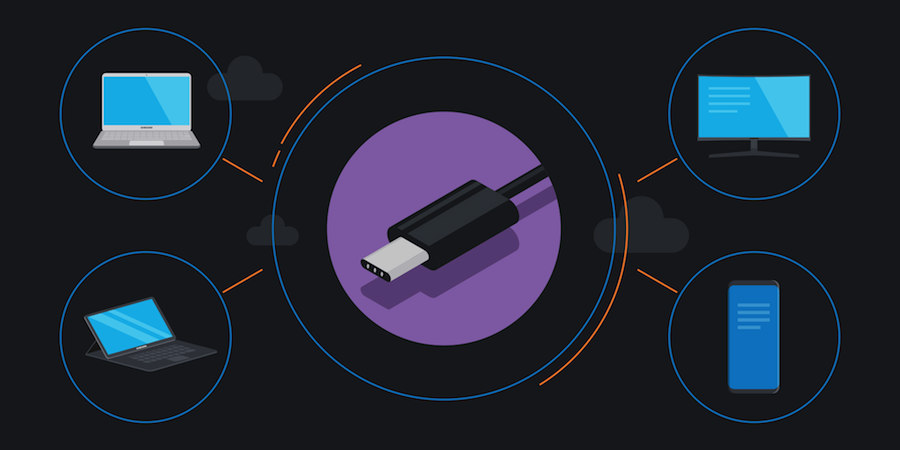Daisy chaining monitors is an optimal solution for getting maximum value from multiple screens at the workstations of today’s multitasking professionals.
A multiple monitor setup can become a complicated tangle of cables, connectors and peripheral devices, but monitors that support daisy chaining — particularly next-generation screens compatible with USB Type-C connectors — streamline and simplify the process. Having fewer cables and connectors reduces IT costs and decreases support requirements, such as direct support of the equipment and inventory management.
Research has demonstrated that equipping workstations with multiple monitors creates direct, measurable benefits. While adding one or more displays to a workstation obviously costs a bit more in the short term, the return on investment (ROI) of multiple monitors quickly shows itself in boosted productivity.
Workplace Benefits
Two contemporary trends make a compelling argument for multiple monitors: shrinking laptops and an ever-increasing number of office applications. Premium laptops have steadily slimmed down, as smaller and lighter machines permit workers greater mobility in their day-to-day work. But ultra-thin laptops tend to come with a downside: small, 13-in. or even 11-in. screens. At the same time, daily work for most people requires running numerous software applications simultaneously, opening and minimizing them repeatedly to get tasks done.
The Complete Guide to USB Type-C
Learn how to clear desk space, streamline workflow and save time and money with USB-C connectors. Download Now
There are two good options to expand your screen real estate — multiple daisy chained monitors or one extra-wide monitor, both of which provide benefits such as:
- Always have their main applications open to full size and easily in view
- Monitor communications — such as email, social media streams and work team collaboration tools like Slack — in secondary windows
- Jump between two applications easily — with no toggling or added keystrokes — for tasks such as data entry
Why Daisy Chain?
Daisy chaining makes more work happen with less clutter.
Workstation monitors that have built-in daisy chaining support can link as many as four HD monitors to run off the display signal from a single PC. One DisplayPort connector cable from the PC to a daisy chain-ready monitor, such as the Samsung SH850 Series, allows users to apply either MultiStream Technology (MST) or SingleStream Technology (SST).
With MST, users can expand the desktop and a single cursor moves across the screens, creating one super-wide desktop. With SST, what users see on their main laptop screen is mirrored (or cloned) to each of the connected desktop monitors, which can be effective for applications like presentations, group teaching or editing at a magnified resolution.
Either setup eliminates any need for docking stations, which can cost companies as much as $150 per workstation. Over a medium to large enterprise, that’s a big savings and contributes to a lower TCO. It also removes a potential point of failure for support teams. These hubs are prone to failure and operate on computer firmware that, over time, grows increasingly out of date, requiring IT intervention for updates.
Clearing the Clutter
With either MST or SST setups, the first connected monitor relays the signal to a second monitor from a DisplayPort Out connector. If a third and fourth monitor are used, the links are repeated with simple cables.
Compare that with how driving multiple monitors is otherwise done, with signal cables coming from multiple laptop ports or running into splitter devices — which then have yet more cables running to each monitor. Every extra cable, and particularly every intermediary device, means additional demands and responsibilities for IS and IT support in an organization.
That’s why the display industry is adopting the new USB Type-C computer communications protocol. At the heart of USB Type-C is a universal, reversible, bi-directional connector and cable that can provide the computer display signal to a monitor, provide connectivity for several peripherals that plug into the monitor and at the same time power a laptop or charge a mobile phone.
That clears the clutter even more, removing the need for docking stations, port hubs and a tangle of A/V cables.
DisplayPort signals can be sent by a dedicated DisplayPort cable or through a USB Type-C cable, so the daisy chain can either be all DisplayPort cables, or start from the origin with a USB Type-C cable and then daisy chain between monitors with DisplayPort cables.
With properly equipped monitors, daisy chaining is a cost-effective solution for adding more visual real estate to workstations with minimal complication — and maximum benefits.
Get some quick advice on selecting the right USB-C device for your office setup. If you’re ready for a deeper dive, download our complete guide to maximizing desktop efficiency with USB-C.