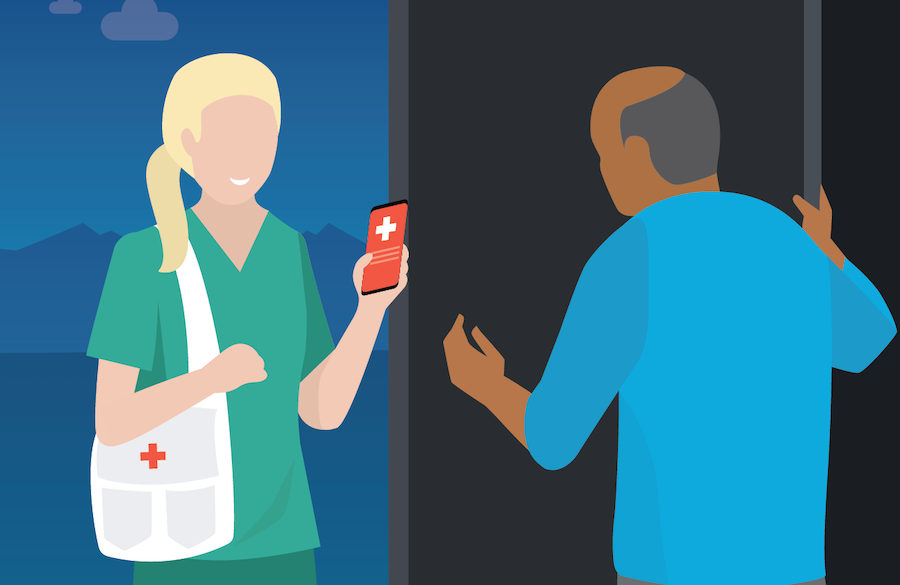If you run a home care agency, you likely already know about the electronic visit verification (EVV) mandate. You also know that the clock is ticking. Your state is sending letters reminding you to take action, and you’re getting cold calls from EVV vendors hoping to secure your business.
Now, where do you start? How do you choose the right vendor(s)? How do you implement EVV without breaking the bank or overtaxing your staff? And just as importantly, how do you get value from these solutions, beyond just EVV Medicaid compliance?
Here are eight steps to help you get started.
1. Research State Rules
The federal EVV mandate requires states to put EVV systems in place or risk losing partial comprehensive major medical (CMM) reimbursement, but states get to decide what those systems look like. Thus, EVV compliance rules vary dramatically from one state to the next.
As you’re researching your state rules, there are three key pieces of information you need to know — your EVV model, which data collection methods are allowed and when you need to implement. These details all vary by state.
2. Choose an EVV Vendor
You might not have a choice. There are five possible state EVV models, and three of them (State-Mandated External Vendor, State-Mandated In-House System and MCO Choice) determine which vendor you must use. Under the Open Vendor model, your state selects a vendor that you can use free of charge, but you also have the option to use an alternative solution that integrates with the state’s data aggregator. Under the Provider Choice Model, you’re on your own to select a vendor.
The Definitive Guide to EVV Compliance
Understand the specifics of the EVV mandate in your state, and learn how you can use EVV to run a more efficient, profitable agency. Download Now
So, how do you choose the right EVV solution? Start by determining exactly what you need.
There are many EVV vendors with basic solutions that can help you achieve compliance, but that’s all you get. Other EVV solutions offer other features and benefits far beyond compliance. For example, software solutions from Tellus and Actsoft provide robust, mobile-based platforms that give you real-time insights into what’s happening in the field, enable multichannel communication with caregivers and let you streamline and automate workflows.
EVV compliance is mandatory, but it’s also an opportunity for digital transformation. So, when you’re choosing a vendor, consider how you can get the most bang for your EVV bucks.
3. Choose Between IVR or Mobile
There are three ways to collect EVV data:
-
Mobile: Caregivers use mobile or web-based apps that leverage GPS on smart devices.
-
Telephony: Interactive Voice Response (IVR) allows caregivers to call a 1-800 number from the client’s landline.
-
Fixed verification device: The agency installs devices in client homes that either leverage biometrics or generate codes for caregivers to use on their paperwork.
Some states allow both mobile and telephony, but many require one or the other. A few states permit fixed verification devices, but usually only as a last resort for clients who won’t allow caregivers to use their landline phones for IVR.
If you have a choice about how you collect data, IVR might seem like the simpler option, but it has its faults. Nearly 55 percent of American homes only have mobile phones, according to a National Health Interview Survey. IVR solutions are more vulnerable than mobile GPS to fraud. And depending on the IVR vendor’s infrastructure, you might have to pay for both the service and the individual phone calls.
Mobile EVV apps tend to feature additional functionality that you don’t get from IVR, such as electronic health record (EHR) integration, electronic forms and documentation, secure messaging and real-time scheduling and caregiver routing.
4. Decide on a Mobile Device Policy
Most EVV apps support BYOD, but there are disadvantages to this approach. With BYOD, you might be required to reimburse employees for data. BYOD makes your organization more vulnerable to security risks, and with everyone running the app on different devices, the user experience can vary dramatically, especially for employees with older, slower phones. You also have less control over inconvenient and potentially costly mishaps, such as employees leaving their phones at home or forgetting to charge them.
With corporate-owned devices, you can ensure the devices work well with your EVV software and other mobile systems. IT can secure phones, remotely wipe lost or stolen devices, and optimize settings to boost the device’s overall performance and preserve battery life.
Providing employees with smartphones is also a nice perk for caregivers, and considering the current healthcare talent shortage, employee satisfaction is mission critical.
5. Choose a Mobile Device
Before you invest in smartphones for your team, talk to your EVV vendor about device specifications. Some smartphones might not have enough processing power to run the app efficiently, or enough battery life to last an entire shift. And because these devices will store and/or transmit personal health information, security should be an important consideration.
Samsung’s broad mobile device portfolio makes it easy to find the right device for your agency’s needs and budget. All smartphones are secured by Samsung Knox — a defense-grade security platform that’s built into devices from the chip up.
To help make EVV compliance affordable for home care agencies, Samsung has partnered with Tellus and Actsoft to bundle solutions, devices and cellular data plans at a rate that even small and midsize agencies can afford.
6. Train Your Team
If your state has mandated a vendor or created its own EVV system, the state is responsible for onboarding and training your team. Check your state’s EVV Medicaid website to find out how and when your staff can receive training and what your organization needs to do to get employees onboarded.
If you select your own vendor, the burden is on you to ensure everyone receives training. Talk to your vendor (ideally before signing a contract) about what training resources and ongoing support they provide.
7. Prepare Your Clients
Your clients, especially the older ones, may be wary of new healthcare technology. Give them a heads up about the pending change, and explain how the EVV mandate will benefit them by ensuring they get the care they need and that CMM is paid for.
Also explain if and how your EVV solution will affect the patient experience. If you’re using a mobile app, there’s not much for them to do, except in states that require a patient signature. If you’re using IVR, you’ll need each client’s consent to use their landline phones for EVV. Having this discussion before implementation gives you time to make alternative EVV arrangements for anyone who refuses.
8. Implement Before the Deadline
Most states will start denying Medicaid and Medicare claims for personal care services (PCS) on January 1, 2020, unless those claims include electronic visit verification. The federal EVV deadline for home healthcare services (HHCS) is January 1, 2023. However, some states already require EVV for both or will implement both at the same time. Some states plan to roll out their new EVV systems before the federal deadline, and others will ask for an extension.
As you’re creating your implementation plan, build in time for a soft launch before state and federal deadlines. That way, you can make sure everyone is up to speed before CMM reimbursement is on the line.
With the first federal deadline right around the corner, now is the time to act. Learn more about the paperless workflow solutions and home health technology solutions that help you save time and money and keep your business moving, or find out everything you need to know about the EVV mandate with our free white paper.