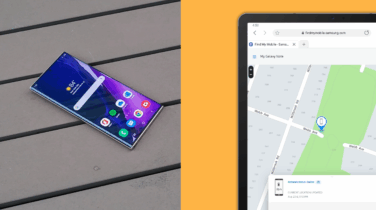Mobile malware is being developed, refined and distributed at an extraordinary rate. Unfortunately, it can be difficult to determine if you have been infected and, if you have, what you can do to remediate the issue. If you are at all suspicious that you have downloaded malware, you should trust your instincts and take action, but there are certain signs you can look for that signal a malware infection on your smartphone.
What is malware?
Criminal organizations with significant expertise and resources are finding lucrative targets in small and large businesses, ensnaring them in intricate schemes that can include a combination of malicious code, false identities that take advantage of trusted relationships and simple human error.
Programs, apps, application programming interfaces (APIs) and websites can all carry malicious pieces of code that can not only “infect” a host device, but can also take less noticeable actions, like capture inputs, scrape information from contact lists, share location and mine cryptocurrencies — all of which can eventually result in stolen credentials, stolen identity, stolen resources or a ransomware attack.
Security awareness and suspicion
The biggest reason for the rise in security breaches and exploits is that most people have a trusting nature, even knowing that some free apps out there are fishy. There are two simple things you can do to prevent a malware infection: Maintain a higher level of skepticism and suspicion around technology, and put software or services in place to monitor for a breach.
Signs of infection
Some types of infection, called “exploits” by the security community, have a noticeable effect on the performance, reliability or function of a computer or mobile device — others do not. The most talented hackers will attempt to make their exploits act silently, without raising alarms from the unsuspecting users.
Statistically, there is a high likelihood you will encounter an infection many times throughout your life. Most of them won’t have an immediate or drastic effect, but that doesn’t mean you shouldn’t do everything you can to avoid them. With this in mind, you should keep a keen eye out for the following signs of infection:
1: Speed reduction
Certain types of exploits are mostly interested in using the computing power in your device. Modern smartphones and tablets have processing power and storage that rival what you would have called a supercomputer just a few years ago, and unless you are an avid gamer or heavy multitasker, you probably don’t use much of that power during an average day.
You may notice that apps take longer to load or web pages pause before responding to clicks. There can, of course, be a lot of causes for this, and unsuspecting users usually just ignore it and blame the carrier or Wi-Fi — but keep in mind that speed reduction can be a symptom of a malware attack.
2: Battery life reduction
If your device is the target of an infection, quite often this will manifest as a noticeable degradation in the life of your battery. As is the case with speed reduction, most users have adapted to the idea that batteries become less efficient over time, making you all the more susceptible if you use an older device, when in fact it could be a malicious strain attacking your battery’s performance.
3: Device temperature
An unmistakable sign of an active phone is heat. Especially while idle, your device shouldn’t be particularly warm to touch. Both the processors and the power being consumed by active antennae generate significant heat when they are busy for extended periods of time, which may suggest computation and communication are happening beyond the typical background alerts and updates.
Modern antivirus
Rather than hope that intuition is enough to identify the presence of malware before it does damage, you can install a modern antivirus tool that applies artificial intelligence (AI) and machine learning to identify threats at the code level.
Early antivirus software would use scans of your storage to see if a virus could be spotted. This method, however, is no longer terribly effective. As new viruses were created, software updates became necessary to identify viruses, which delayed discovery by days or even weeks and often slowed down other operations.
The mobile security top 10
Get your free guide to better securing the personal and work data on your mobile phone. Download Now
Modern antivirus software does a great deal more in an intelligent and adaptive fashion. It is so different, in fact, that some professionals classify it as endpoint protection or endpoint detection software. Modern antivirus software doesn’t need constant updates to find new threats. Using built-in AI algorithms, the software identifies suspicious code before it runs and then quarantines any malicious programs. Every computer running these protections can contribute information to the AI, so the algorithm becomes smarter on its own.
How do I remove malware?
The range of malware types makes it difficult to identify a single set of steps or processes for removing all types of exploits. Some organizations, such as the University of Colorado, that have employees who regularly travel to high-risk countries may ask these employees to leave their computing devices at home or destroy them upon return.
Short of pulverizing your smartphone, there are a few things you can try:
- Delete your browser cache
- Uninstall any unused apps
- Install a modern antivirus that can quarantine infected files and apps
- Reset your device to factory settings
- Ensure the latest OS and security updates are installed
When it comes to onboard security protections, some mobile device manufacturers set higher standards than others. Samsung’s devices with Samsung Knox have a hardware-protected core that can help ward off exploits.
Malware today can develop just as quickly as traditional antivirus software cycles updates, with diabolical sophistication and broad variety. If you want to prevent infection on your device, a modern antivirus solution is strongly recommended.
Download your free incident response playbook to plan against security breaches. Ready to take control of your private data encryption? Learn how Secure Folder helps you get there.