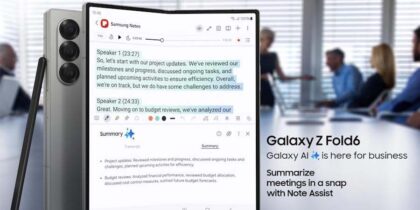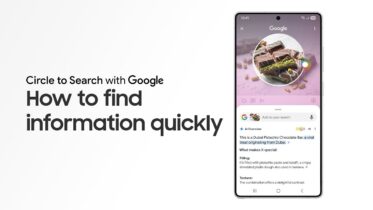More than 2 billion people worldwide are firstline workers. They work across a wide variety of industries — including retail, healthcare, manufacturing, field services and logistics — but they share a common set of challenges.
Less than 25 percent of firstline workers say they have the right technology to do their jobs effectively. Often, they’re constrained by ineffective or unreliable communications with their team members and the back office. “Historically, frontline workers have not been connected in the same communication channels as the rest of the organization,” says Scott Morrison, the principal program manager leading Microsoft 365’s efforts for retail and manufacturing. “They had different tools for each task and, at the same time, they were disconnected from the rest of the organization because they were not using the same communication channels.”
From the customer’s perspective, firstline workers represent the face of the company. And these workers need mobile collaboration tools that will help them do their jobs more efficiently. Cloud-based platforms such as Microsoft Teams, paired with rugged mobile devices like the Galaxy XCover Pro, offer frontline workers a secure, work-anywhere solution so they can function as a seamless extension of the back office. “Having something like Teams, which provides a single collaboration and communication channel across everyone in the organization, opens up the opportunity for a lot of communication that wasn’t there before,” Morrison says.
The right tools for the job
Communication challenges plague industries of all kinds, but a “one-size-fits-all” solution doesn’t often work. The Teams platform includes core features like activity, chat, calendar and calls right out of the box, but companies can integrate apps specific to their industry to get even more use out of it. They can add apps from the Microsoft store as well as custom apps they’ve built themselves. “You can use these as if they were native Teams features,” Morrison notes.
For example, frontline construction workers can integrate the Visio app to access blueprints on the go and review changes or use the Planner app to identify teams and owners in charge of various tasks. At a hospital, a nurse shift supervisor can use the Shifts app integrated into Teams to check out the report summary, find out which patients have been flagged as high-priority and note missing labwork or X-rays.
The recent addition of Teams Walkie Talk means workers now have access to instant voice communications using push-to-talk. On Samsung’s Galaxy XCover Pro, Walkie Talkie can be accessed via a programmable key on the side of the device, creating an experience like two-way radio but with all the improvements wireless mobile networks and the cloud bring.
How mobile collaboration empowers field service workers
Field-based workers who use Microsoft Teams no longer have to wait for their questions to be routed to the right person. Teams allows them to create channels for each group so communication is instant. Workers aren’t constrained by geography as they were with land mobile radio; they can easily contact team members all over the world. All they need for effective communication is a working internet connection.
Expertise costs money. Companies can’t always dispatch the most experienced workers to every job. But they still need the job done right the first time. With Teams, companies don’t have to choose between saving money and saving time. If frontline workers get stuck on a job and need to find someone with the right expertise to answer a question, they no longer have to ask a central operator to serially call other specialists. With Microsoft Teams, a question can be sent to all channel members simultaneously — and the worker can see who’s online — so the first person available can attend to the issue at hand, saving time and increasing productivity.
Microsoft Teams enables seamless mobile collaboration between all employees in a company, frontline or not. The end result is improved productivity, efficiency and customer satisfaction — seen in fewer repeat service calls and no more customers disappointed by lack of inventory.
How Microsoft Teams helps industry verticals
Microsoft Teams can help firstline workers across various industry use cases. Here are just a few examples:
Warehousing
A warehousing manager often needs to get a handle on inventory in active pick locations, or they might need to assign workers to consolidation tasks for multiple shipments. In each case, Microsoft Teams allows the manager to contact the team members on a specific channel. All the team members who are online receive the notification, and whoever is free checks the inventory or performs the task.
When the task is complete, the team member can check it off so everyone’s on the same page and the team works as a cohesive unit. “We wanted workers to communicate in a way that would not drain the battery so they could have full-shift functionality,” explains Morrison. “The Walkie Talkie functionality allows workers to use it even when the device is locked and instantly communicate with a large group of other individuals. They do so in a way that preserves the battery.”
Healthcare
Say a visiting nurse checks on a patient who’s recovering from surgery. If the patient’s vitals are a bit abnormal — which would worry the nurse — they can pull up the patient’s records securely through the Teams-integrated Patients app and check on labwork or order new tests. The nurse can also use the app to call crucial team members so they help evaluate the patient’s situation, reassuring both the patient and the nurse.
Manufacturing
If a machine on the production floor is out of order, a frontline worker may discover a bottleneck has shut down the entire assembly line. The worker may also find that the manual they need isn’t on the floor. Using Teams, they can video call an expert and use the App Remote Assist for Hololens. This mixed reality app can help both the expert and the frontline worker see the problem together and arrive at a solution faster, increasing uptime.
With Teams, frontline workers can set up a workspace from anywhere — including on the road, in the shop or on the plant floor. They no longer have to depend on start-stop communication systems.
“It’s the first time that you’ve had an entire organization using a single tool to communicate,” Morrison says. “Teams is tailored to each individual so that they have the pieces that they need to get their job done, and only the things that they need to get their job done.”
The integration of Teams Walkie Talkie on the Samsung’s XCover Pro gives workers the familiar experience of push-to-talk communications, now integrated within a cloud-based productivity platform. “Samsung Galaxy XCover Pro really is the perfect device for these frontline workers. Paired with Teams, it gives them a ruggedized device that matches their working style and lets them be most effective so they can get the job done.”
With the right mobile collaboration tools, frontline workers get the right answers in real time, so they can do their jobs seamlessly and effectively. Plus, the XCover Pro includes Samsung’s multilayered, defense-grade Knox security platform, ensuring mobile collaboration between frontline workers is as safe as it is efficient.
Find the smartphone best suited to your business needs with this short assessment, and discover 10 ways paperless workflows support remote collaboration amid COVID-19.