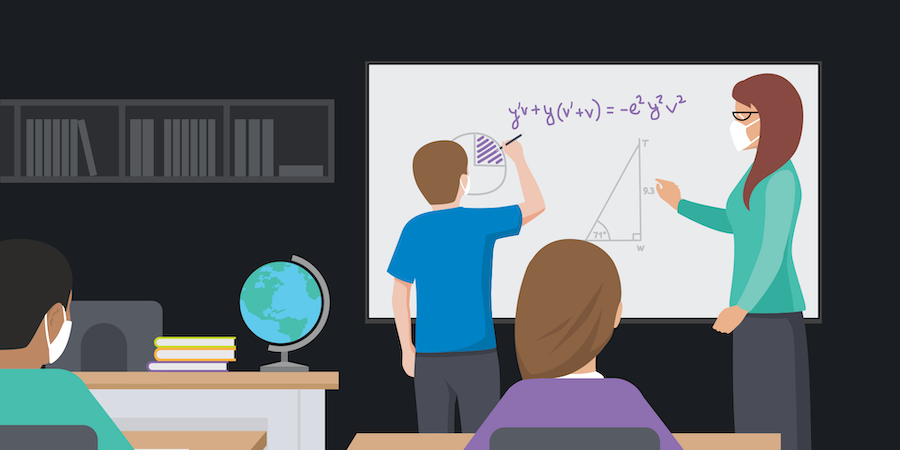One of the greatest attributes of classroom chalkboards and whiteboards is their simplicity — a learning and collaboration surface anyone can walk up to and use. Much of that was lost when interactive whiteboards started supplanting old-school technology, adding sophistication and capabilities, but also a lot of necessary training and perhaps unnecessary complication.
New display technology from Samsung — debuted in early 2018 and enhanced with new second-generation versions — gives educators a familiar, friendly and highly intuitive teaching tool for their classrooms.
Samsung’s Flip 2 interactive display solution uniquely combines the familiarity of the form and function of old analog paper flipcharts with the best and smartest features of interactive whiteboards. The result? An interactive smart board that anyone, teacher or student, can walk up to and use, with little or no training.
Collaborative classrooms
Flipcharts have been a staple for decades in educational settings because they enable quick and easy idea generation and collaboration. But a stack of paper notes is a clunky, inefficient way to capture information and doesn’t naturally fit into the digital workflows of today’s students, many of whom are using computers and other technology to complete assignments and in-school activities. Students and teachers both need collaboration solutions that allow them to quickly find any work or reference material.
With the Flip 2, collaboration happens on a digital screen. Notes, drawings and even paintings can be added with a simple stylus — with as many as four users working at once. Any source on the screen, like a document or image, can be annotated with ease. And when a meeting or learning session is finished, all of the work can be saved to an archive or shared instantly by email, network or printer. It can also be ported to a USB drive.
Create a hybrid learning environment
Learn how to use interactive digital signage to increase student collaboration in hybrid classrooms. Download Now
Students or teachers can connect their computers or mobile devices and easily push content, including images and videos, to the Flip display for sharing, illustrating concepts and enhancing discussions.
Unlike classroom TVs or projectors, when it comes to visibility, there’s no need to dim the lights or worry about users blocking the screen. The display can be set to whiteboard or blackboard backgrounds, and the screen is bright enough to counteract classroom lighting.
A better flipchart
With Flip’s second iteration building off the launch product, the new series features enhancements designed to take full advantage of how educators and learners of all ages share thoughts and ideas. Instead of scribbling with markers on giant, flippable sheets of newsprint paper, users can now work with something that’s more akin to a handheld tablet.
There are now two sizes of the Flip 2: a 55-inch and a new 65-inch, the latter bringing the Flip’s ease of use and functionality to a wall-mounted whiteboard design. The 55-inch version, like the original, looks very much like an easel-based, floor-standing flipchart. It’s small enough to sit in a classroom corner and light enough to roll around, or even wheel out to take to another classroom.
Both sizes of the Flip 2 include capabilities such as:
- Touch navigation with smartphone-like feel and familiarity
- Simple, mess-free corrections and annotations
- Easy storing and sharing of notes and lessons
- Multifunction use, including screen sharing
- Minimal training and setup
Enhanced future collaboration
Other improvements in the new Flip 2 include:
-
- Annotation is easy on any source material shown on the display, and won’t affect the original work.
- Image editing is simple and flexible.
- Working in pen mode has more options, and a brush mode for water and oil painting has been added.
- A built-in browser enables users to access websites directly from the display.
- An optional connectivity tray with an HDMI out connection allows users to push work on a Flip to a separate screen, and also has an HDMI in connection, as well as touch out control and USB functionality.
- School district IT teams can now manage a fleet of Flips across multiple school sites, via MagicINFO remote management software. Capabilities include firmware upgrades, security functions and remote power controls such as the input URL feature, which also allows users to remotely change the input from interactive to signage mode.
Enthused educators
Though still relatively new to the education tech marketplace, the Flip has won a series of tech design awards along with the praise of teachers across a wide spectrum of classroom profiles. In the greater New York City area, an early childhood learning center has put dozens of Flips in place to provide a simple, friendly and low-maintenance alternative to more complicated interactive whiteboards.
The Flip 2 has the format, function and portability to allow educators to smoothly integrate it into their lesson plans, classrooms and student workflows. It also has a simple, user-friendly experience that lets teachers be teachers, instead of IT pros. And it comes at a price point that’s friendly to budget-constrained school administrators.
Education has become the next frontier for digital transformation, especially digital signage and collaboration technologies. Learn more about how to enhance the hybrid classroom using interactive displays with this free guide.