As the first point of contact with new prospects and clients, salespeople have valuable data tucked away in their brains and inboxes. Sales leaders need that information to monitor pipelines and key performance indicators (KPIs) and ensure that salespeople are on track to make their quotas. Accounting, marketing and other customer-facing departments also require that data, prompting the need for customer relationship management (CRM). But salespeople are supposed to “Always Be Closing,” and they often view data entry as a nettlesome task that only slows them down.
OnePageCRM takes a different approach. It helps sales leaders manage pipelines and break down interdepartmental data silos, and it also has a user interface designed to keep salespeople selling.
“Salespeople at SMBs [small and medium-sized businesses] don’t have time for elaborate charts and reports that management possibly requires,” says Nadia Reckmann, head of marketing for OnePageCRM. “They just need to get out there and sell every day just to succeed and survive, because it’s a very competitive environment. We provide a tool that helps them do that.”
Built for salespeople by salespeople
The OnePageCRM story began in 2010, when Michael Fitzgerald was searching for a CRM solution for his then service-based business.
“The problem was, all the solutions out there were just dead databases — depositories of contacts that are not actionable for salespeople but instead just create this admin task,” Reckmann explains. “Michael was researching and talking to sales and marketing gurus, and they all agreed on one thing: The more sales actions you make, the more you sell. The simplest things that every salesperson does every day — make a call, follow up on an email, send a quote, whatever — each increases the likelihood you’ll close the deal.”
Fitzgerald decided to build a new kind of CRM. Instead of creating more data entry work for salespeople, this solution would put data to work for them by giving them a one-page view of exactly what they needed to do to keep each deal moving forward. He sketched out the idea on a napkin and presented it to his team, with the goal of launching the minimum viable product (MVP) in three months.
“Three months later, the core platform went live,” says Reckmann. “From there, we developed it based on user feedback. We built it with salespeople in mind and based on their feedback, but also, we built it for ourselves. We’re an SMB and a software company. As we say here, we eat our own dog food. We know and understand what small businesses need, because it’s what we need.”
Streamlined for sales
On a mission to “free salespeople from bloated software,” OnePageCRM gives salespeople a single-page view of each customer — helping them focus and prioritize.
“Other CRMs have multiple tabs, sometimes even for a single contact,” Reckmann explains. “Within a contact, you have a deal tab, a pipeline tab, a communication tab — it’s this massive system. We keep all the essential contact information, including associated deals, the next assigned action, email communication, logged calls and notes and the latest activity, on one page. It’s one scrollable portrait of a contact, because when all this information is in different places, it takes up valuable time, and if there’s too much information, it’s not actionable.”
To further streamline the experience, OnePageCRM also simplifies integrations. Businesses can easily enable native integrations with popular sales, communication and productivity apps (e.g., Sage, Unbounce, Google Workspace, Mailchimp and Dropbox) or use OnePageCRM’s open application programming interface (API) to integrate their favorite apps.
“Other CRMs often have these massive libraries of integrations, and sometimes they’re all enabled,” says Reckmann. “We specifically disable the integrations — or even some features — you don’t use, so it doesn’t make the interface cluttered.”
Boost sales productivity
In addition to giving salespeople a single view of each prospect, OnePageCRM also reminds them exactly what they need to do to turn that prospect into a customer.
“The core of the app is our Next Action principle,” Reckmann says. “The moment you complete a sales action, the system automatically pushes you to set the next one, because that’s when you know perfectly well what needs to be done next. If you wait, you’ll spend half an hour pulling up the email threads trying to figure out where you left off. With our system, you note what you did and what comes next, and that Next Action goes into the Action Stream.”
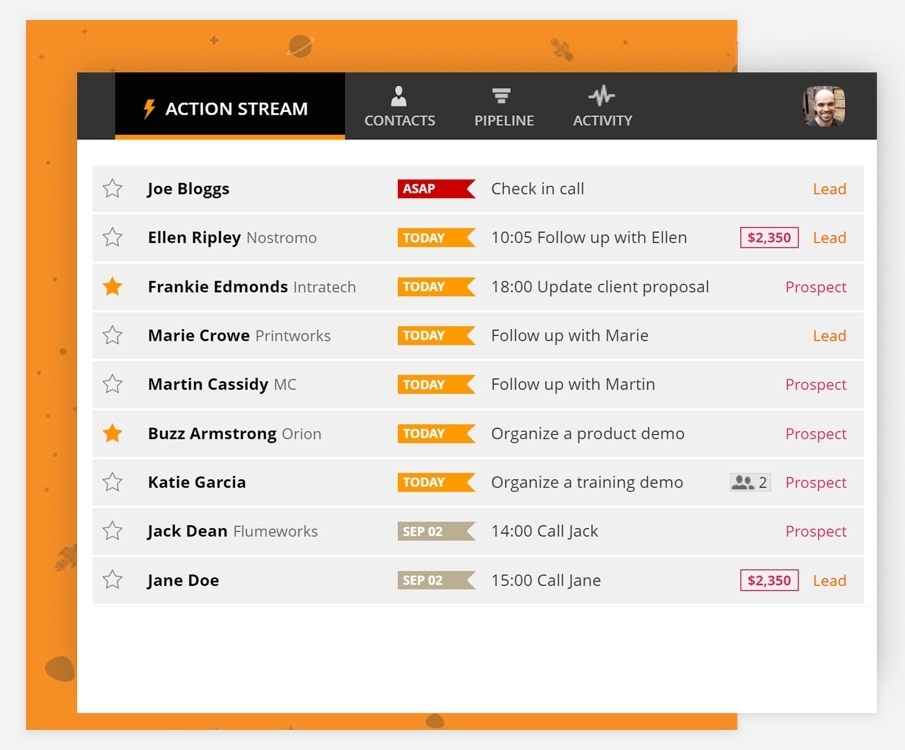
The Action Stream is a list of contacts arranged by their Next Actions, with the most urgent tasks or contacts at the top. Salespeople get a pre-generated priority list so they can focus on closing deals, and they can easily note their work in the mobile app.
“We automate as much admin and data entry as possible,” Reckmann says. “For example, to send a sales quote, you can add a deal in a couple clicks and then select the products or services relevant to the deal from the list of what we call ‘deal items.’ We calculate the cost and generate the quote. Then you click on a button that says, ’email quote,’ which inserts the whole quote block into an email template. You personalize the message and send from your email address.”
The solution allows you to log calls and generate sales reports, giving managers easy access to the information they need and freeing salespeople from weekly paperwork. Sales leaders can generate custom reports to see all KPIs they need in just a couple of clicks, and the system automatically emails the report on a regular basis.
Keep deals moving forward wherever you are
Thanks to OnePageCRM’s cloud-based platform and mobile app, salespeople can work from anywhere. Whether they’re on the go or working from home, salespeople can always view their contacts and Action Streams and update deals whenever the need arises. Meanwhile, their managers and coworkers will know exactly what they need to do to help the salespeople keep selling.
Power your business with Samsung.com Advantage
Get exclusive discounts, financing and other deals on Samsung business solutions. Download Now
“Say a salesperson is leaving a meeting and the prospect is ready to sign a legal agreement,” Reckmann suggests. “Using mobile CRM, the salesperson can update the deal before they forget anything important and drop an FYI in there for the office team asking them to start preparing that agreement right away.”
Collaboration features have been particularly important during the pandemic, says Reckmann. Not only does the system ensure that contacts and deals stay updated, but it also enables sales leaders to assign leads and salespeople to delegate tasks. “It’s especially useful for bigger, more complex deals, where you need several parties involved, and you need to be able to do that remotely as much as possible,” says Reckmann.
Getting started with OnePageCRM
To begin using OnePageCRM, new users simply enter an email address, sign up for service and start importing customer and prospect data. They’ll immediately be invited to a live webinar with the CRM provider’s customer success team. The webinar includes live instruction, best practices and a Q&A session. After that, customer success will follow up to check in, answer questions and help the new user customize the platform so it meets their needs and speaks their language.
Reckmann notes that users rave about the customer success team — and their sales success.
“One event management company told us our solution helped double their sales in a year to a quarter million dollars, while a conference management software company said it grew their business by 78 percent. A consultant to skincare manufacturing company said her lead gen increased by 30 percent per month. A beverage production company increased sales calls by 75 percent while decreasing leads and increasing prospects, so they’re doing really well with qualifying. These are just a handful of the success stories we hear, and that’s why our retention rates are very high. When customers find our solution, they stick around for a long time.”
Discover more essential apps to empower your growing business — and explore exclusive business pricing, financing and trade-in options and other deals on everything from phones and tablets to monitors and memory.






