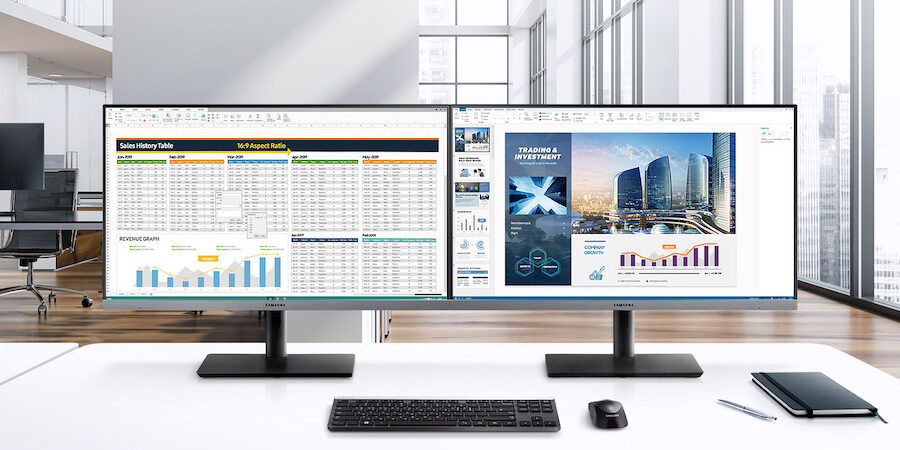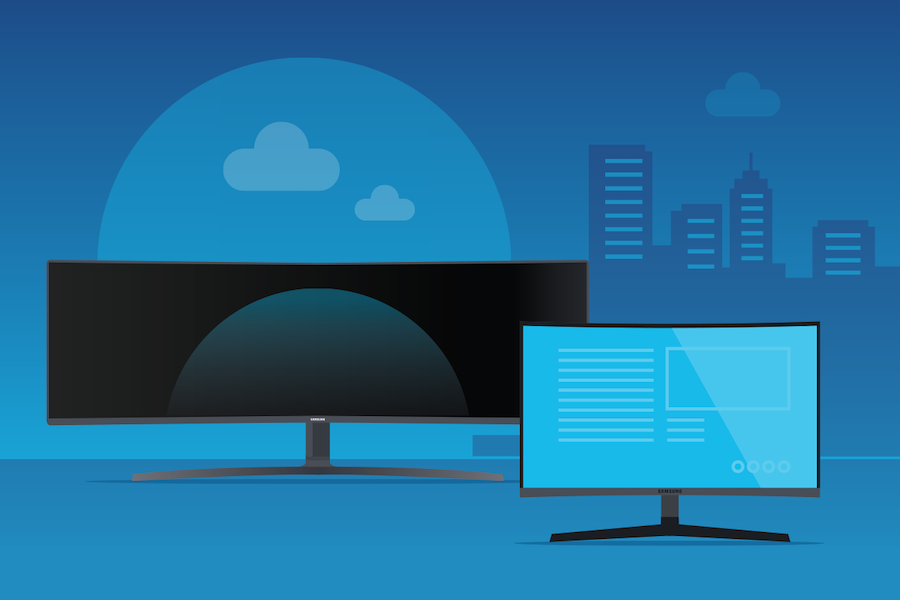Multitasking on devices is so prevalent that it’s become second nature. According to researchers at Carnegie Mellon University, many people report routinely keeping as many as 12 tabs open at a time during the working day. But jumping back and forth between tasks or disciplines on a screen that’s too small can be tiring and unproductive.
By using a thoughtfully designed, properly specified monitor for multitasking, you can maintain and even boost your productivity. Here’s a look at what makes a good multitasking monitor, and why it should be an essential part of your workstation.
Uninterrupted views
A bezel, fundamentally, is a picture frame. Your monitor, your television, your smartphone — they each have a frame around their screen. After all, this is complicated electronic equipment and all the components must be held securely in place.
All monitors need a bezel, so “bezel-less” essentially means “very minimal bezel.” A bezel-less monitor has a greater screen size without increasing the size of the device itself, so you get more screen to work on without impacting the layout of your workstation.
That’s why Samsung offers monitors like the S30B. Its borderless design means it is, effectively, all screen. The amount of screen relative to the amount of bezel makes for a more expansive and immersive viewing experience.
Which monitor is best for your workstation?
Get personalized recommendations on the optimal monitor setup for your space. Download Now
Wider screens
For occupations that require viewing multiple programs and tabs at once, such as computer programming or finance, a widescreen monitor is practically a necessity. They allow workers to access multiple windows, rather than having to constantly minimize and reopen them. Seeing all relevant information at a glance is easier, less tiring and more efficient for workers. Recent research suggests productivity benefits can approach 60 percent when using a single widescreen display.
Although researchers haven’t identified the best monitor size for multitasking, they have found that the current average monitor screen size is between 24 inches and 30 inches, which is up significantly from the 19-inch average of a decade ago. It seems more workers are discovering the benefits of a widescreen view.
In some circumstances, curving the screen can bring more advantages. Samsung’s S95UA monitor is a great case in point. The width of the screen means it has room for more pixels, so its images will be sharper and clearer, and the curve of the screen fits the natural curvature of the eyes for optimal viewing.
Multiple monitors
Sometimes, a single high-quality monitor is enough to get the job done properly. Increasingly, though, a workstation with multiple monitors is the answer to the question of maximizing productivity.
A bezel-less design makes for a seamless viewing experience with a dual monitor setup. Positioning two (or more) S30B monitors side by side effectively creates one giant screen, where you can view multiple windows or very large graphics without clunky, awkward bezels getting in the way. It makes glancing from screen to screen (or moving a pointer around them) a free-flowing and intuitive experience that minimizes distractions.
In a multi-monitor setup, monitors that support daisy chaining are ideal. In the past, a computer and a couple of monitors would have been accompanied by a mess of cables and connections. DisplayPort In functionality in monitors like the S30B means productivity no longer comes at the expense of tidiness. A single DisplayPort 1.2 Cable connects monitors and keeps clutter to an absolute minimum.
Fast refresh, minimal lag
A monitor that responds to its user rapidly and delivers stable content with minimal image tearing can only help multitaskers. Refresh rates play a role in a smooth viewing experience, but it’s not the only factor. The class-leading technology AMD FreeSync allows monitor refresh rates to synchronize with a computer’s graphics processing unit, producing seamless imagery without interruption.
Ultra-smooth images, especially where video content is concerned, and a monitor that responds to user inputs instantly are vital features to productivity.
Multitasking is an important part of many occupations, but there’s no need to let it negatively impact well-being or efficiency. You just need the tools to do it right. Choose a monitor that’s been carefully and ergonomically designed to make you an even more efficient multitasker.
From bezel-less designs, ultra-wide screens, USB-C connectivity and incredibly rapid, low-lag images, Samsung has the perfect monitor to meet your specific requirements. And discover how monitor color technology powers a creative and fast-paced workspace in this free, complete guide.