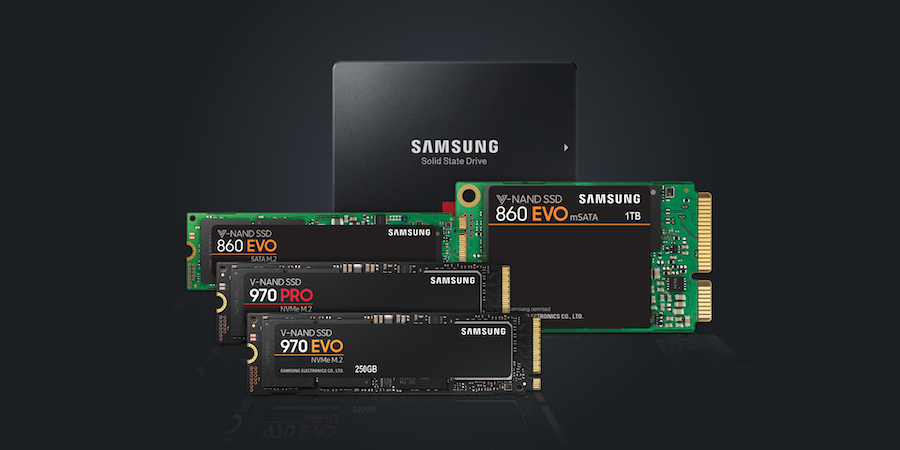Remote work is here to stay whether businesses like it or not. In fact, two-thirds of workers are willing to make less money to be able to work remotely, according to an August 2023 FlexJobs survey of 8,400 Americans1. One in 10 said working remotely is worth losing 20% of their salary.
While working remotely is a boon for employees, the same cannot always be said for IT teams who must support and protect company employees and data from afar. The problem is even worse than it seems. According to the Ponemon Institute2, little more than half of organizations updated their remote working security policy as of April 2022. That makes robust security protocols and policies for remote work a must-have.
One area they’ll need to reconsider to bolster remote work security will be their storage options. Fortunately, portable solid state drives (SSDs) have risen to the occasion. Read on to understand how they support security efforts for employees working remotely.
Why remote work security policies are necessary
Data security experts — including the U.S. Department of Commerce — agree on one thing: Organizations that offer telework, remote access and bring-your-own-device policies will be attacked at some point3. It’s not a matter of if but when, and the more employees working remotely, the greater the number of access points for hackers to exploit. The data backs it up, too. October 2023 saw Google, Amazon and Cloudflare fight off the largest denial of service attack ever4.
That’s why the National Institute of Standards and Technology 5(NIST) recommends developing a telework security policy and using validated encryption technologies to protect communications and data stored on the client devices. Samsung SSDs provide one powerful way to meet this goal.
Uncover the importance of SSD data security
Learn how SSDs protect sensitive company data with hardware-level data encryption. Download Now
How portable, secure SSDs solve remote work security concerns
A long list of policies can be a lot for employees to digest and remember. Fortunately, organizations can narrow their threat plane by employing portable storage options that include encryption — specifically, devices that feature hardware-based AES-256 encryption, an international advanced standard that uses a chip to encrypt data.
Initially developed by NIST and used by the U.S. government to protect classified information, this feature has become a defining feature of portable SSDs, such as Samsung Portable T9 SSD and the latest Samsung Portable SSD T5 EVO. Encryption and decryption with AES-256-enabled devices are automatic thanks to the onboard chip, which means data is protected from brute force attacks, where a bad actor tries to guess the key using a software program. With so many possible combinations supplied by AES-256 encryption, it is extremely difficult to hack into an AES-256-protected device.
In the case of T9 and T5 EVO, end users also have the benefit of a rugged rubberized case that covers an aluminum frame. The IP65-rated frame means the SSDs are secured against drops, bumps, dust and water — dangers that many IT organizations fail to include in their security policies. Samsung T9 SSD is drop-resistant up to 3 meters, and T5 EVO SSD is drop-resistant up to 6 meters. The T9 is backed by a five-year limited warranty and the T5 EVO is backed by a three-year limited warranty.
The T9 comes in 4TB, 2TB and 1TB configurations, and uses USB 3.2 Gen 2 and PCIe® NVMe® for fast data transfer, with speeds up to 2,000 MB/s. The T5 EVO comes in 8TB, 4TB and 2TB configurations and is supported by USB 3.2 Gen 1 for superior performance, with speeds up to 2,000 MB/s.
The right technology
Of course, there’s more to a remote security policy than buying the right SSD. Once a policy is written and circulated, organizations should ask their employees to confirm they’ve read it. In addition, IT should update the policy regularly — once or twice a year at minimum — to include new security threats and technology in the mix. However, having a secure SSD is a solid first step as you consider how to maintain security when employees work remotely.
Not sure which portable SSD is the right data solution for your remote workers? Learn more about how Samsung SSDs can level up storage and performance. And browse Samsung SSD offerings for the right size and form factor for your organization.
1 FlexJobs. “Losing Talent to Return-to-Office
2 Ponemon Institute. “Security Innovation: Secure Systems Start with Foundational Hardware.” April 2022.
3 NIST. “ITL Bulletin: Security for Enterprise Telework, Remote Access, and Bring Your Own Device (BYOD) Solutions.” March 2020.
4 Reuters. “Internet companies report biggest-ever denial of service operation.” October 11, 2023.
5 ITL Bulletin “Security for Enterprise Telework, Remote Access, and Bring Your Own Device (BYOD) Solutions.” 2020