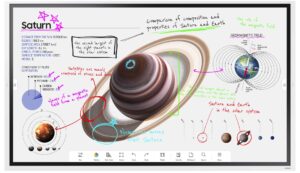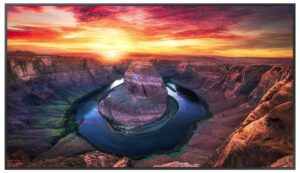The Challenge
College preparatory Christopher Columbus High School wanted to create a digital, connected campus that could better serve its more than 1,700 students and support its numerous diverse curriculum pathways. Its smart, savvy all-male attendees are used to being challenged academically and expected to be ready for enrollment in prestigious colleges. However, the school’s existing technology offerings — including outdated televisions around campus and ineffective classroom interactive whiteboards — did not support connectivity needs or the caliber of work its students and teachers were consistently striving for.
The Solution
The Miami high school installed about 110 Samsung interactive whiteboards — two in each of its larger classrooms — as well as Samsung QM series digital signage displays around campus and Samsung monitors in the student broadcast room and staff offices. In addition, it brought an indoor LED video scoreboard to the gym. In total, there are about 300 Samsung displays on campus. The school connected everything using Samsung’s MagicINFO all-in-one content management system for campus-wide announcements, while teachers and administrators can access the boards directly to disseminate information and teach students.
“It was pretty much plug it in, turn it on, and you're good to go."
– Omar Delgado, CCHS Educational Technology Specialist
The Results
The school now has a way to communicate with its students and teachers no matter where they are on campus. This is especially useful when it comes to safety and administration, as everyone gets the same message at exactly the same time. In addition, Samsung’s interactive whiteboards give teachers an innovative and interactive way to teach in the classroom, keeping students engaged and excited about learning. They also allow the school to accommodate the many different teaching and learning styles found in the classroom.

About Christopher Columbus High School
At Christopher Columbus High School, providing an excellent education is more than imparting knowledge; it’s helping young men become the very best they can be in all the facets of their lives. Established in the spirit of St. Marcellin Champagnat, founder of the Marist Brothers, Columbus likes to be considered as the beginning of a great adventure and a lifetime of learning and friendships. The goal of the administration is for the adventure to begin from the moment students enter our courtyards, where they join generations of young men who have been raised in the finest of Catholic educational traditions.
The Challenge
Ensuring connectivity for a burgeoning connected world
With a two-to-one policy for student devices and state-of-the-art labs as well as studios for robotics, engineering, science, art and music, among others, Christopher Columbus High School is constantly focused on the pursuit of academic excellence. Its students are engaged with the many ongoing events at the school, says Omar Delgado, the school’s educational technology specialist and an educator who has been at the school for more than two decades. “It’s a place where amazing happens,” Delgado explains.
As a result, the school is constantly looking to the future and adding new programs and offerings to keep itself at the top of the class. In fact, the school’s mantra is “Adelante,” which translates to “keep moving forward,” adds Alex Seage, the school’s senior director of technology and innovation.
The school implemented a five-year life cycle for all of its equipment to ensure its technology can keep up with the ever-changing tech landscape of the world. It’s critical for the school to prepare its students with the tools they will be using after graduation, Seage says. “The students that we have now grew up with an iPhone in their hand.”
Two years ago, the need for an upgrade became apparent when Seage looked at the technology located around the campus. “We had TVs, but a lot of things were very outdated,” Seage says. “There was no enterprise solution for the display technology.”
In other words, there was no way to visually communicate with students, teachers and administrators.
At the same time, the existing interactive boards in the classrooms weren’t conducive to learning, says Delgado. He characterized them as “glorified whiteboards” that didn’t provide much functionality or give teachers the ability to work interactively with students. Buttons didn’t work, students had trouble seeing what was on the boards and lag made them impossible to use.
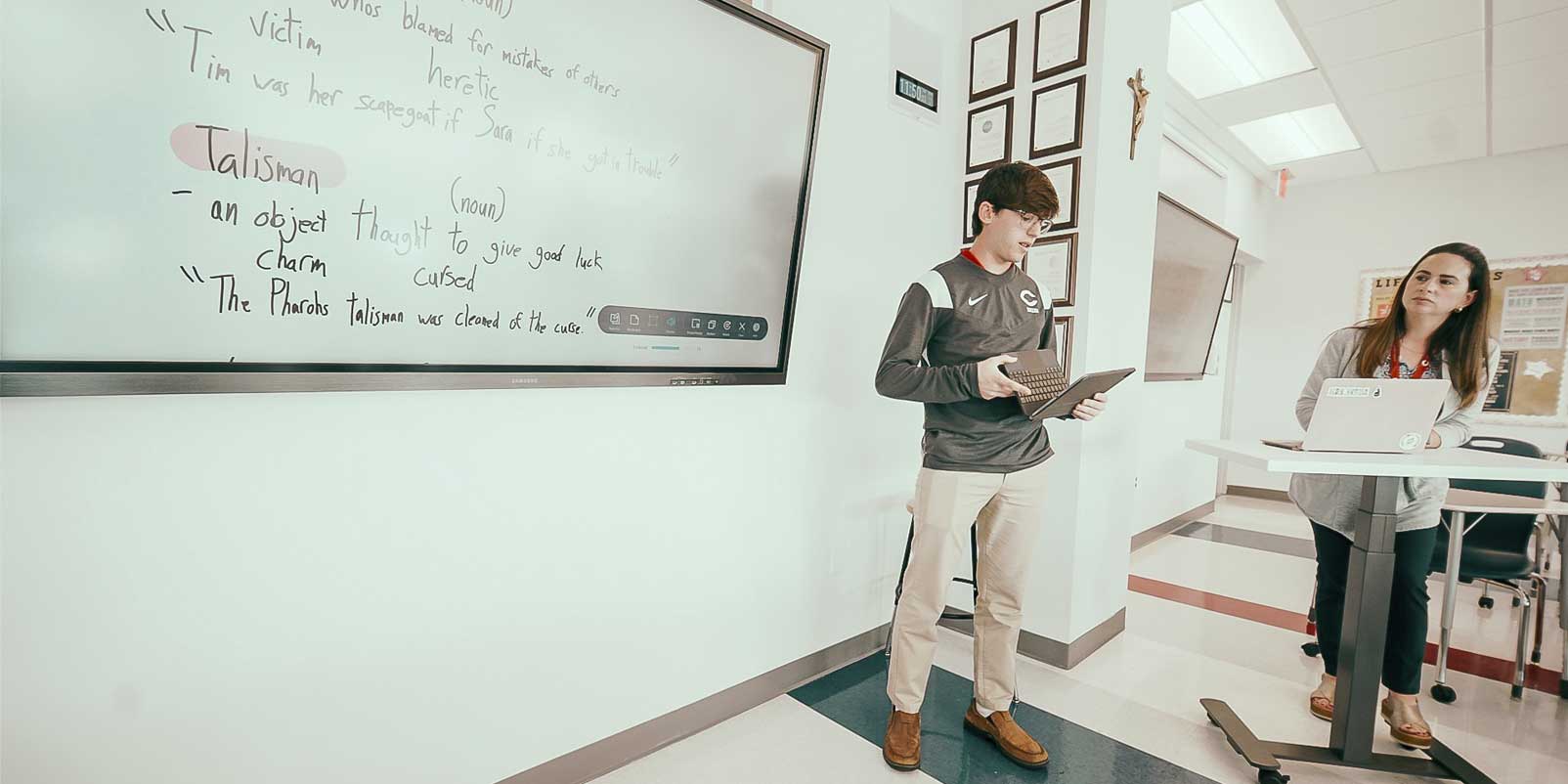
The Solution
Taking information mobile
Seage set out to bring interactivity deeper into the classroom and the 19-acre campus. With its end-to-end suite of digital signage and content management solutions, Samsung was the clear choice for this transformation.
The school’s multipronged approach features interactive displays in the classroom, equaling about 100 Samsung interactive whiteboards — two in every classroom. Since the boards have an embedded web browser, educators can pull up web content and access files and lessons stored on their Google drives. The interactive display also makes it simple for them to wirelessly connect to and stream content from their laptop and mobile devices, regardless of the device’s operating system.

The next step was adding Samsung indoor-outdoor displays in hallways and in the lunchroom, as well as sprinkled around the campus. Most recently, a Samsung direct-view LED digital scoreboard was installed in the gymnasium for basketball games. “There are actually very few places on campus today where you won’t see a display within your line of sight,” Seage says.
When families and fans go to cheer on the Explorers, who were state champions in the 2022 Class 7A state boys basketball championship, the video board shows the score while enhancing the fan experience with eye-catching visuals throughout the game.
With the support of Samsung, the technology revamp — through installation and implementation — was extremely simple, says Seage. The devices arrived, and the IT team was able to take down the old boards and put up the new ones. No technology or connectivity changes were necessary for the interactive whiteboards, and everything was plug and play, he says. And since Samsung’s interactive whiteboards work with various operating systems, the school could connect to the devices with their existing tablets.
“We already had the mounts placed and it was just, take the old one off, put the new one on, and run the HDMI cable,” Delgado says. “We wirelessly connected the network to them; that’s a big piece that they have Wi-Fi built in. You don’t need a secondary computer plugged in. It was pretty much plug it in, turn it on, and you’re good to go.”
Training for the interactive whiteboards in the classroom was also a snap, Delgado says. He handed teachers the stylus, and they were off and running.
And with Samsung’s MagicINFO all-in-one content management system, the administration has control of all the devices so they can communicate with students and teachers no matter where they are.
The Technology
Samsung Interactive Pro 75"
Deliver interactive, multimedia lessons with the Samsung’s Interactive Pro. Teachers and students can annotate onto photos, documents, web browsers and applications, then save and share. USB, HDMI, DP, NFC, OPS slot and screen-sharing capabilities enable optimum collaboration.
QMB Series 50"
The QMB Series combines enhanced professional features, streamlined setup and maintenance, and stunning design to elevate any business environment. Every picture is more immersive with one billion shades of color, and Samsung’s industry-leading video processing technology ensures clarity and consistency.
The Results
Meeting the needs of future CEOs, business leaders
Since installing all of the displays, the school has seen a “tremendous” increase in the use of interactive whiteboards within the classrooms. Teachers are also inspired to use other technologies within the classroom because it’s so easy to connect them to the interactive whiteboard.
“They’ve made people more curious about using different types of technologies,” Delgado adds.
For instance, now, a biology teacher can do a dissection in class using their tablet as a camera device and sync the live view up so the whole class can see. “The students get a crystal-clear view of that frog. The kids are seeing high-definition animations. How does that not create a more conducive environment for learning?” Delgado says.
Being able to connect wirelessly changed the way he teaches, too.
“I don’t teach from the front of the class anymore, I’m constantly moving around,” he says. “As long as I have my tablet in my hand, I can pull up anything, pull it up on the board, and start teaching, whether it’s a video, slide or a website that I want to show something off — it’s very simple for me.”
For students, the most straightforward benefit is clarity — everyone in the class can now see the board regardless of where they are seated. There’s no more pixelated images or dull markers on a whiteboard that inhibit the learning experience. Samsung’s interactive whiteboards instead create an engaging classroom, where students can cast their devices onto the board, work through problems hands-on and collaborate with their classmates.
It’s not just the classroom experience that benefits from the Samsung display technology. The athletics department uses the boards to run plays and diagram strategies. The best part: The displays let coaches run video from past games side by side with diagrams. “It’s like they have a multiuse display. That’s just not possible with a traditional display,” Seage says.
The boards, along with Samsung’s MagicINFO, are making cross-campus communication easier, too. They can direct visitors at the front office or remind students and staff of upcoming events. This is especially important in the event of an emergency, Seage says. “It’s one unified communication. It’s not just auditory over our PA system, but it’s also visual to every device.”
The displays are also utilized for entertainment and religious events.
Recently, the video scoreboard did double duty, displaying responses and prayers for all the students to follow along with during a mass. The devices are so ingrained in the curriculum and school experience that there’s really little that goes on that doesn’t involve a Samsung display, making everything — and everyone — on campus connected.
Says Seage: “The interactive whiteboards play an important role in keeping a classroom very dynamic, very fluid, and very flexible for what the demographics and our students expect from technology in today’s world.”